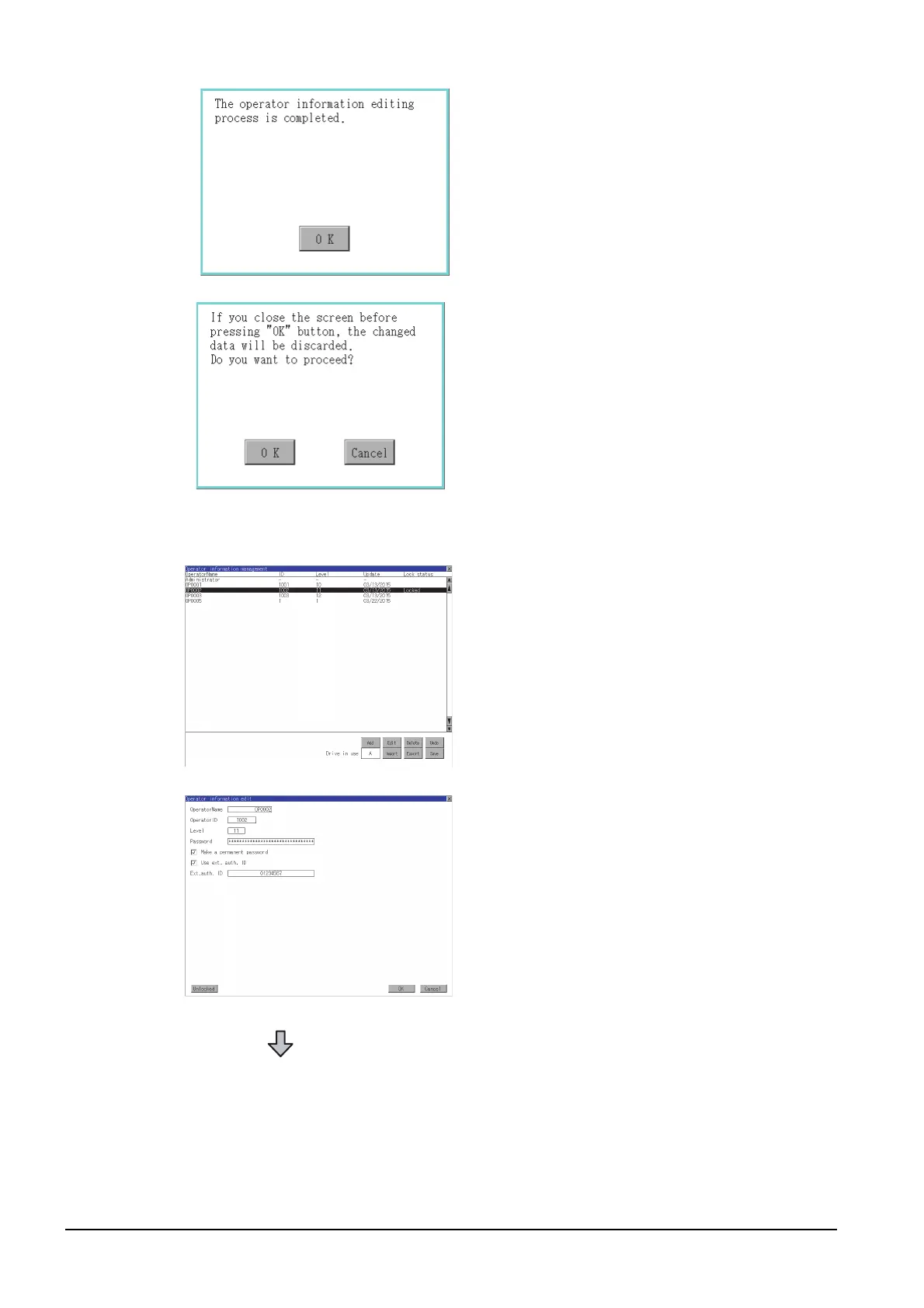2 - 64
2.14 Operator Authentication
(b) Edit operation
Edit the operator information stored in the GOT.
Step 3. Touch the [OK] button after all items are
input, and then the dialog shown left is
displayed and the input operator
information is added.
Step 4. Touch the [Cancel] button or the [×]
button, and then the dialog box shown
left is displayed.
Step 1. Select the operator information to be
edited with touching the operator
information.
Step 2. Touch the [Edit] button.
Step 3. The Operator information edit screen is
displayed, and then touch an item to be
edited.
(a) Level
(b) Password
(c) Make a permanent password
(d) Use ext. auth. ID
(e) Ext.auth. ID
(f) Unlock
For information on how to edit the items
(a) to (e), refer to the following.
➠ (a) Add operation
(Continued to next page)
