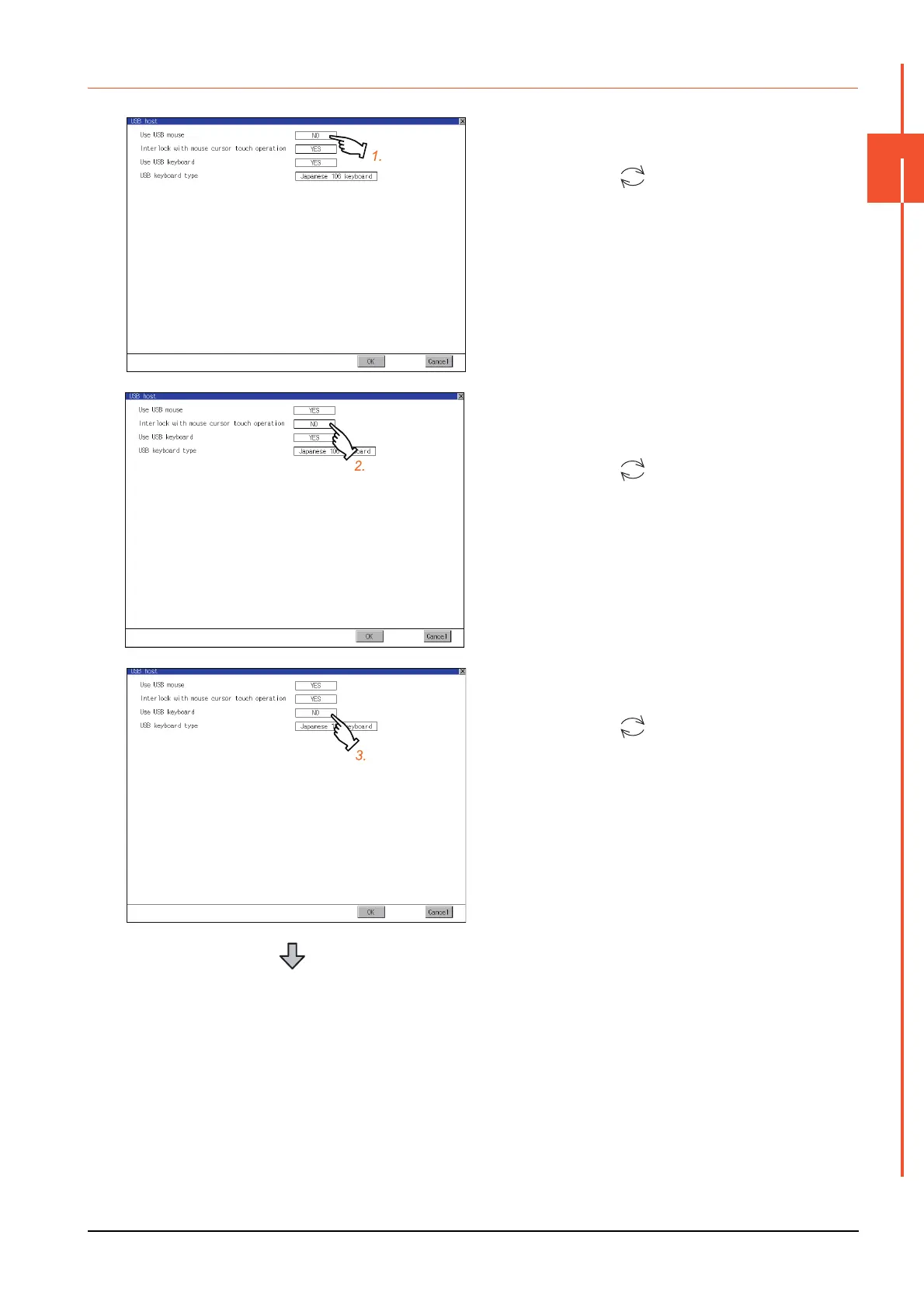2.8 USB Host
2 - 27
2
GOT BASIC SETTING
2.8.3 Setting operation of USB host
Step 1. To use the USB mouse, touch the setting
item of [Use USB mouse].
The setting content is changed by touching.
(YES NO)
Step 2. To move the mouse cursor to the touched
position, touch the setting item of [Interlock
with mouse cursor touch operation].
The setting content is changed by touching.
(YES NO)
Step 3. To use the USB keyboard, touch the setting
item of [USB keyboard type].
The setting content is changed by touching.
(YES NO)
(Continued to next page)
