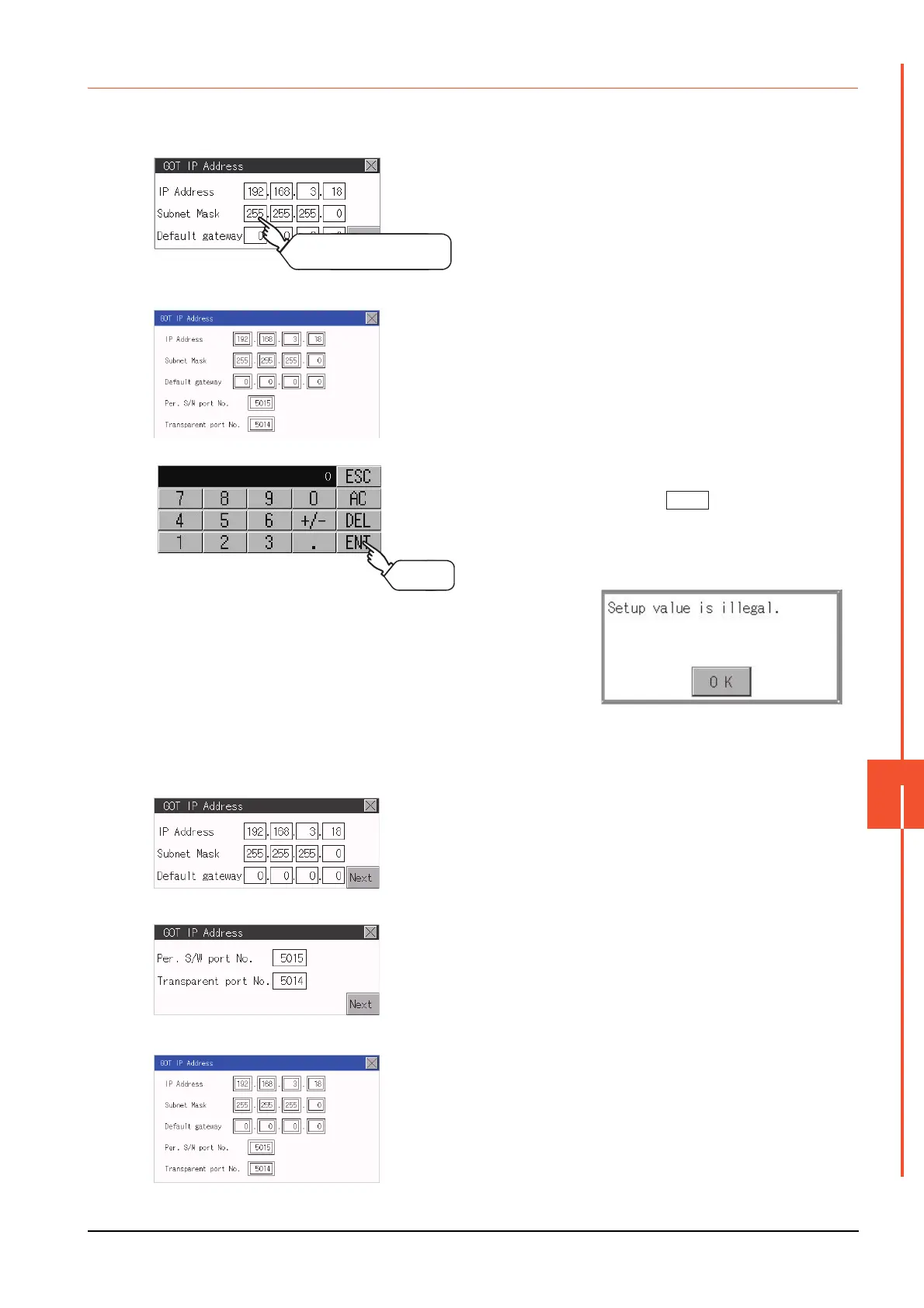11.2 GOT IP Address Setting
11 - 13
COMMUNICATION INTERFACE SETTING (COMMUNICATION SETTING)
11
11.2.3 Setting operation
(For GT2103)
Step 1. Touch the numerical part of the octet to
be changed among the 1st to 4th octets.
(For GT2104-R)
Step 2. When the ten-key pad appears, enter a
numerical value in up to 3 digits, and
touch the key.
If a numerical value outside the setting
range is entered, the following error
message appears. Enter a numerical
value again.
For the details of the setting range, refer
to the following.
➠ 16.3.1 Specifications
(For GT2103)
Step 3. For GT2103, touch the [Next].
(For GT2103)
Step 4. If necessary, change the setting of [Per.
S/W port No.] and [Transparent port
No.].
(For GT2104-R)
Touch the numerical part
of the octet to be changed.
