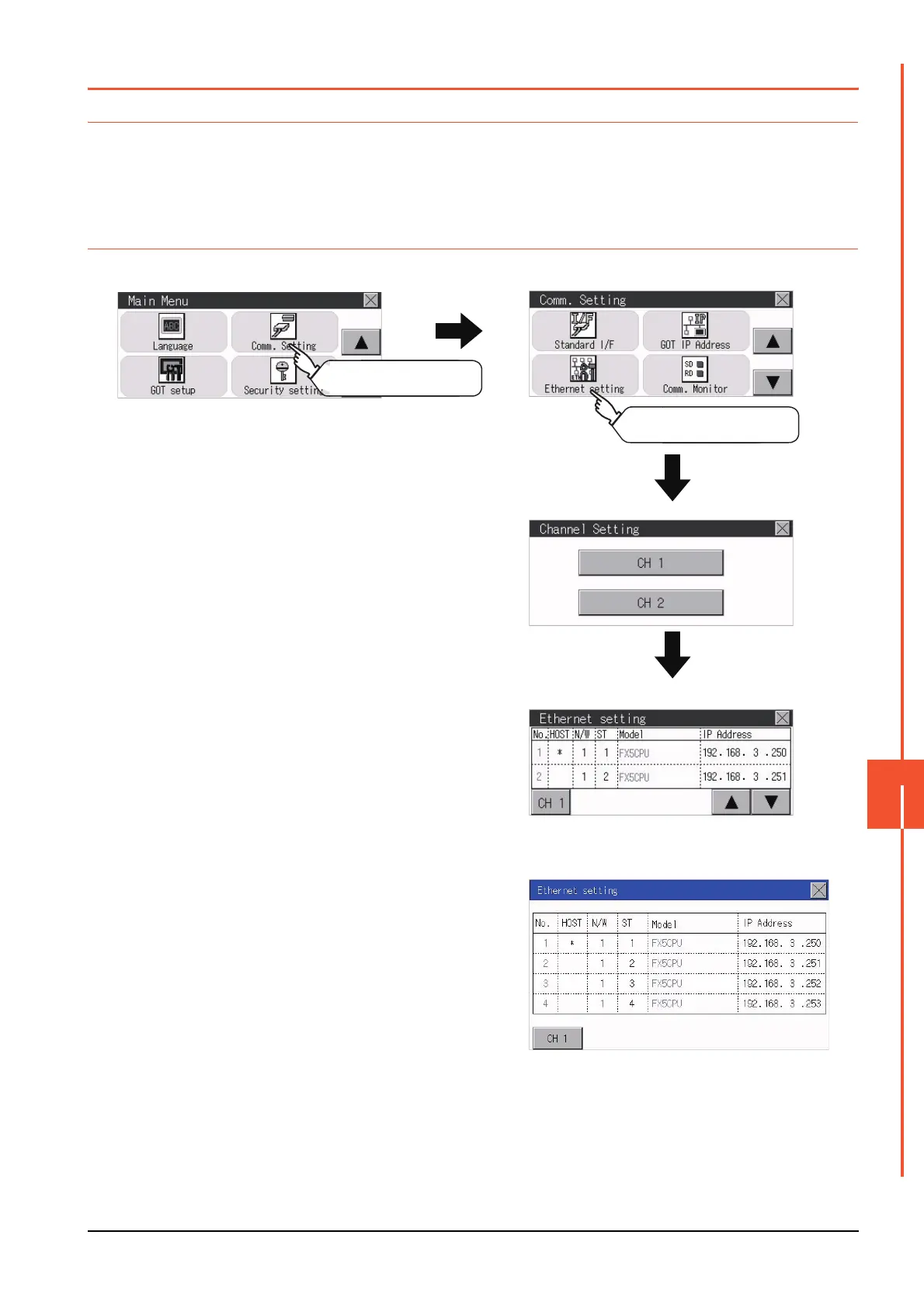11.3 Ethernet Communication
11 - 15
COMMUNICATION INTERFACE SETTING (COMMUNICATION SETTING)
11
11.3 Ethernet Communication
11.3.1 Setting function for Ethernet communication
The contents of the Ethernet set in GT Designer3 can be checked.
The setting of the host station can be changed.
For the Ethernet setting, refer to the following.
➠ GOT2000 Series Connection Manual for the controller used
11.3.2 Display operation of Ethernet communication
Channel Setting
Ethernet setting
(For GT2103-P)
Ethernet setting
(For GT2104-R)
Comm. SettingMain menu
Touch [Comm. Setting].
Touch [Ethernet setting].
