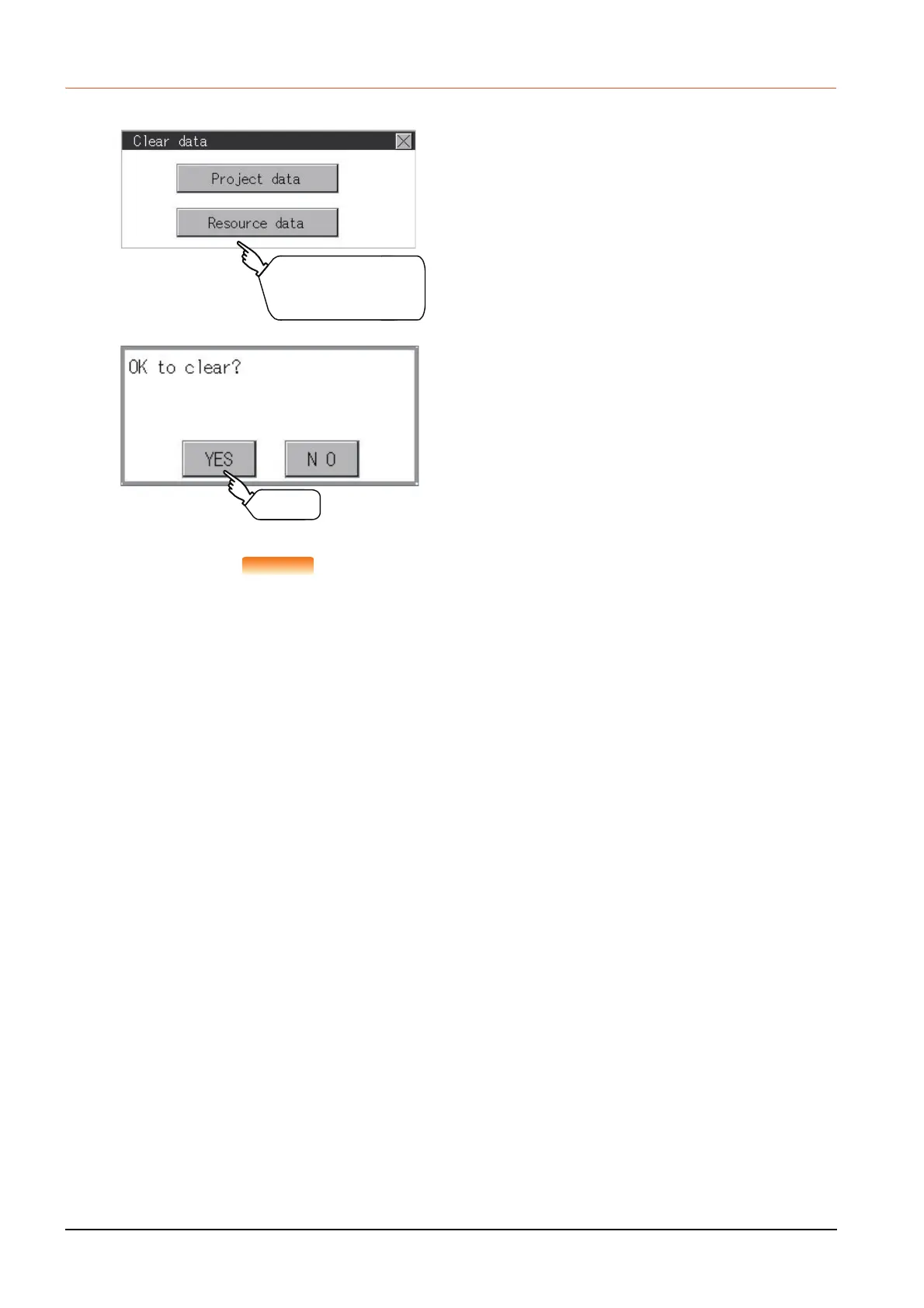15 - 36
15.6 Clear Data
15.6.3 Clear data operation
Canceling deletion
Data deletion cannot be canceled once the [YES] button is pressed at the confirm deletion
prompt. Double check before touching the [YES] button.
Step 1. Touch the type of data on the screen to
be deleted.
Step 2. The dialog box on the left is displayed
for confirmation.
Touch the [YES] button to delete the
data, or the [NO] button to cancel.
Touch
[Project data]
or [Resource data].
