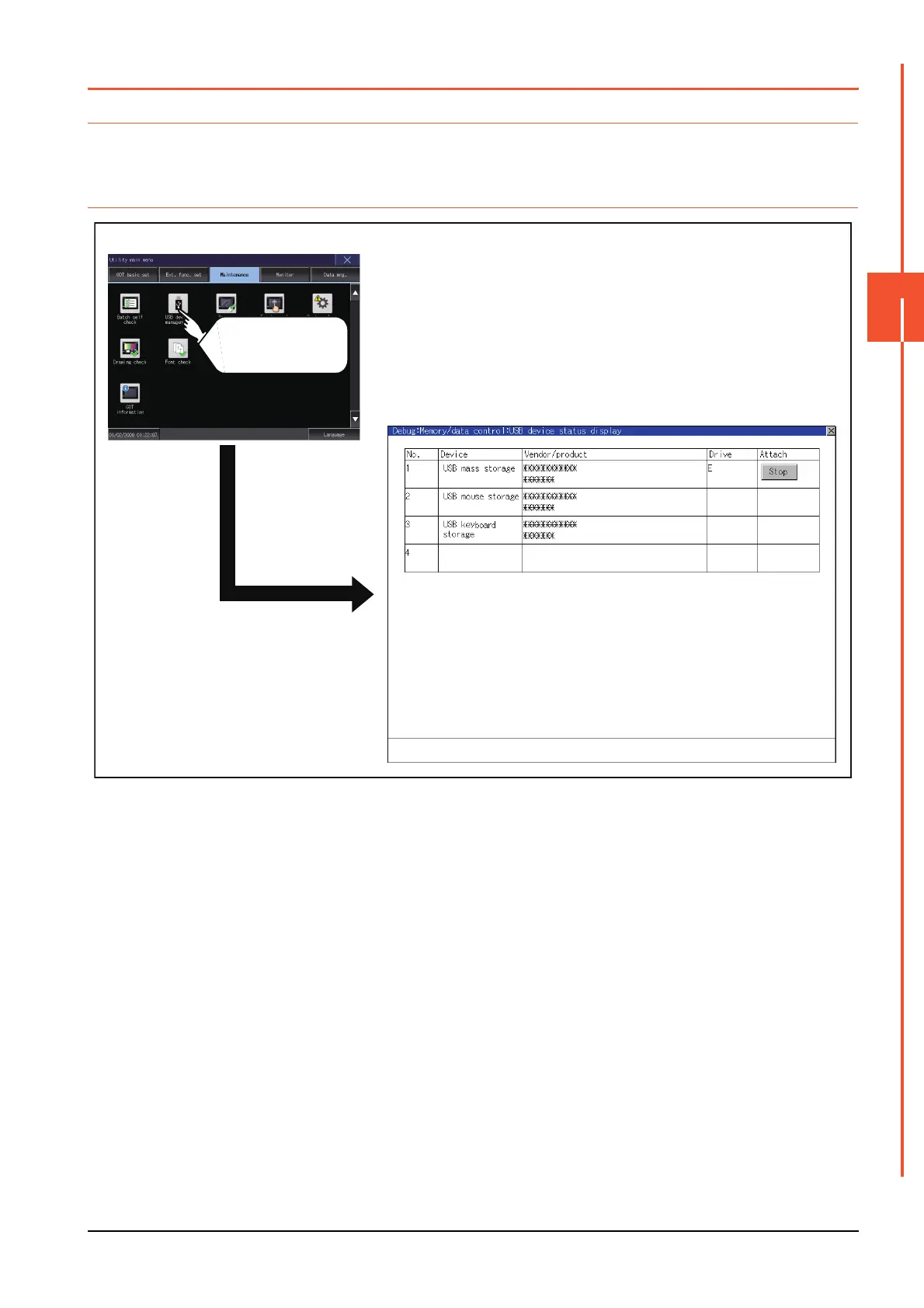4.2 USB Device Management
4 - 5
4
MAINTENANCE
4.2 USB Device Management
4.2.1 Function of the USB device management
This function displays a list of the USB peripheral device connection status in the GOT.
Also, this screen is used to remove the USB peripheral device from GOT.
4.2.2 Display operation of the USB device management
Device status display
Maintenance
Touch
[Device status display].
