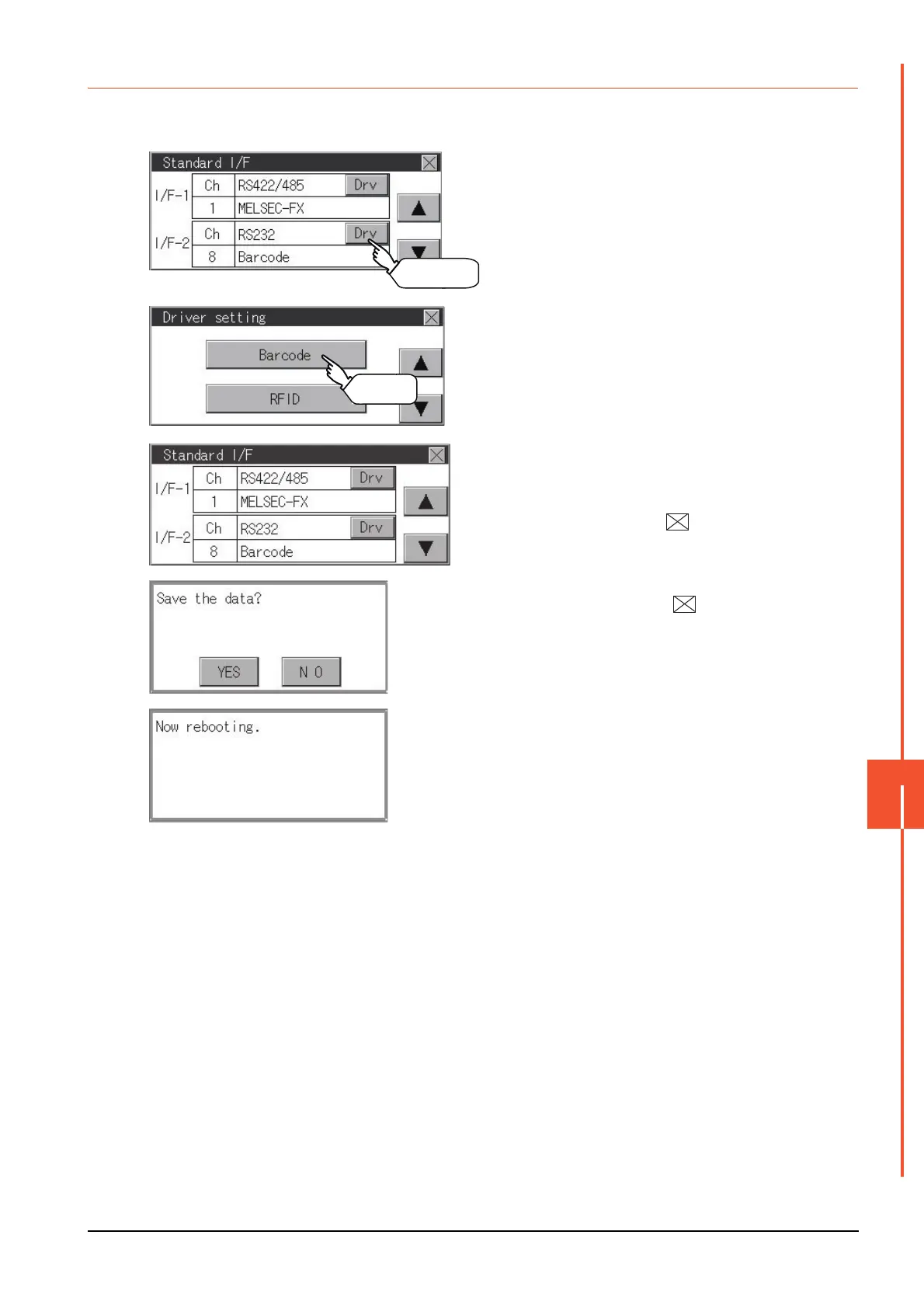11.1 Standard I/F
11 - 11
COMMUNICATION INTERFACE SETTING (COMMUNICATION SETTING)
11
11.1.6 Driver setting operation
■1. Driver setting operation
Step 1. Touch [Drv] button to bring up the driver
setting window.
Step 2. The available driver names are
displayed on the driver setting screen.
Select the driver to use.
Step 3. When the channel number is selected,
the settings are fixed and the window
returns to the previous one. Therefore,
touch the button.
Step 4. Touch the button to display the
window confirming whether to save the
settings.
Step 5. Touch the [YES] button to save the
settings and restart. Touch the [NO]
button to discard the changes.
Touch Drv.
