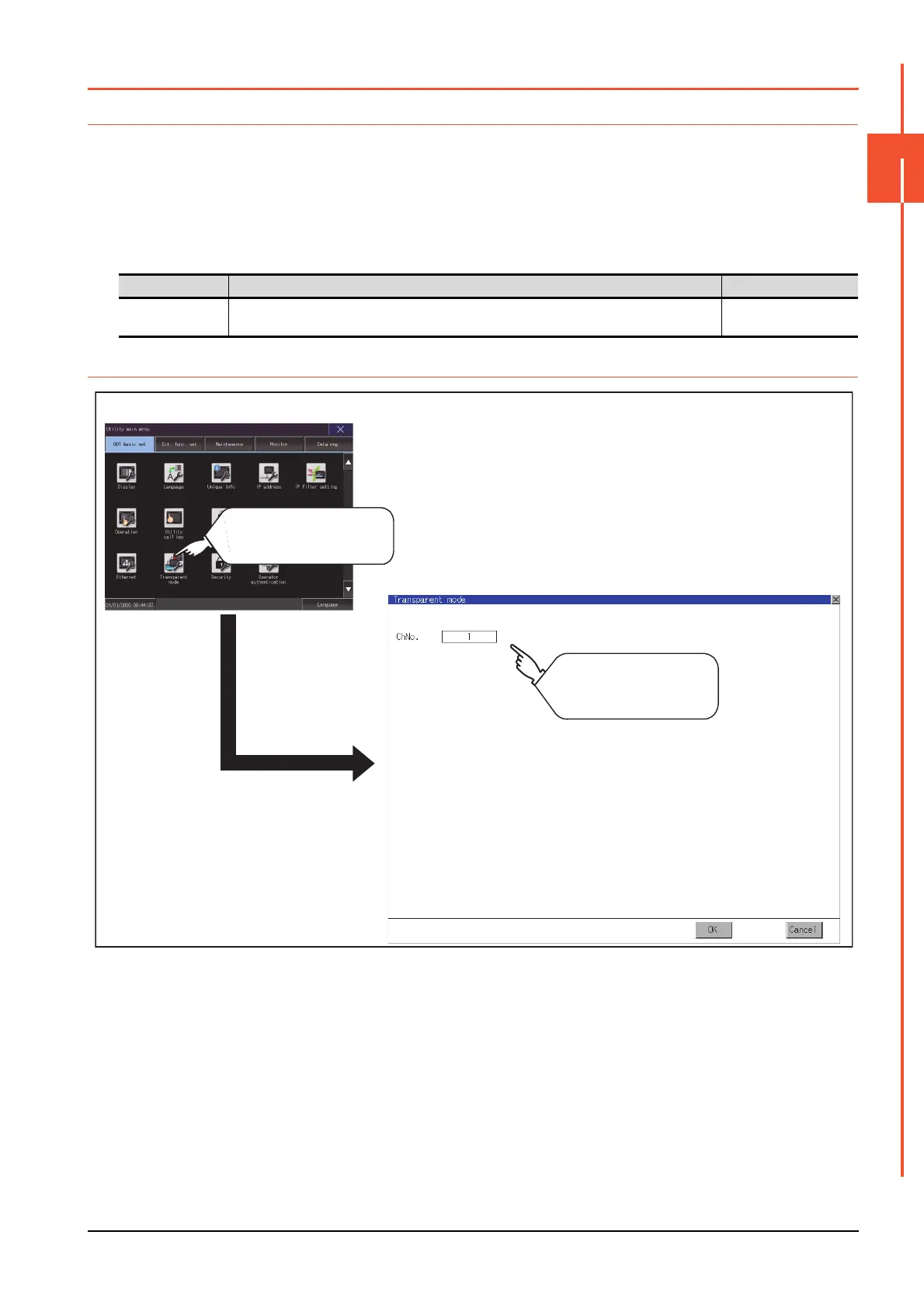2.12 Transparent Mode
2 - 53
2
GOT BASIC SETTING
2.12 Transparent Mode
2.12.1 Transparent mode setting
When using the multi-channel function, the channel No. of a controller to which the FA transparent function is executed can
be set. For the multi-channel settings, refer to the following.
➠ GOT2000 Series Connection Manual (Mitsubishi Products) For GT Works3 Version1
➠ GT Designer3 (GOT2000) Help
Also, refer to the following for the FA transparent function.
➠ GOT2000 Series Connection Manual (Mitsubishi Products) For GT Works3 Version1
2.12.2 Display operation of the transparent mode setting
Function Description Setting range
ChNo. The channel No. of a controller to which the FA transparent function is executed can be set.
1/2/3/4
<Default: 1>
Transparent mode
GOT basic setting
Touch
[Transparent mode].
Touch the channel No.
display area of ChNo.
