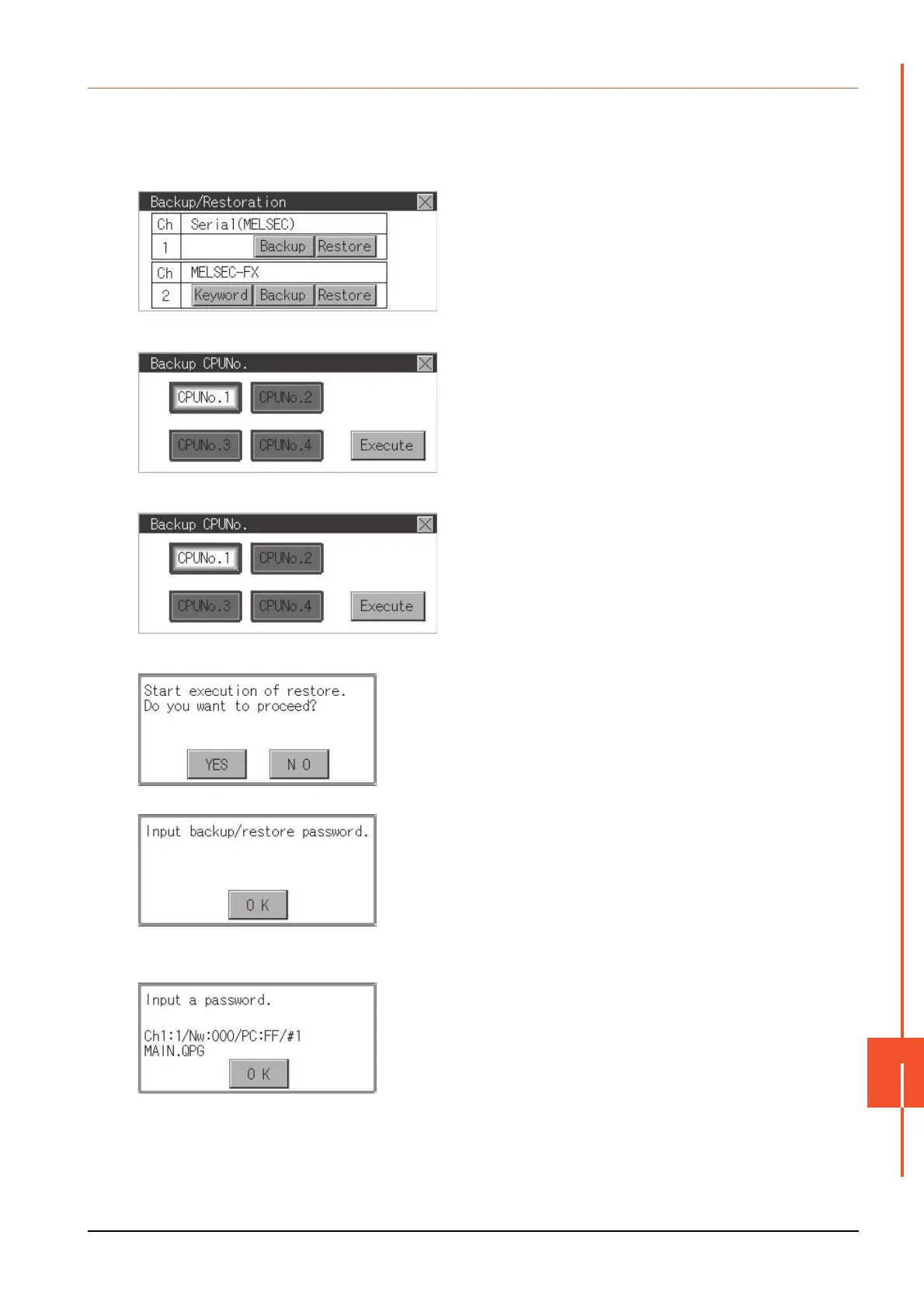15.8 Backup and Restoration
15 - 57
CONTROL OF VARIOUS DATA (DATA CONTROL)
15
15.8.8 Restoration operation
This section describes the restoration operation screen. The screen operation procedure varies depending on the PLC CPU
model used and whether or not passwords have been set. For details of the operating procedure, refer to the following.
➠ 15.8.5 Security and password
Step 1. Touch [Restore].
Step 2. Select a CPU No. to be restored from
the switches ([CPU No.1], [CPU No.2],
[CPU No.3], and [CPU No.4]). If the
controller is FXCPU, touch operations
on the switches ([CPU No.1], [CPU
No.2], [CPU No.3], and [CPU No.4]) are
invalid.
Step 3. Touch [Excute].
Step 4. When the screen shown on the left
appears, touch [YES].
Step 5. When the screen shown on the left
appears, touch [OK], and input a
password using the key window.
Step 6. If a password has been set for the
program of the PLC CPU, the screen
shown on the left appears. Touch [OK],
and enter the password in the key
window.
When inputting passwords have been
finished, the restoration processing will
be executed.
(Continued to next page)
