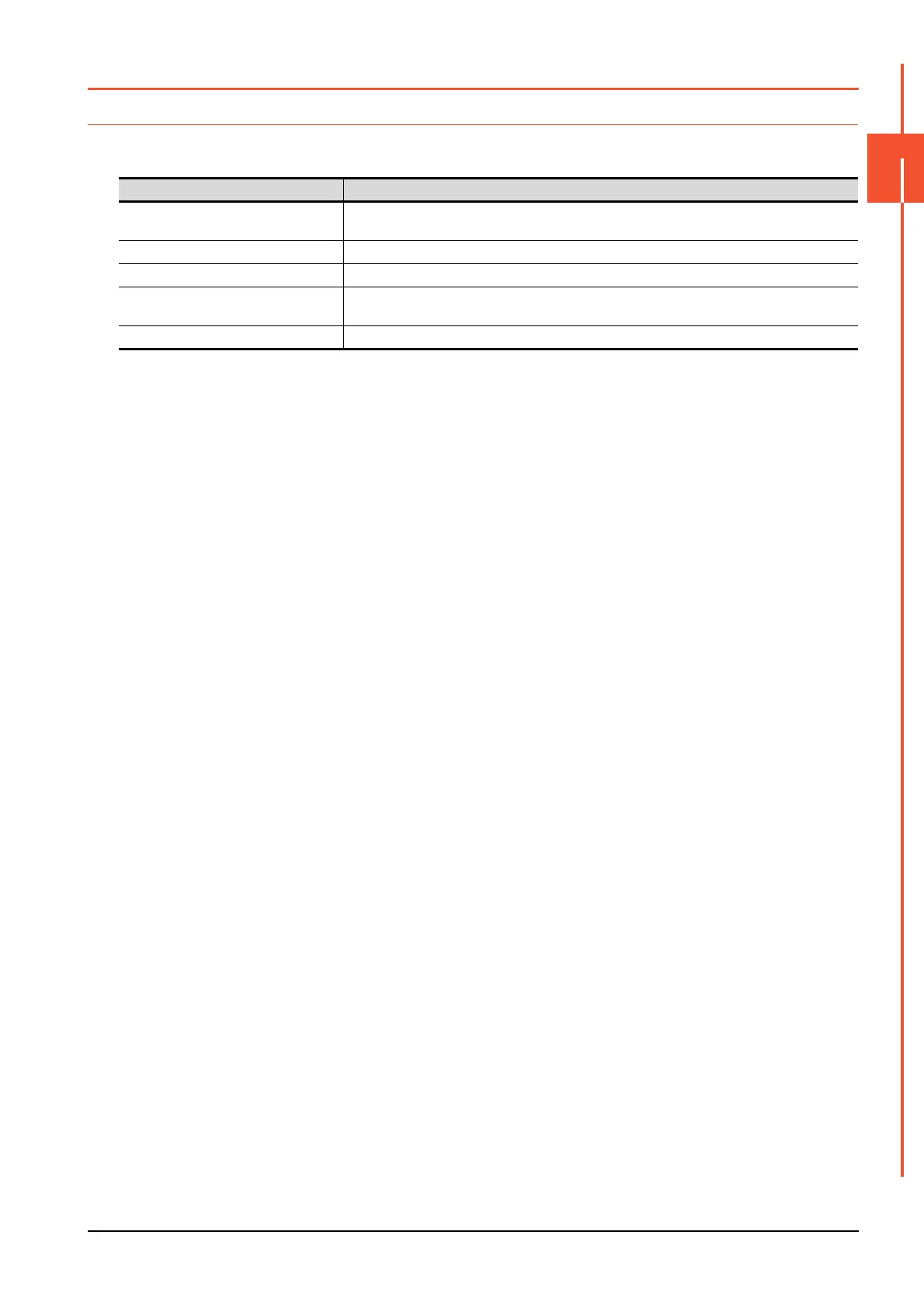2.10 Controller
2 - 33
2
GOT BASIC SETTING
2.10 Controller
2.10.1 Controller setting
Configure controller settings.
The items which can be set are shown below. When each item part is touched, the respective setting becomes possible.
Function Description
Assign Ethernet I/F
Change the assignment of channel No. and communication driver name of the device connected using
the Ethernet interface.
Channel-Driver assign Change the assignment of channel No. and communication driver name.
Channel no. (Ch No.) setting Set the channel numbers of the communication interface (Standard interface/Extend interface).
5 V power supply
When connecting a controller to the RS-232 interface, whether to supply 5 V DC power or not to the
controller through 9 pins can be selected.
Communication Detail Setting Set communication parameters of communication devices.
