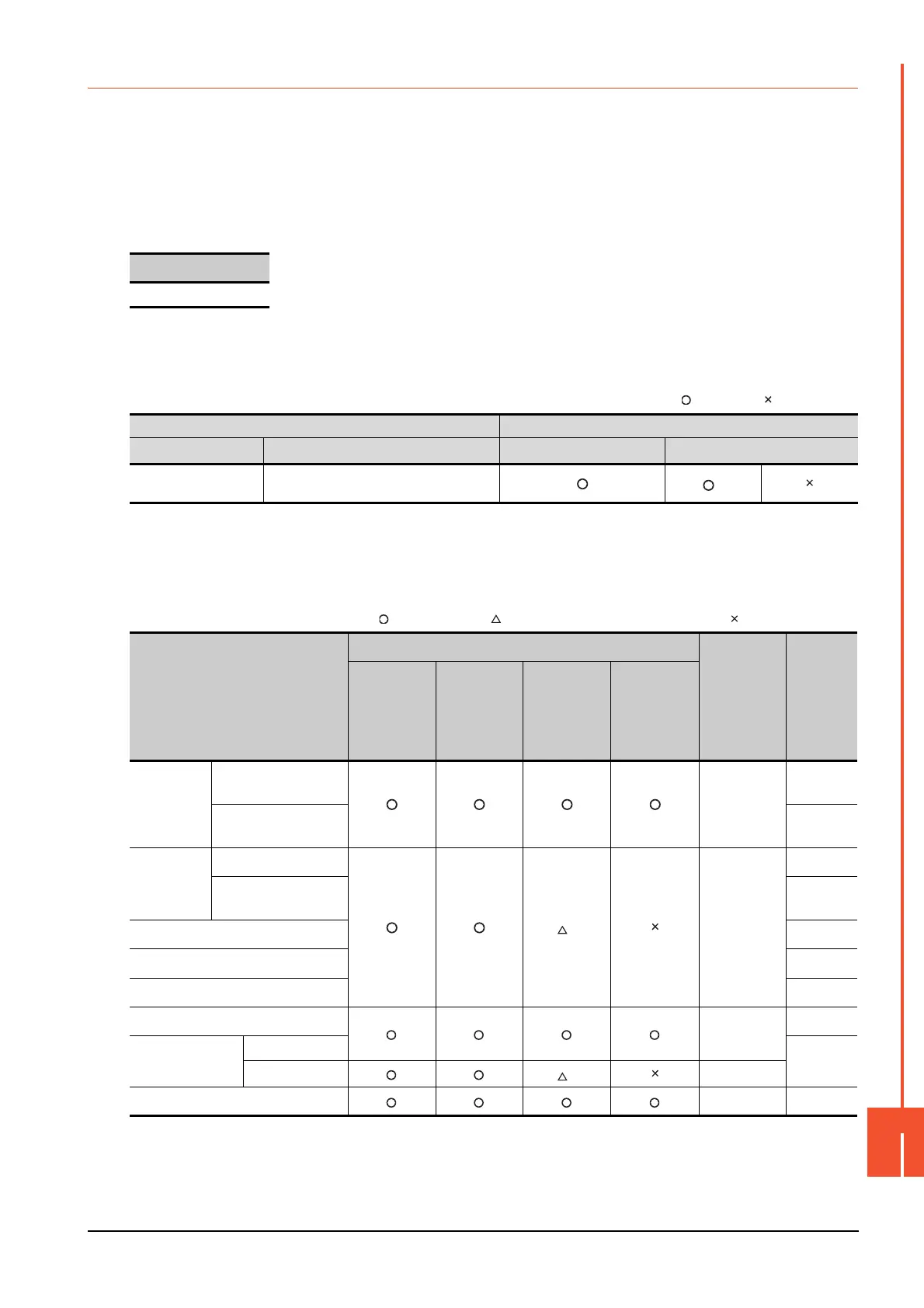16.2 FX List Editor (GT2104-R only)
16 - 15
GOT SELF CHECK (DEBUG)
16
16.2.2 Specifications
■1. System configuration
This section describes the system configuration of the MELSEC-FX list editor.
For the setting method in each connection form, used communication unit/cable and cautions on connection form, refer
to the following manual.
➠ GOT2000 Series Connection Manual For GT Works3 Version1
■2. Controllers that can be edited with the MELSEC-FX list editor
*1 FX list editor is not applicable to for MELSEC iQ-F series.
■3. Connection forms
This function can be used in the following connection types.
( : Available, : Unavailable)
*1 MELSEC-FX list editor cannot be used when using CC-Link IE field network Ethernet adapter.
*2 Available only when using FX3 series.
■4. Functions list and monitor conditions
The following shows the memory that can be monitored by the MELSEC-FX list editor and the FX PLC status
conditions.
( : Can be monitored : Can be monitored under certain conditions : Cannot be monitored)
*1 The operation is available only when the protect switch is OFF.
*2 The available memory differs depending on the FX PLC being used.
For details, refer to the following.
➠ The hardware manual of the FX PLC being used
Target controller
*1
FX CPU
Function name Connection form between GOT and PLC
Name Description Direct CPU connection
Ethernet connection
*1
MELSEC-FX list editor
Sequence program writing, parameter setting,
PLC diagnostics and keyword registration, etc.
*2
Function
Memory that can be monitored
*2
FX PLC
status
Reference
Built-in
memory
RAM
memory
cassette
EEPROM
memory
cassette,
flash memory
cassette
EPROM
memory
cassette
Reading
sequence
programs
Displaying sequence
programs
RUN/STOP
➠ 16.2.8
Searching commands/
devices
➠ 16.2.9
Writing
sequence
programs
Writing commands
*1
For Stop only
➠ 16.2.10
Changing operands/
set values
➠ 16.2.11
Inserting commands
➠ 16.2.10
Deleting commands
➠ 16.2.12
Sequence program all clear
➠ 16.2.13
PLC diagnostics
RUN/STOP
➠ 16.2.14
Parameter setting
Display
➠ 16.2.15
Setting
*1
For Stop only
Keyword RUN/STOP
➠ 16.2.16
