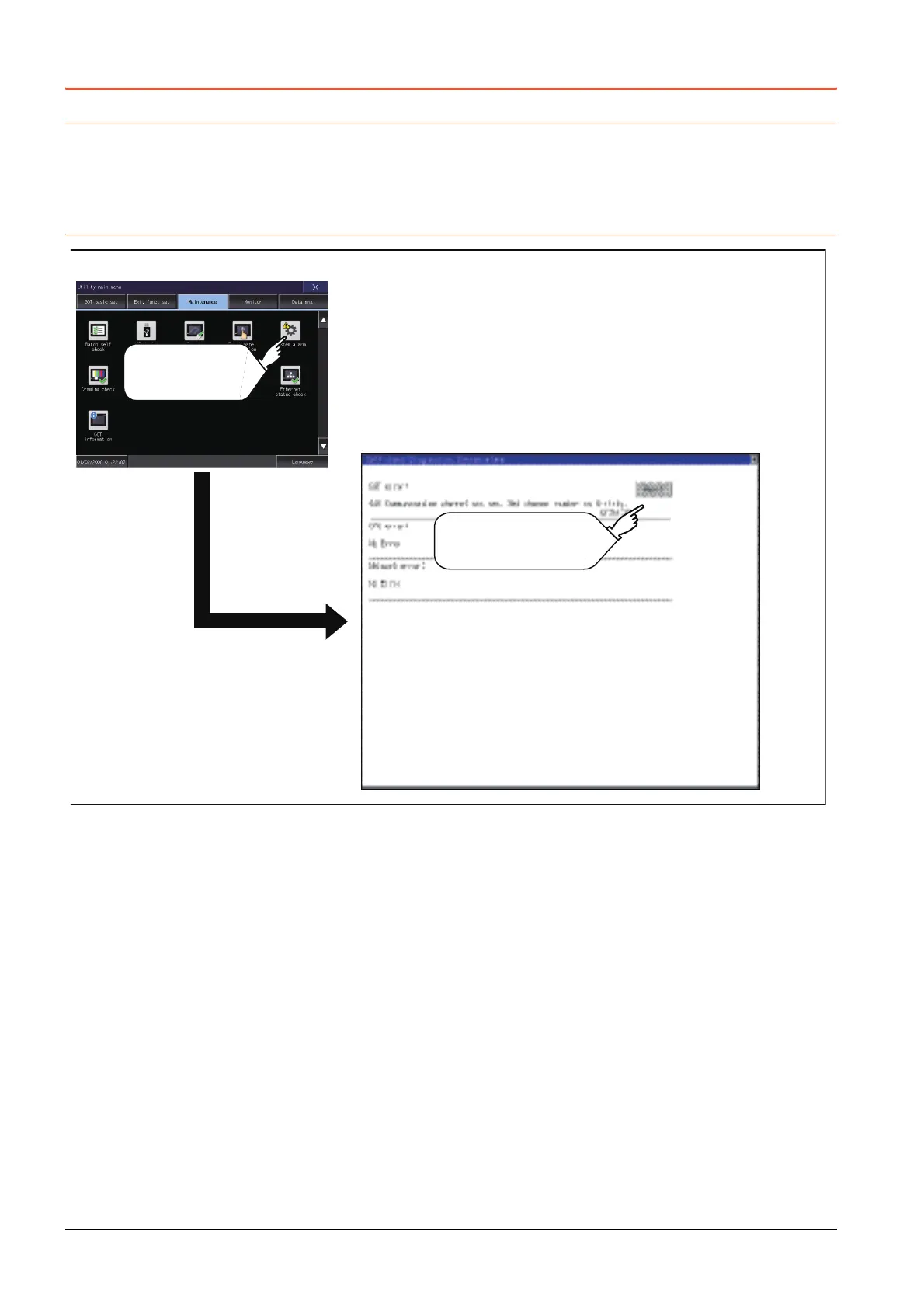4 - 12
4.5 System Alarm
4.5 System Alarm
4.5.1 System alarm
System alarm is the function to display error code and error message when an error occurs in GOT, controller or network.
System alarms can be reset on the System alarm display screen.
For the details of the system alarm, refer to the following.
➠ 8. SYSTEM ALARM DISPLAY AND LIST
4.5.2 Display operation of system alarm
System alarm display
Maintenance
Touch
[System alarm].
When [Reset] is touched,
the system alarm display of
the GOT error is reset.
