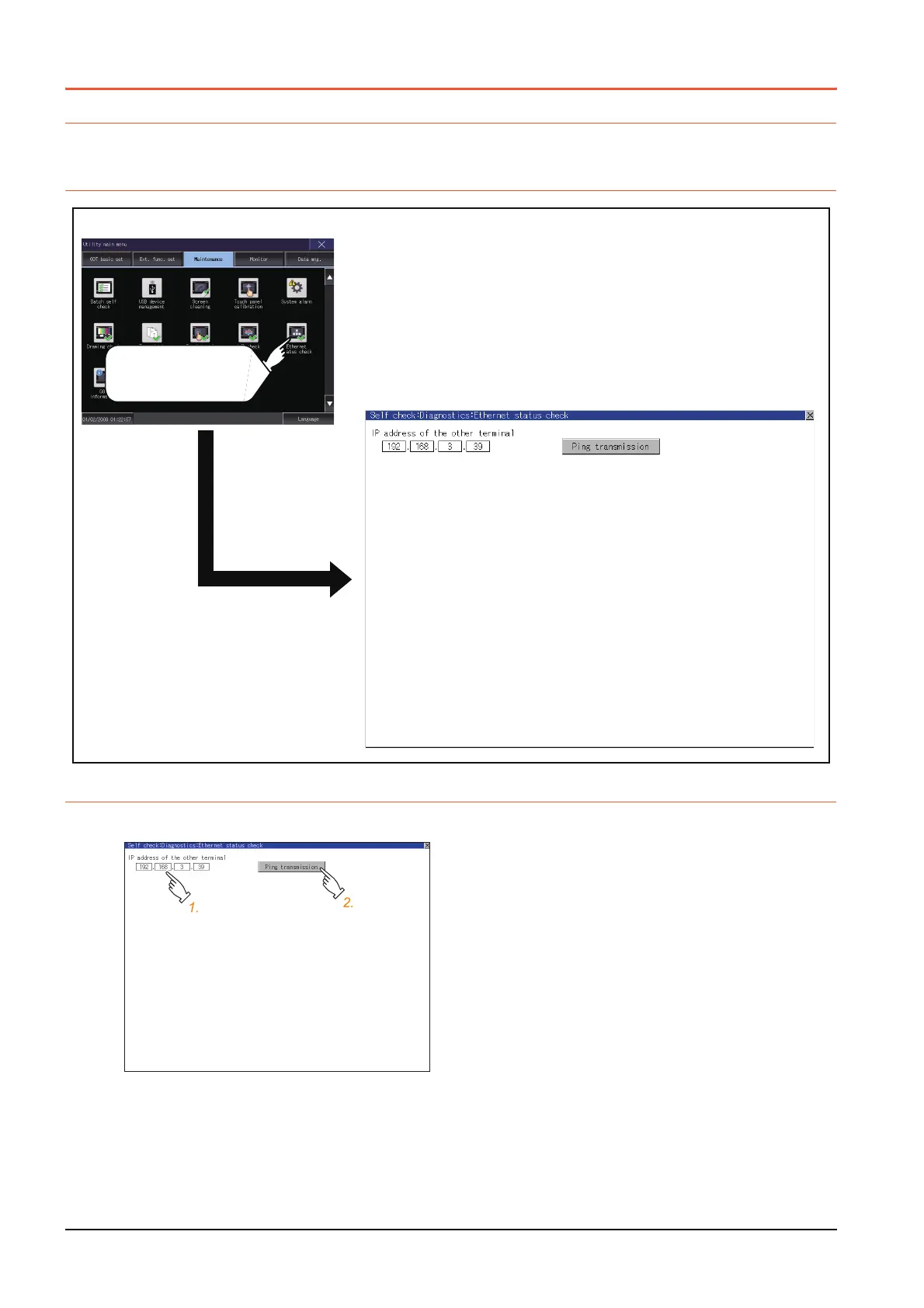4 - 26
4.10 Ethernet Status Check
4.10 Ethernet Status Check
4.10.1 Ethernet status check function
Ethernet status check is a function that sends a ping to check the connection status with the equipment on the Ethernet.
4.10.2 Display operation of Ethernet status check
4.10.3 Operation of Ethernet status check
Step 1. If touch the select button of [IP address
of the other terminal], a keyboard is
displayed.
Enter the IP address of the other
terminal with the keyboard.
<Default: 192.168.3.39>
Step 2. If touch the [Ping transmission] button, a
ping is sent to the IP address entered in
[IP address of the other station].
The result is displayed in the dialog.
The timeout time is about 5sec.
Ethernet status check
Maintenance
Touch
[Ethernet status check].
