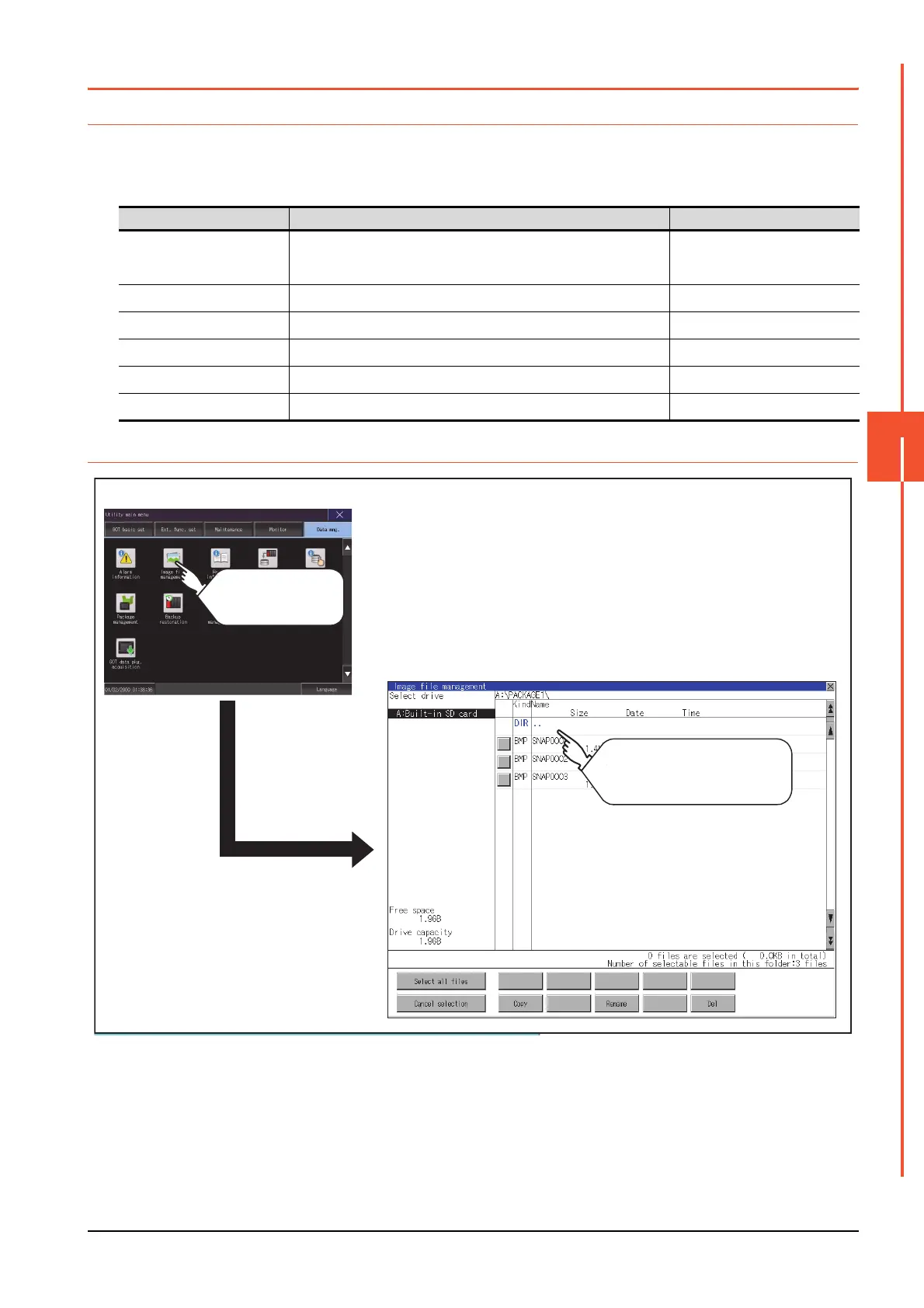6.3 Image File Management
6 - 9
6
DATA CONTROL
6.3 Image File Management
6.3.1 Function of image file management
Deletes, copies, moves, and rename the file created by the hard copy function and creates a new folder for such a file.
For details of the hard copy function, refer to the following.
➠ GT Designer3 (GOT2000) Help
6.3.2 Display operation of image file management
Function Description Reference
Information display of files and
folders
Displays the kind, name, data size, creation date and time of the file or folder.
6.3.3 Display example of image file
management6.3.4 Operation of
image file management
Deletion Deletes the file.
Deletion operation
Copy Copies the file.
Copy operation
Move Moves the file.
Move operation
Rename Renames the file.
Rename operation
Create Folder New folder is created.
Folder create operation
Image file management
Data control
Operate the hard copy
file.
Touch [Image file
management].
