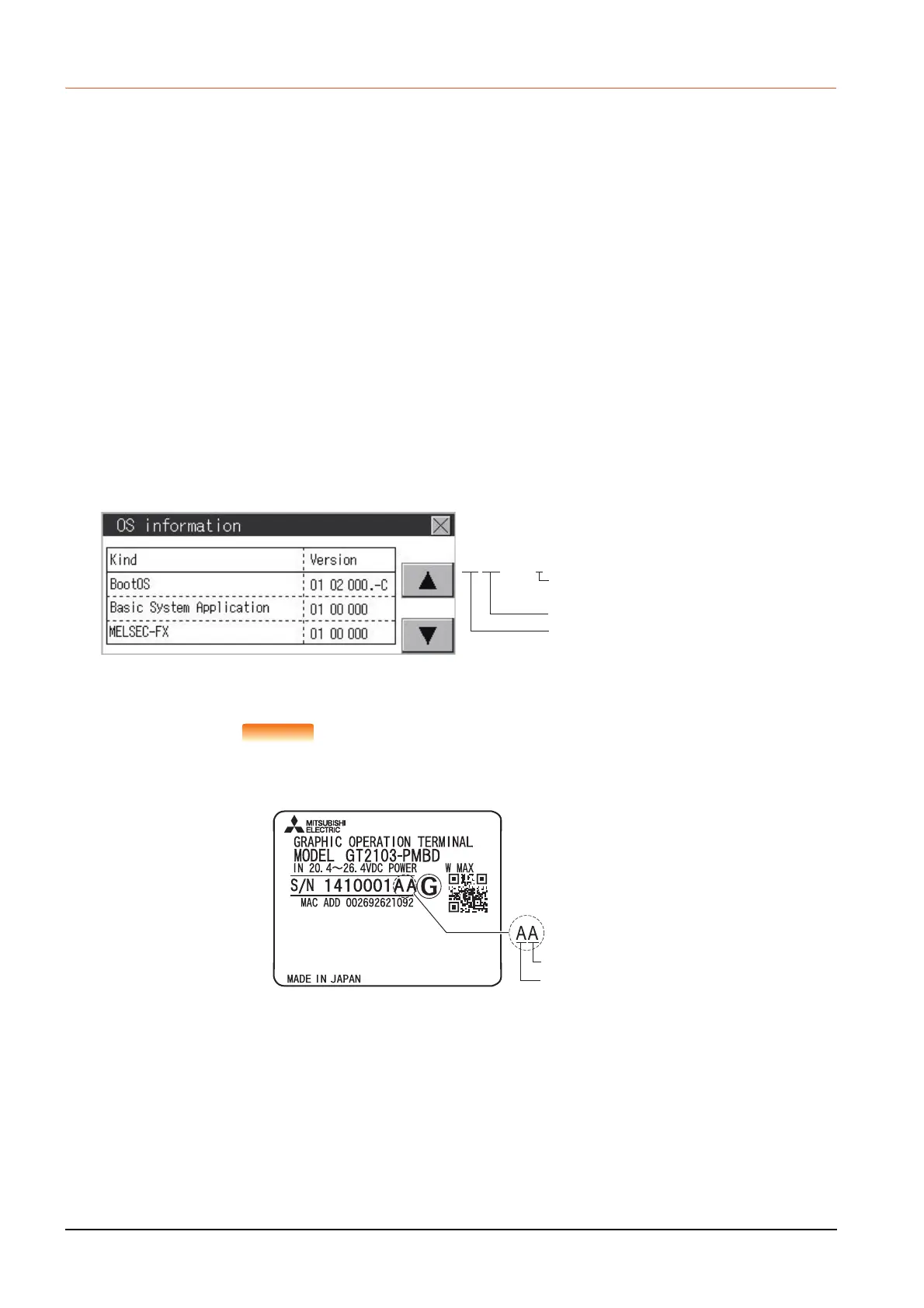15 - 4
15.1 Data Storage Location
15.1.2 Checking version of BootOS and basic system application
Confirm the basic system application version carefully when installing the BootOS and basic system application.
When the basic system application is installed, the GOT checks and compares the basic system application version
automatically.
(1) When the BootOS is installed
When the BootOS to be installed has the older major version, the GOT displays the installation disapproving
message to cancel the installation so that the older version may not be written.
(Even when the version of the BootOS to be installed has the same or later version, the version information and the
dialog box for selecting continue/not continue will be displayed.)
(2) When a basic system application or communication driver has been installed
When a basic system application or communication driver has already been installed, the version information of the
basic system application which has been installed and the dialog box for selecting whether to continue the installation
or not will be displayed.
Moreover, when the different versions will coexist among all applications (basic system application and
communication driver) by installing the basic system application, the installation disapproving dialog box will be
displayed and the installation process is canceled.
(3) When project data is downloaded
The GOT automatically compares the version between the project data to be downloaded and the installed basic
system application.
When the versions are different, the dialog box confirming whether to install the basic system application together is
displayed.
The version of each system application that has been installed in the GOT can be checked on the OS information
screen.
For the display operation of the screen, refer to the following.
➠ 15.2 OS information
Version confirmation of BootOS by rating plate
Confirm the version of BootOS installed in the GOT at product shipment by rating plate of GOT
rear face.
How to read version
01.02.000.-C
BootOS version (Indicated only when
the property of the BootOS is displayed.)
Minor version
Major version
Hardware version
BootOS version
MITSUBISHI ELECTRIC CORPORATION
