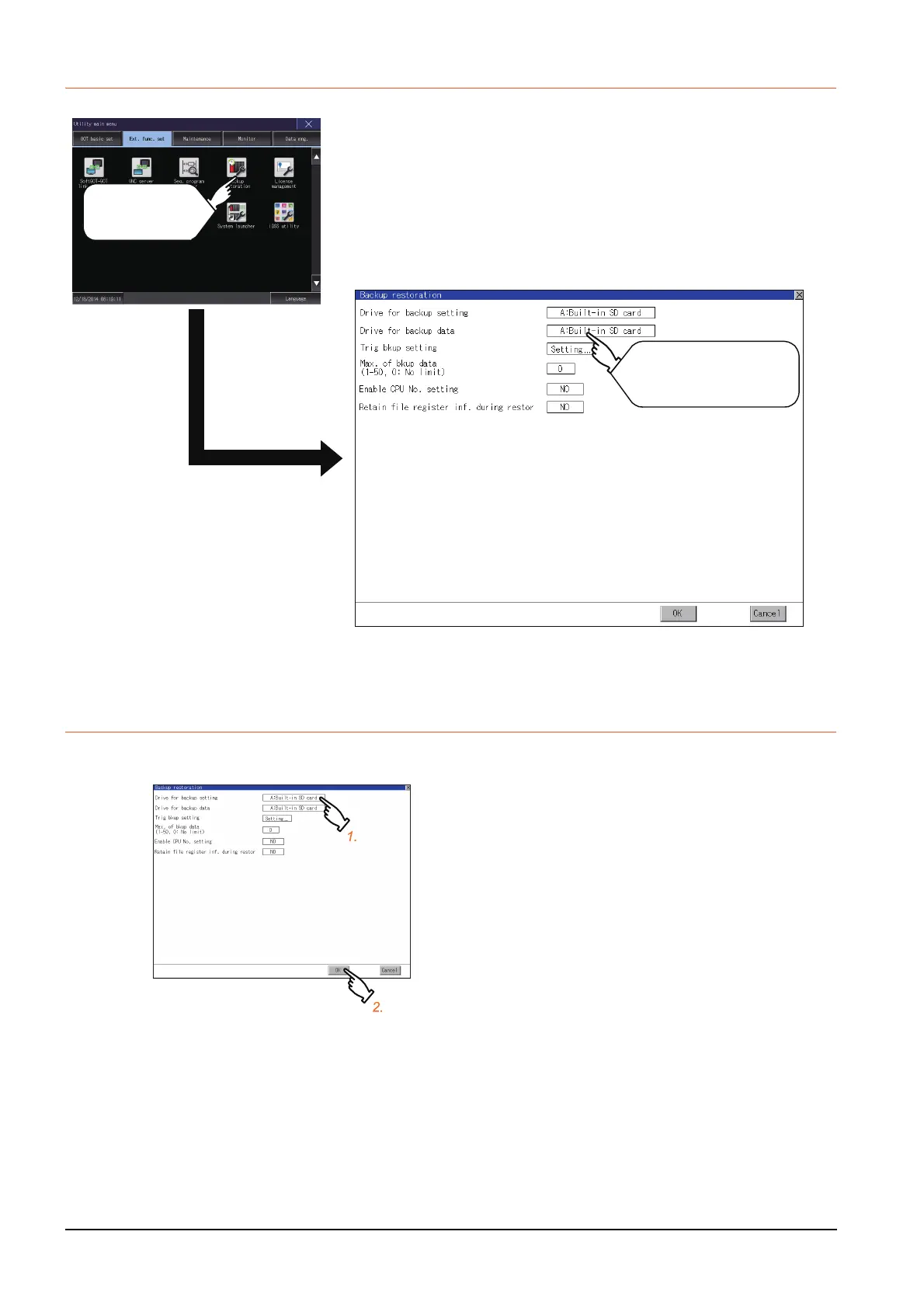3 - 10
3.4 Backup/Restoration
3.4.2 Display operation of backup/restoration setting
3.4.3 Backup/restoration setting operation
■1. Drive for backup setting, drive for backup data
■2. Trigger backup setting
For operations of the trigger backup setting, refer to the following.
➠ 3.4.3 Backup/restoration setting operation
Step 1. If touch the setup item, the setup
contents are changed.
Step 2. If touch the [OK] button, the changed
settings are reflected and the screen
returns to the [Special function setting]
screen.
If touch the [Cancel] button, the
changed settings are canceled and the
screen returns to the [Special function
setting] screen.
Backup/restoration setting
Special function setting
Touch an item to
be changed.
Touch
[
Backup/
restoration
].
