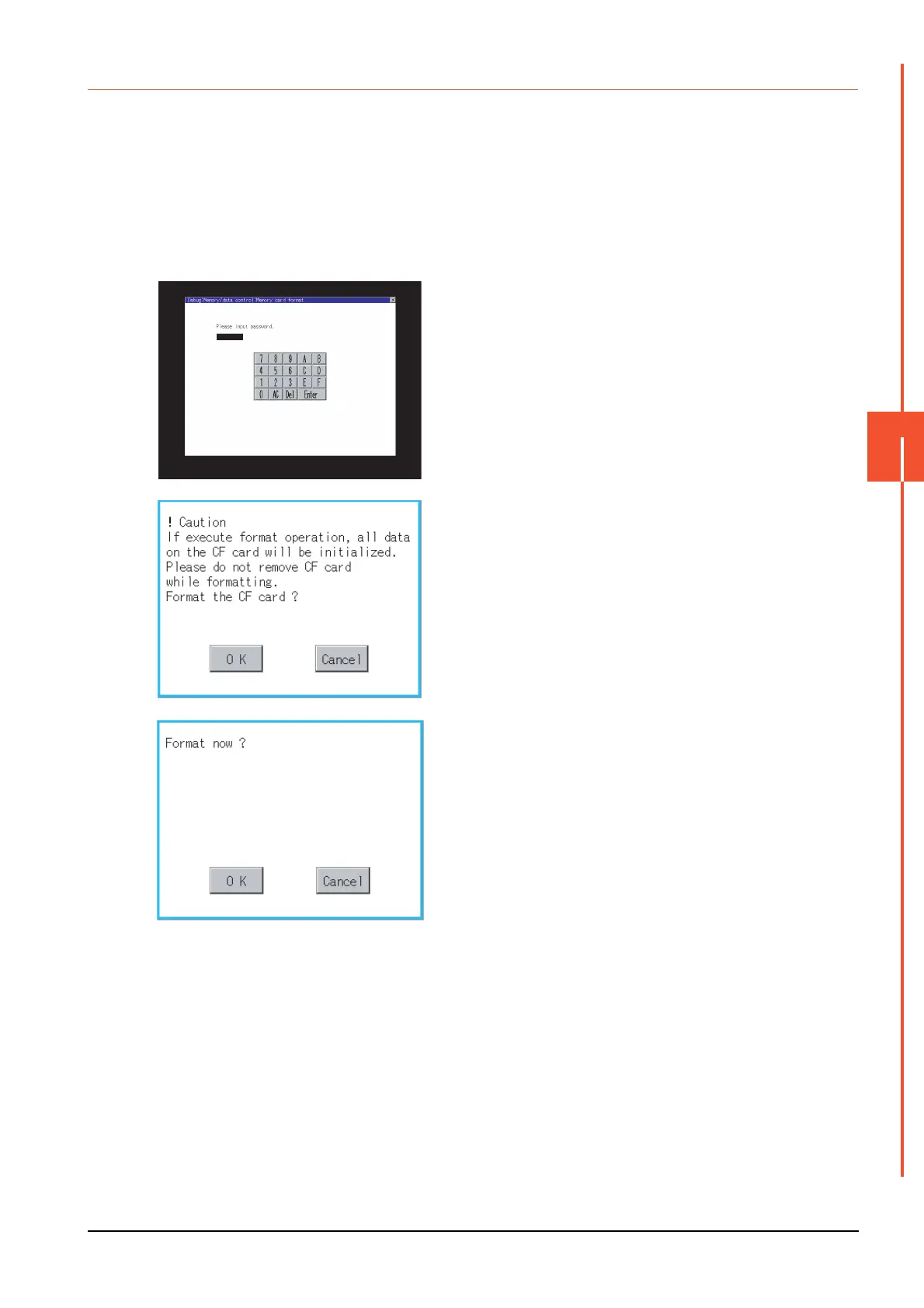6.10 Memory Card Format
6 - 91
6
DATA CONTROL
6.10.2 Operating the memory card format
Step 1. Install a data storage to the GOT.
For installation/removal procedure of
data storages, refer to the following.
➠ GOT2000 Series User's
Manual (Hardware)
Step 2. Touch and select the drive to format by
drive selection.
Step 3. If touch the [Format] button, the
password input screen is displayed.
Step 4. Type [1] [1] [1] [1] and touch the [Enter]
key. The dialog box shown on the left
will appear. (The password is fixed to
1111.)
Confirm the contents of the dialog box,
and touch the [OK] button to format of
the data storage.
To cancel the format of the data storage,
touch the [Cancel] button.
Step 5. If touch the [OK] button by step4, the
dialog mentioned left is displayed for
reconfirm.
Step 6. Reconfirm whether to format the data
storage.
Touch the [OK] button to start the
format.
Touch the [Cancel] button to cancel the
format of the data storage.
