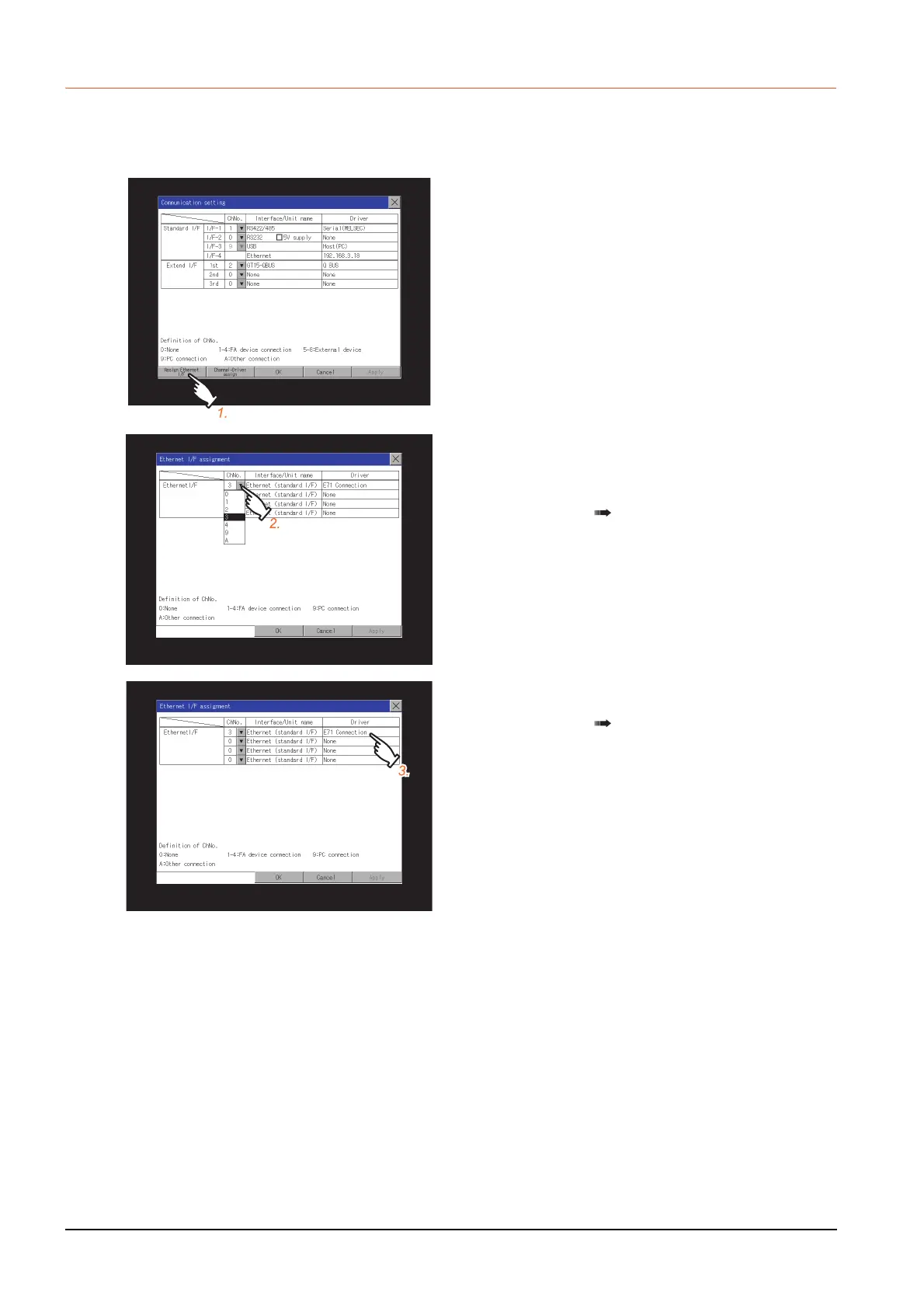2 - 38
2.10 Controller
2.10.4 Controller setting operation
■1. Assign Ethernet I/F operation
The following describes how to operate the Ethernet I/F assign.
The setting operation is same as that of the communication setting screen.
Step 1. Touch the [Assign Ethernet I/F] button in
[Communication setting].
Step 2. After the screen shown left is displayed,
touch the channel number specification
menu BOX when changing the channel
number.
Channel number setting
operation
Step 3. For changing the parameter settings,
touch the driver display BOX.
2.10.5 Communication detail
setting
Step 4. If touch the [OK] button, the changed
settings are reflected and the screen
returns to the [Communication setting]
screen.
If touch the [Cancel] button, the
changed settings are canceled and the
screen returns to the [Communication
setting] screen.
Step 5. In the [Communication setting] screen,
touching the [OK]/[Cancel]/[×] button
restarts and operates the GOT with the
changed settings.
