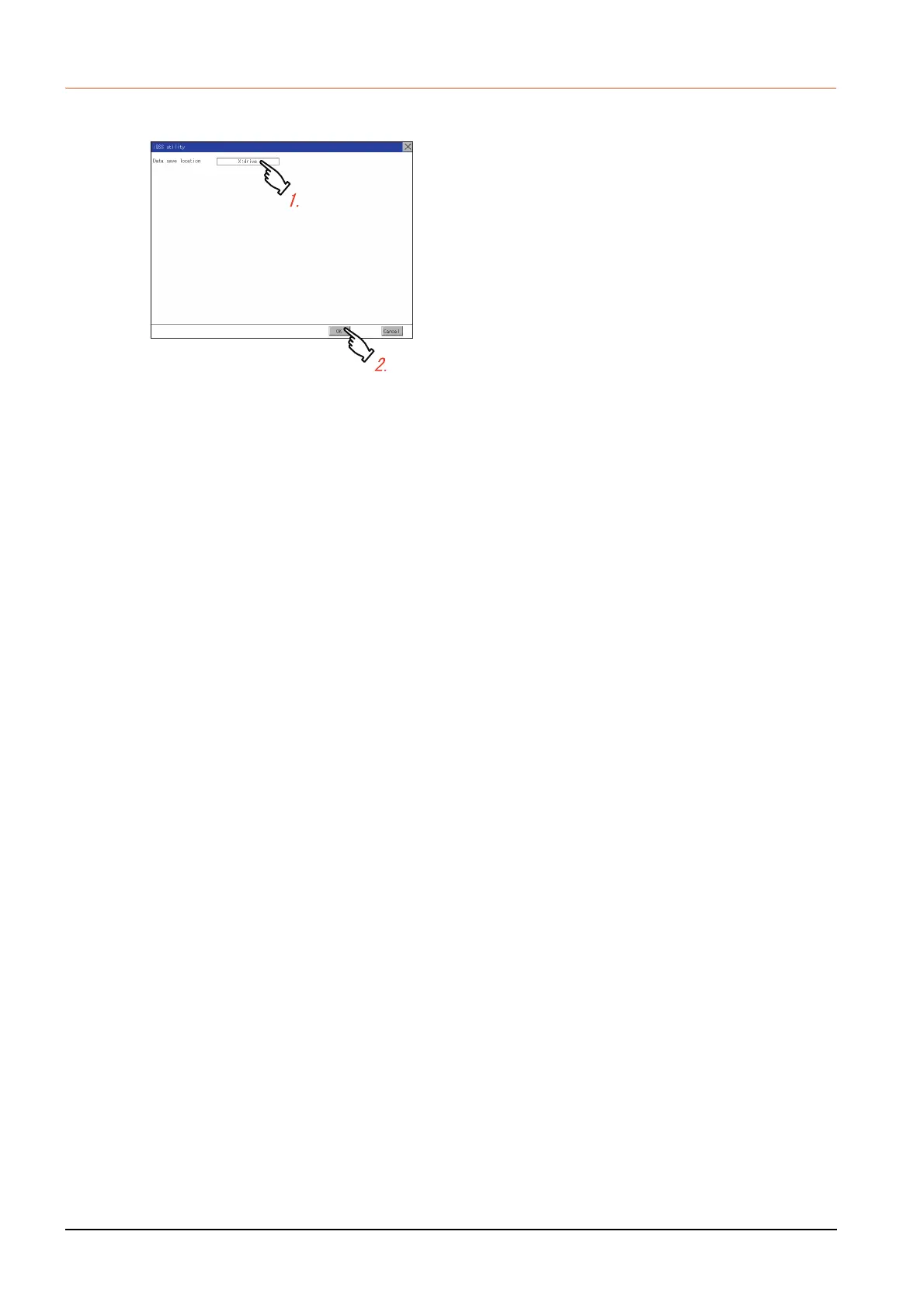3 - 48
3.11 iQSS Utility
3.11.3 Setting procedure for the iQSS utility
■1. Data save location
Step 1. Touch the setting item to change the
selection.
Step 2. Touch the [OK] button to restart the
GOT and reflect the setting change.
To cancel the setting change and return
to the Main Menu, touch the [Cancel]
button.
