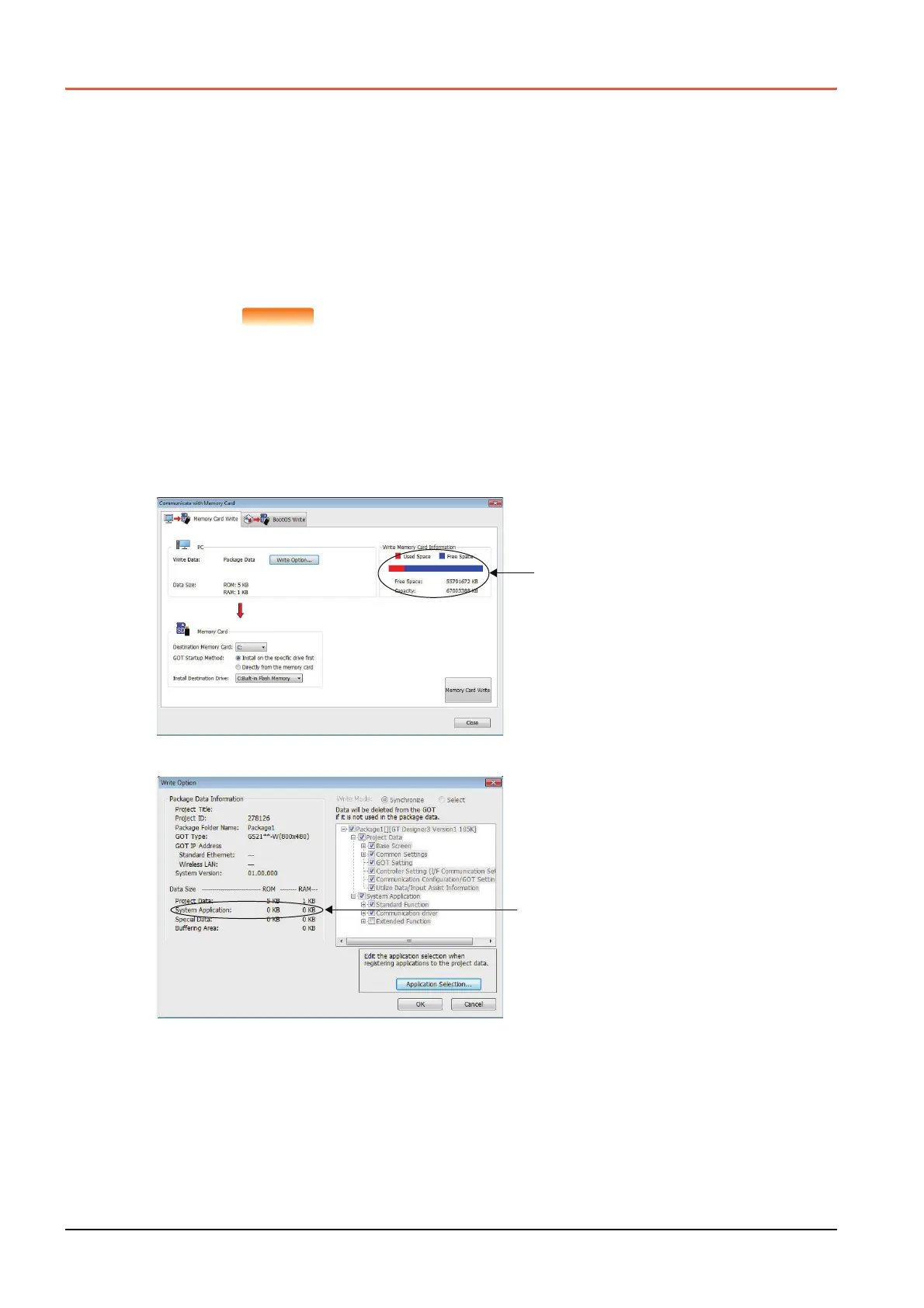19 - 2
19.2 Prior Preparations for Installing BootOS and System Application
19.2 Prior Preparations for Installing BootOS and System Application
For the installation using GOT, the data storage that is storing BootOS or the system application is required.
There are the following three methods for the installation of BootOS and system application.
(1) [To Memory Card] from GT Designer3
➠
GT Designer3 (GOT2000) Help
(2) Uploading from another GOT (the package data has been installed)
➠
18. INSTALLING PACKAGE DATA BY USING AN SD CARD
(3) Using an SD card that stores data with OS boot drive set to A drive
➠
GT Designer3 (GOT2000) Help
Precautions when installing BootOS and the package data into an SD card
When installing BootOS and the package data into the SD card, be sure to execute by the utility
of another GOT or GT Designer3.
The installation is not executed properly with the SD card to which data is uploaded from the
utility of GOT or copied by software other than GT Designer3.
Note the available capacity of the SD card.
The available capacity of BootOS and system applications can be confirmed by [To Memory
Card] or [Write Option] of GT Designer3.
Write Option
Available space of the data
Available space of the system application
