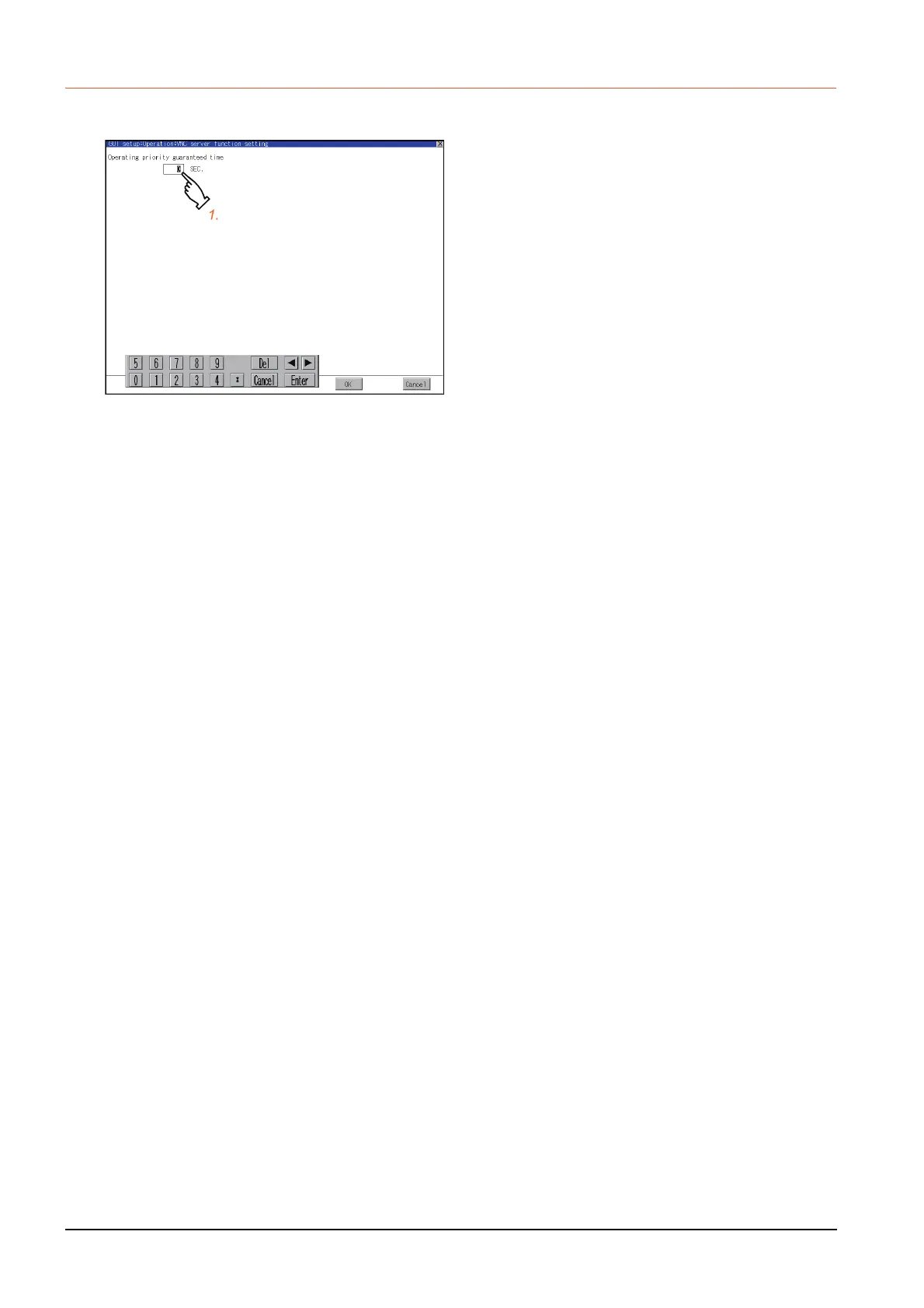3 - 6
3.2 VNC Server Function
3.2.3 VNC server function setting operation
■1. Operating priority guaranteed time
Step 1. Touch the input field for [Operating priority
guaranteed time] to display a keyboard.
Input the authorization guarantee time with
the keyboard.
Step 2. If touch the [OK] button, the GOT restarts
and operates with the changed settings.
If touch the [Cancel] button, the changed
settings are canceled and the screen
returns to the [Special function setting]
screen.
