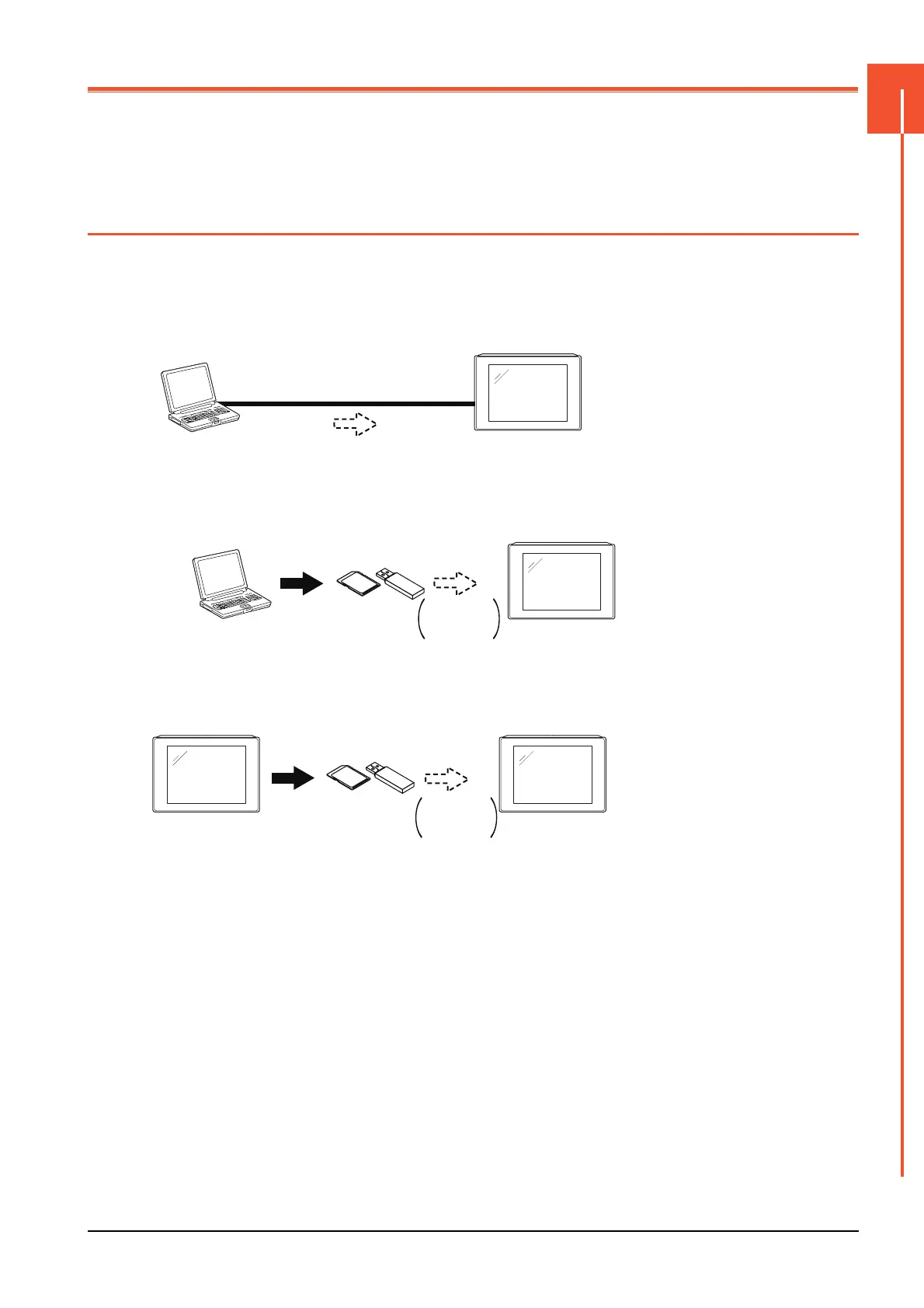1.1 Utility Execution
1 - 1
1
UTILITY FUNCTION
1. UTILITY FUNCTION
Utility is a function, which carries out connection of GOT and controller, screen display and operation method settings,
program/data control and self-check etc.
Refer to the following for the utility function list.
➠ 1.2 Utility Function List
1.1 Utility Execution
For utility execution, utility has to be displayed by installing BootOS and basic system application in the C drive (built in flash
memory).
There are following three types for the installing BootOS and basic system application methods.
*1 When installing the BootOS and basic system application, standard monitor OS has to be installed in GOT in advance.
Refer to the following for the installation which uses GT Designer3.
➠ GT Designer3 (GOT2000) Help
Refer to the following for the installation which uses GOT.
➠ 7. INSTALLATION OF BOOTOS AND BASIC SYSTEM APPLICATION
• Install directly from GT Designer3
Via a USB interface or
RS-232 interface or
Ethernet interface
GT Designer3
GT Designer3
Writing system applications
to a file
2) GT Designer3 → Data storage → GOT
GOT
GOT
GOT
GOT
*1
*1
*1
Installing BootOS or
basic system application
Installing BootOS or
basic system application
• When GOT is remote,
install using a data storage easily
Install a data
storage to
the GOT
Install a data
storage to
the GOT
Data storage
Data storage
• Install from the GOT to the GOT
using a data storage
Uploading system
application files
1) GT Designer3→GOT
3) GOT → Data storage → GOT
