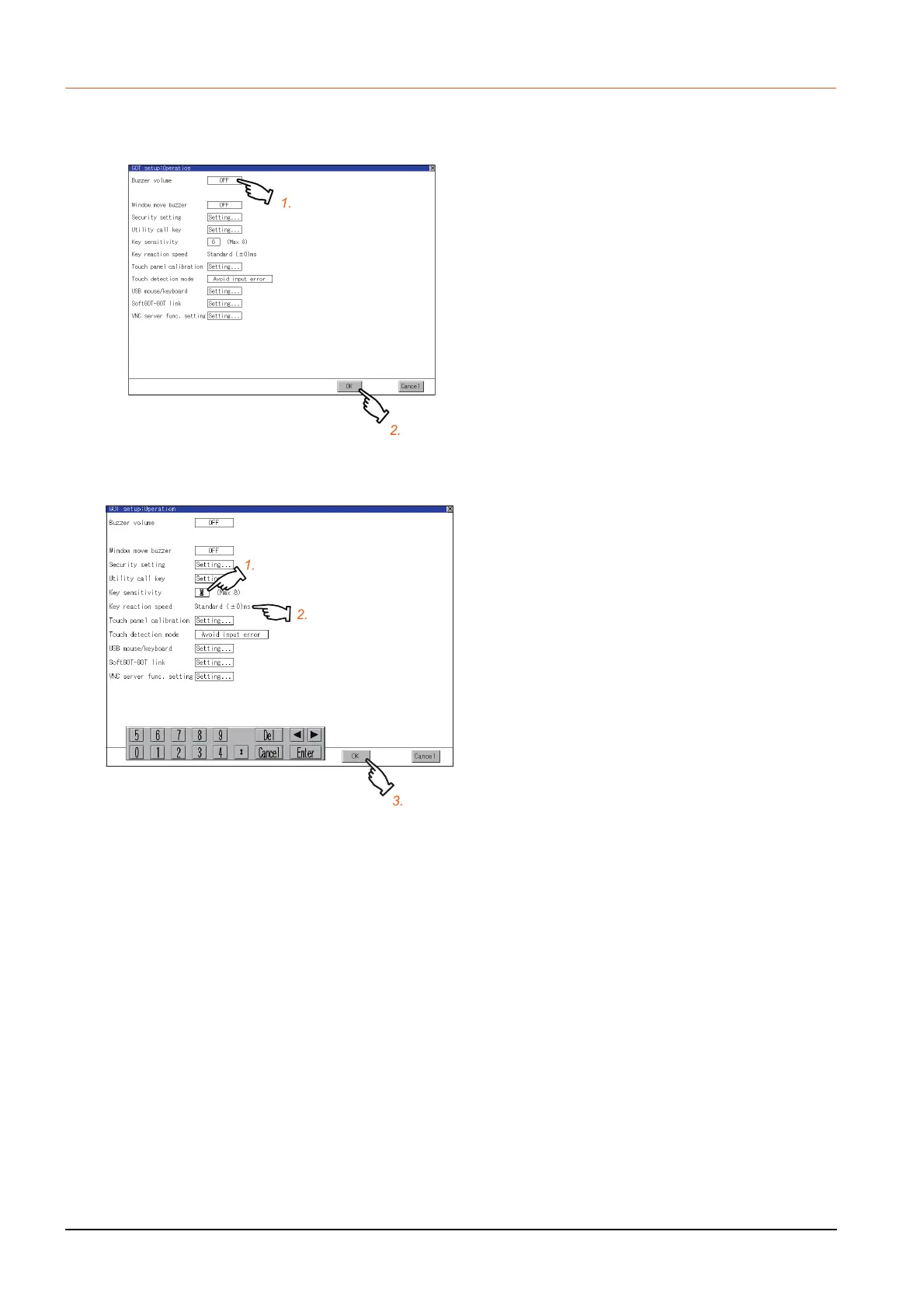2 - 22
2.6 Operation
2.6.3 Setting operation of operation
■1. Buzzer sound, musical interval, window move buzzer volume, access switch for the drive
A
■2. Key sensitivity setting
Step 1. If touch the setup item, the setup
contents is changed.
Step 2. If touch the [OK] button, the GOT
restarts and operates with the
changed settings.
If touch the [Cancel] button, the
changed settings are canceled and the
screen returns to the Main Menu.
Step 1. If touching the setting items, keyboard
is displayed.
Input numeric with the keyboard.
Step 2. The key response speed
corresponding to the [Key sensitivity]
setting is displayed.
Step 3. If touch the [OK] button, the GOT
restarts and operates with the
changed settings.
If touch the [Cancel] button, the
changed settings are canceled and the
screen returns to the Main Menu.
