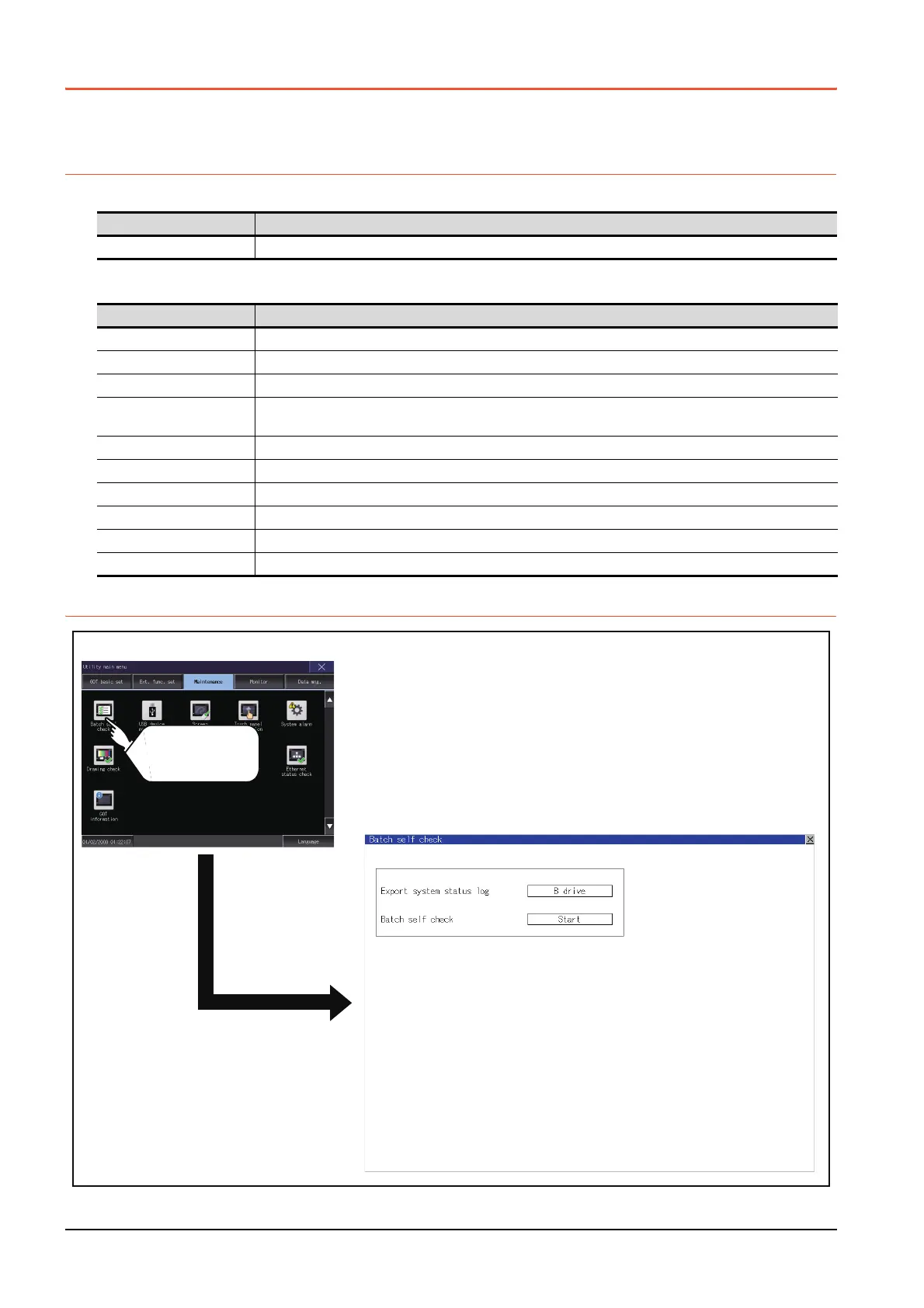4 - 2
4.1 Batch Self Check
4.1 Batch Self Check
The Batch self check collects data about energization time, installed system application and others, and can display it in
View self check results menu.
4.1.1 Batch self check
When an export destination of the system status log is specified in the batch self check screen, the data can be logged.
Also, the following information are displayed in View self check results menu.
4.1.2 Display operation of batch self check
Item Description
System status log, Diagnostic data that the GOT system status has been logged
Item Description
Start up information Information at power-on, Information at system start up
System status 1 Installed system application, installation history
System status 2 Communication driver, GOT system configuration information
Communication setting
contents
Displays the controller status.
Operation history Displays the operation history and execution time.
Screen switching history Displays the screen switching history and execution time.
Clock change history Displays the time before and after clock change.
System alarm history Displays the alarm and alarm occurrence time.
CPU error history Displays the ChNo., error messages and error occurrence time.
GOT start time history Displays the time GOT was powered on.
Batch self check
Maintenance
Touch
[Batch self check].
