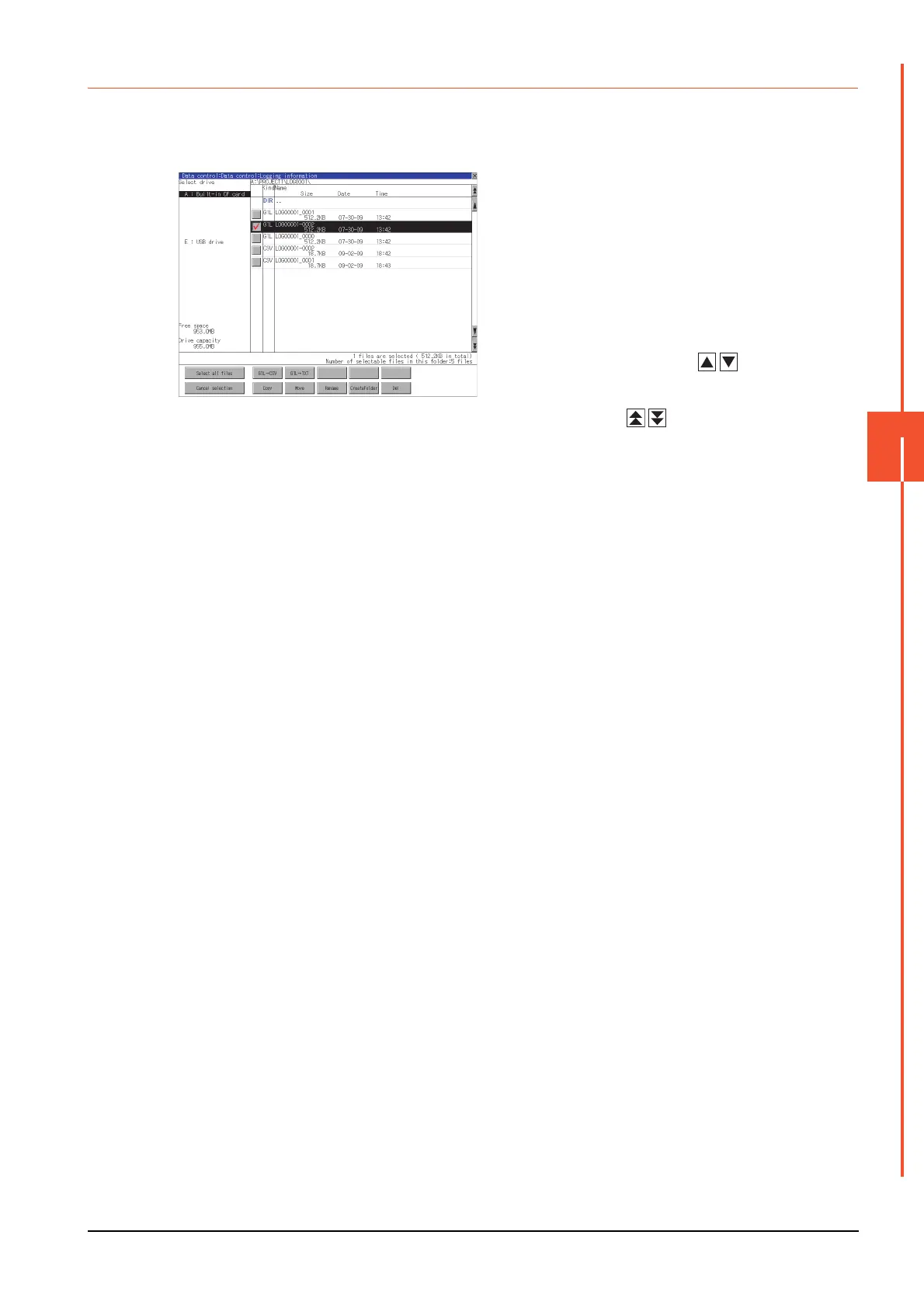6.5 Logging Information
6 - 47
6
DATA CONTROL
6.5.4 Logging information operation
■1. Display operation of logging information
Step 1. If touch a drive of [Select drive], the
information of the touched drive is
displayed.
Step 2. If touch a folder name, the
information of the touched folder is
displayed.
Step 3. If touch a folder of ". .", the
information of the folder of the one
upper hierarchy is displayed.
Step 4. If touch the button of the
scrollbar, the screen scrolls up/down
by one line.
If touch the ### button, the
screen scrolls up/down by one
screen.
Step 5. Touch the check box to select the
file.
Step 6. For operation of operating switches,
refer to the following.
G2L → CSV, G2L → TXT
..........................
G2L → CSV
conversion operation, G2L → TXT
conversion operation
Delete................
Deletion operation
Copy..................Copy operation
Move..................
Move operation
Rename.............Rename operation
Create Folder.....Folder create
operation
Step 7. If touch the [×] button, the screen is
closed.
