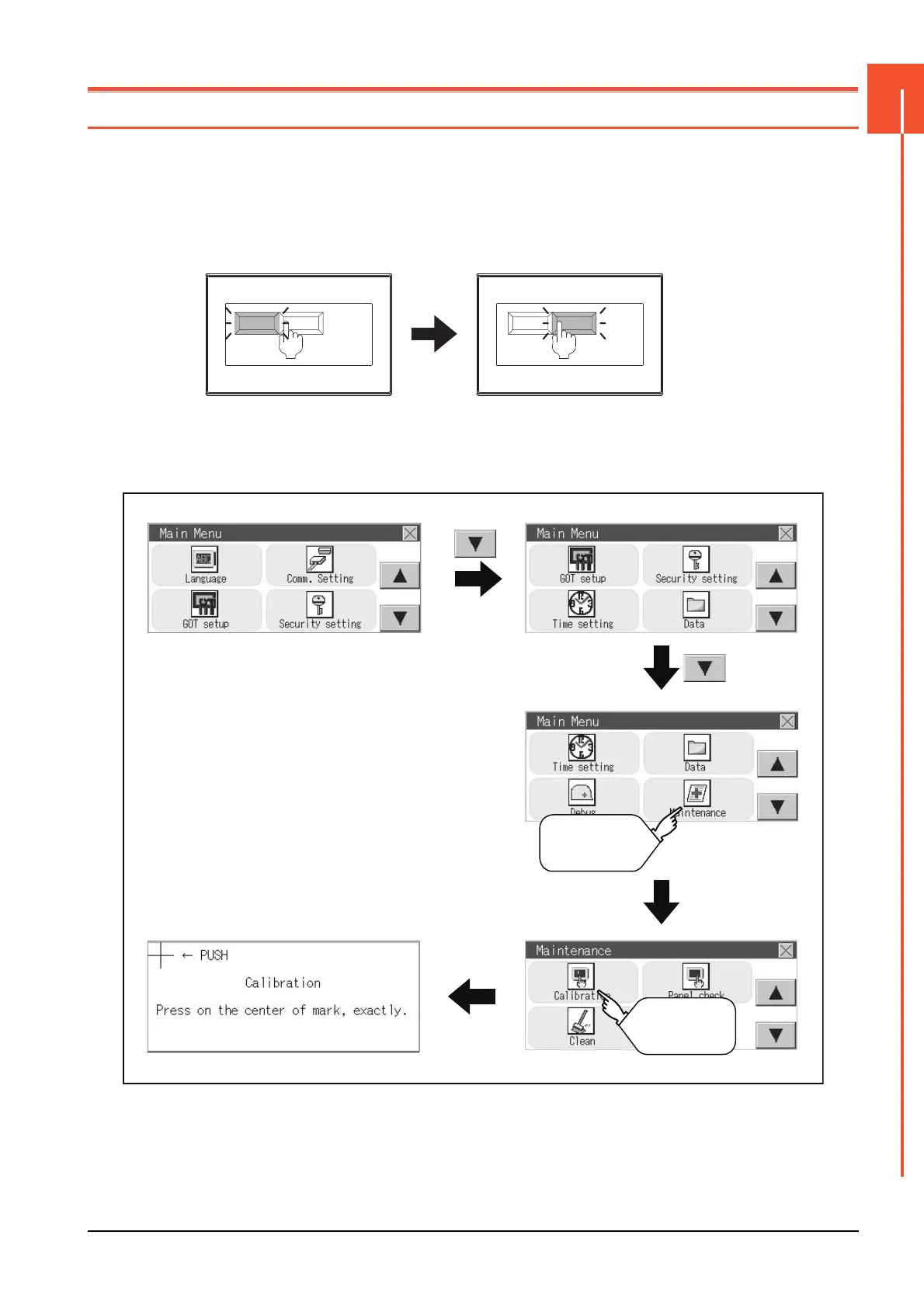17.1 Touch Panel Calibration
17 - 1
17
MAINTENANCE
17. MAINTENANCE
17.1 Touch Panel Calibration
■1. Touch panel calibration setting function
Touch panel reading error can be corrected.
Normally the adjustment is not required, however, the difference between a touched position and the object position
may occur as the period of use elapses.
When any difference between a touched position and the object position occurs, correct the position with this function.
■2. Touch panel calibration setting display operation
Run Stop Run Stop
Before adjustment After adjustment
The [Run] will operate though you
intended to touch the [Stop] button.
The [Stop] button can be touched
without fail.
Main menu
Main menu
Calibration
Main menu
Touch
[Maintenance].
Touch
[Calibration].
