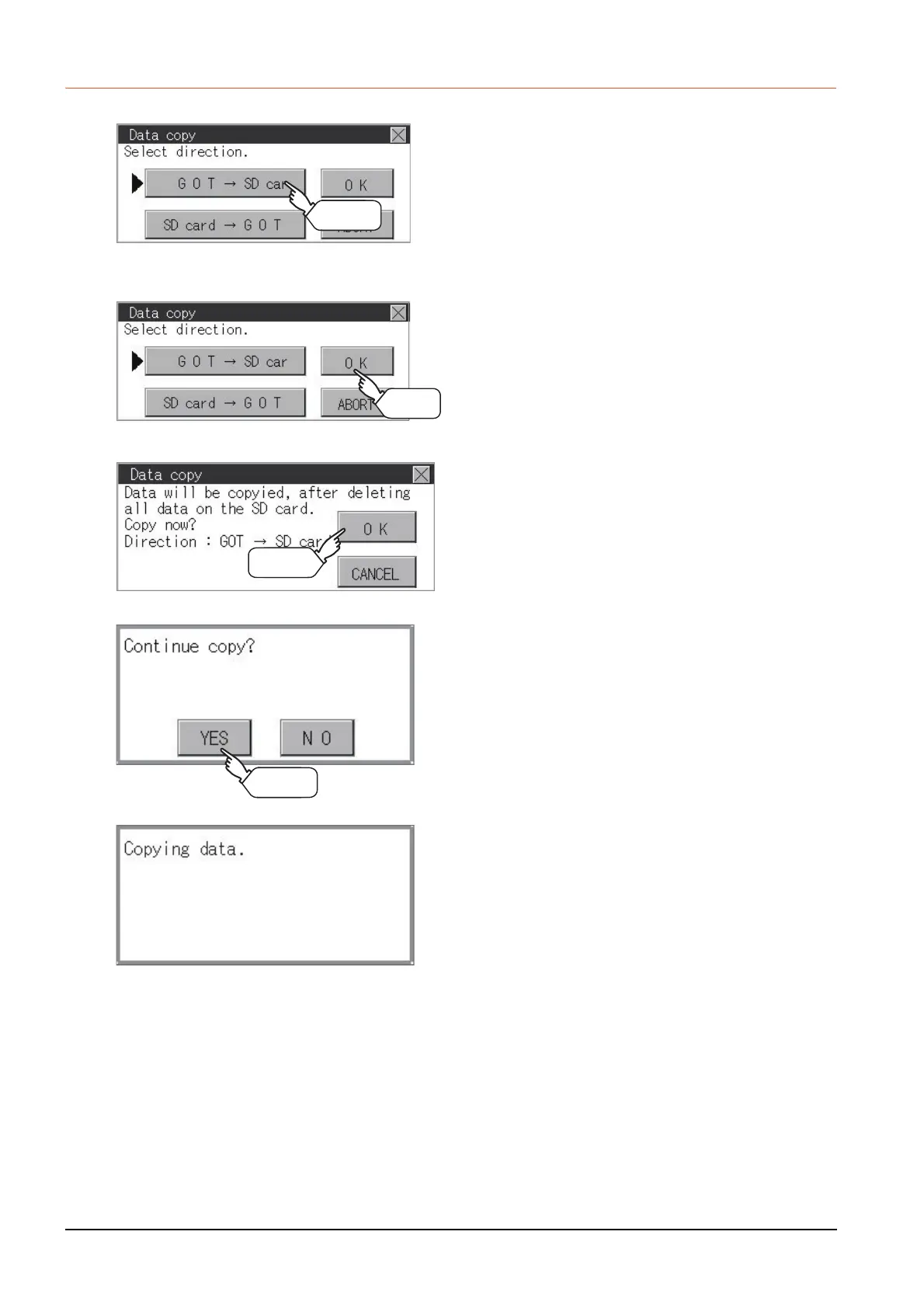15 - 38
15.7 Data Copy
15.7.2 Operation of data copy
Step 1. Select the copy direction.
The selection mark is displayed on the
side of the selected key.
GOT → SD card:
Copy from the GOT to the SD card
SD card → GOT:
Copy from the SD card to the GOT
Step 2. After selecting the direction, touch the
[OK] button. To abort copy, touch the
[ABORT] button.
Step 3. Confirm the copy direction and copy
target.
When they are set correctly, touch the
[OK] button. To change the setting,
touch the [CANCEL] button.
Step 4. The dialog box on the left is displayed
for confirmation.
Touch the [YES] button to start copying
and [NO] button to cancel.
Step 5. While the copy is executed, the dialog
box on the left is displayed.
