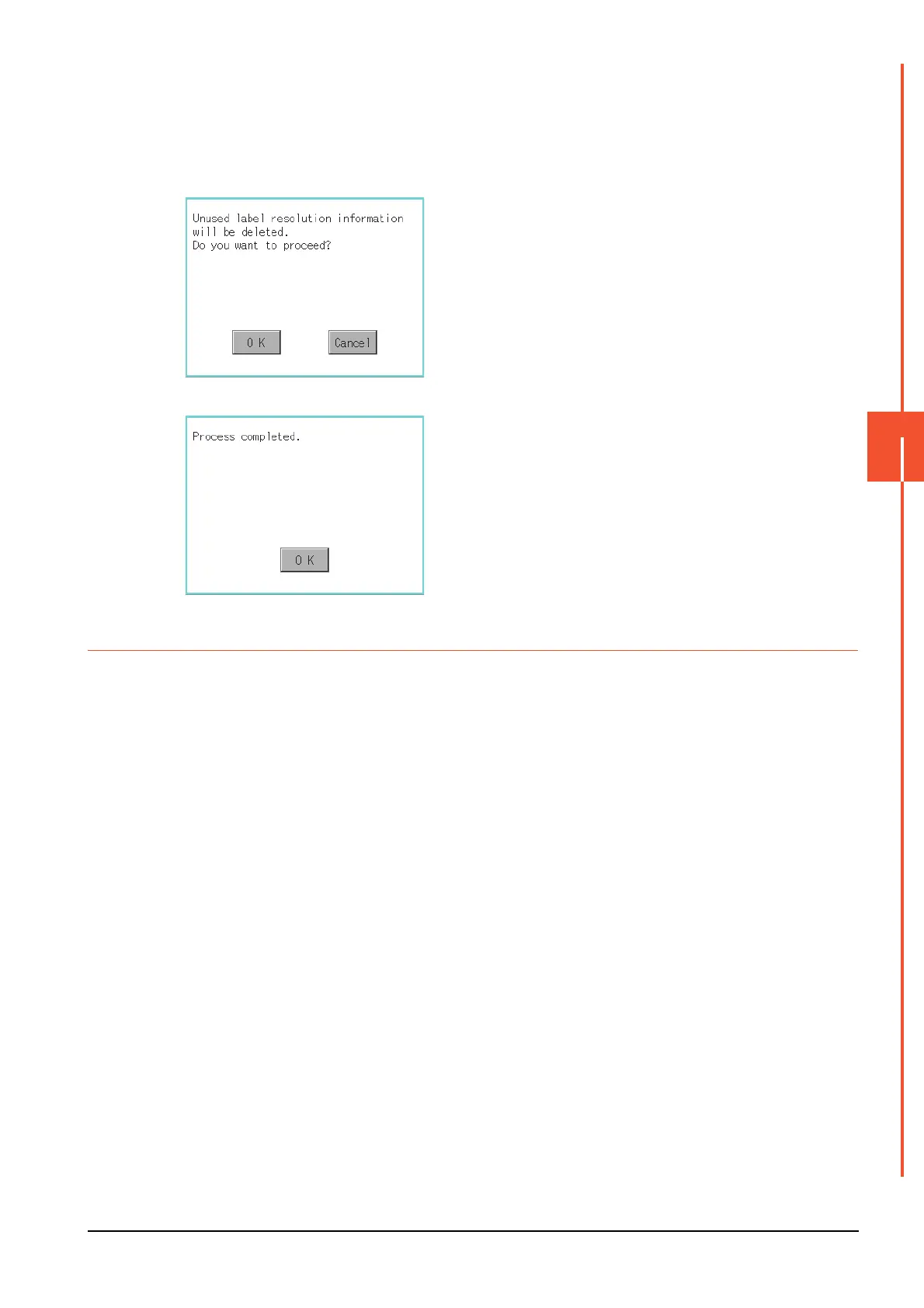6.7 Package Data Management
6 - 83
6
DATA CONTROL
■7. Sort out labels operation
Unused label name resolution information is deleted.
For the details of the label name resolution information, refer to the following.
➠ GT Designer3 (GOT2000) Help
6.7.5 Precautions
■1. Precautions for upload operations
When the project in drive C is protected with a security key, uploading data from drive C to the other drives is not
available.
For the details of the security key, refer to the following.
➠ GT Designer3 (GOT2000) Help
Step 1. Touch the [Sort out labels] button to
display the dialog shown left.
Step 2. To delete unused label name resolution
information, touch the [OK] button.
To cancel the deletion and close the
dialog, touch the [Cancel] button.
