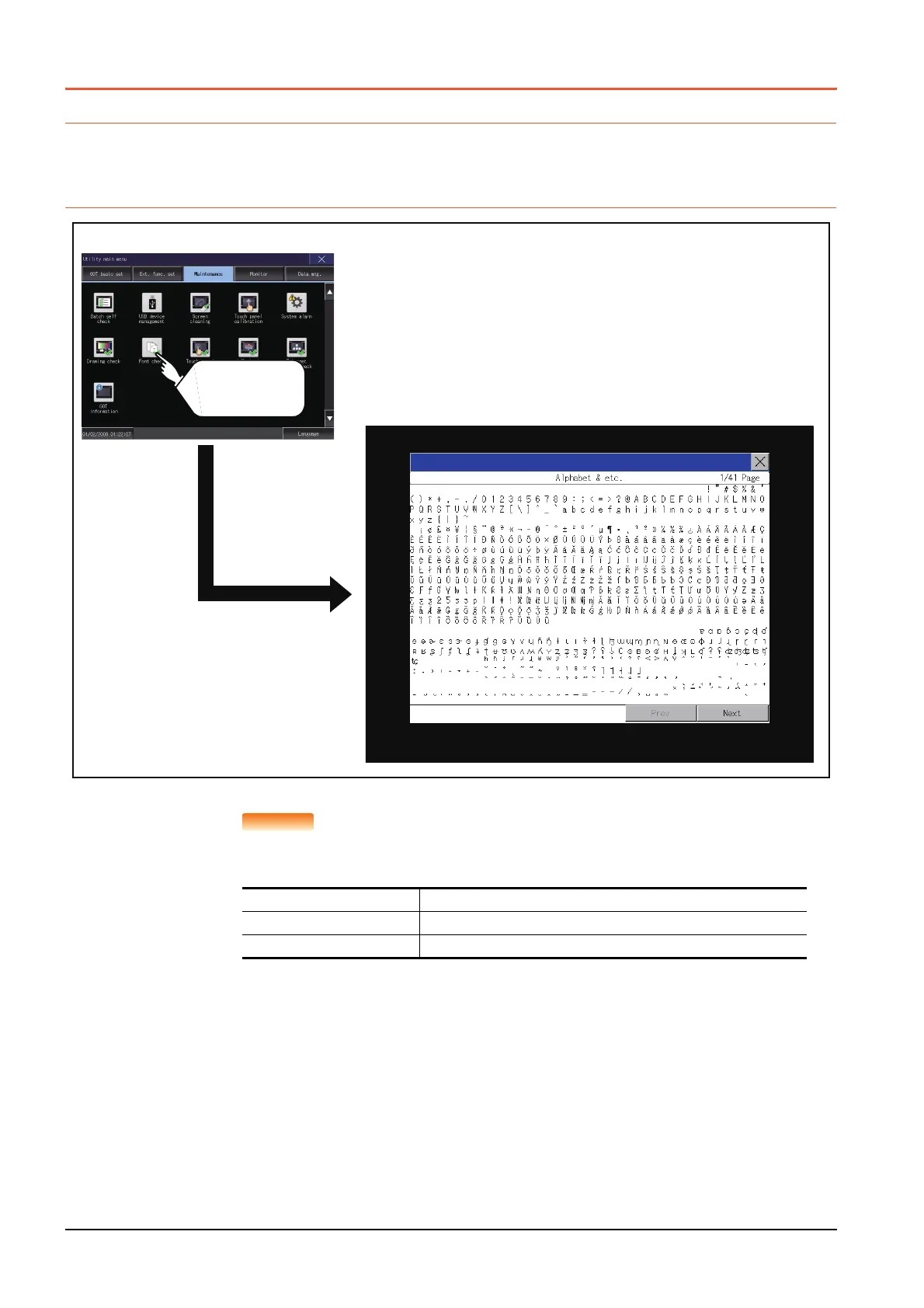4 - 18
4.7 Font Check
4.7 Font Check
4.7.1 Font check function
The font check is a function which confirms fonts installed in GOT. The character data of the font is displayed on the upper
left part of the screen one by one.
4.7.2 Display operation of Font check
Display operation of Font check
Judged as normal if the following characters are correctly displayed. (UNICODE)
If the characters above are not displayed correctly, the fonts may not be installed. Install the
system application again.
Alphabetic characters etc. : 0x0000 to 0x04F9 (From basic Latin to Kirill)
Hangul characters : 0xAC00 to 0xD7A3 (Hangul/Hangul auxiliary)
Kanji : 0x4E00 to 0x9FA5 (CJK integrated Kanjis)
Font check
Maintenance
Touch
[Font check].
