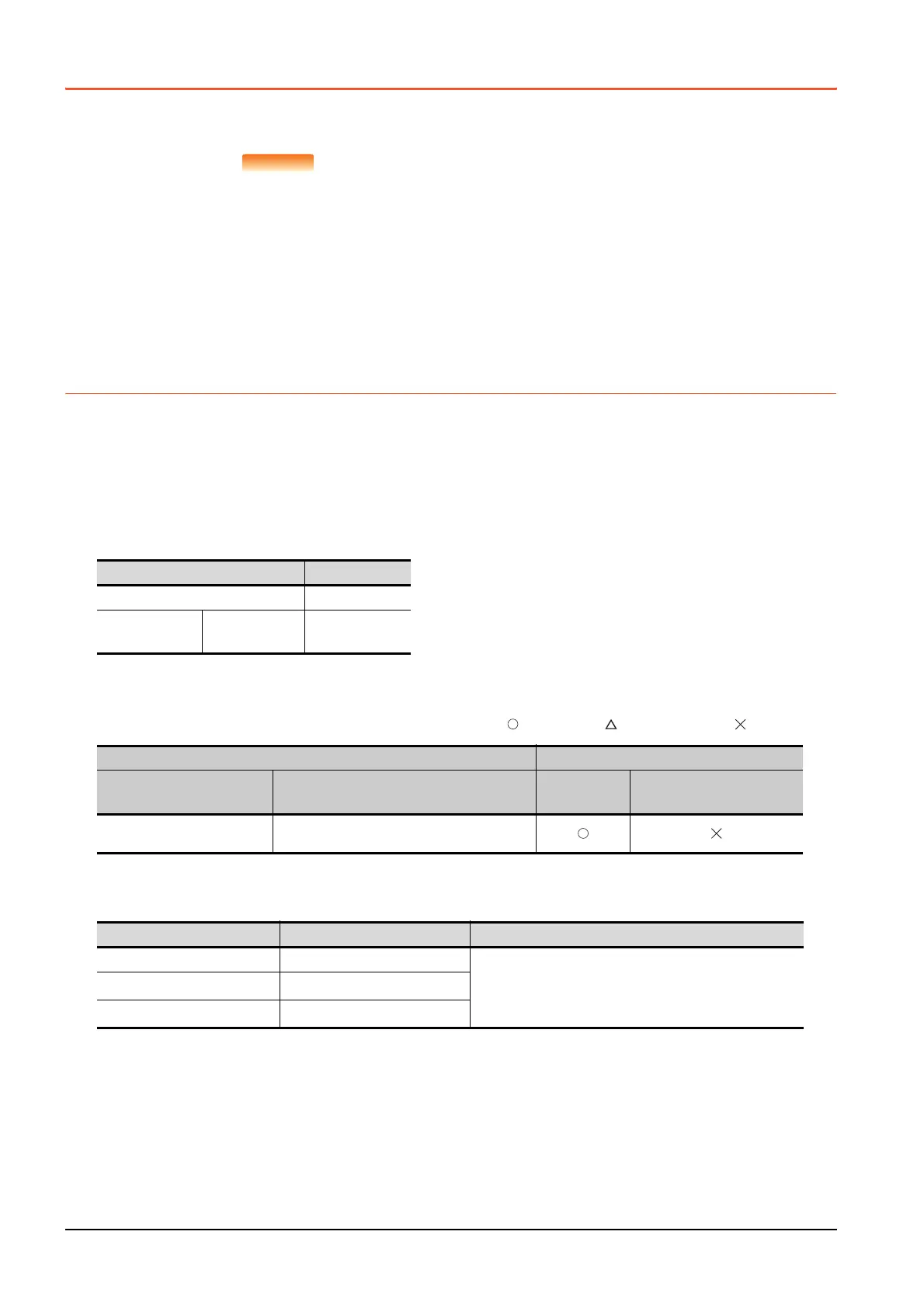16 - 40
16.3 FX3U-ENET-ADP Communication Setting Function
16.3 FX3U-ENET-ADP Communication Setting Function
In GX Works2, the communication set value of the FX3U-ENET-ADP stored in the CPU can be changed.
This function is not available when the communication set value of the FX3U-ENET-ADP is not set in advance in the CPU.
(1) Communication setting in the CPU
In GX Works2, set in advance the communication set value of the FX3U-ENET-ADP to the
CPU. For the details of the communication setting, refer to the following.
➠ FX3U-ENET-ADP User's manual
(2) Connection type for the FX3U-ENET-ADP communication setting function
This function can be used only when the connection between the GOT and FXCPU is the
direct CPU connection.
➠ GOT2000 Series Connection Manual (Mitsubishi Product)
16.3.1 Specifications
■1. System configuration
This section describes the system configuration of the FX3U-ENET-ADP communication setting function. For the setting
method in each connection form, used communication unit/cable and cautions on connection form, refer to the following
manual.
➠ GOT2000 Series Connection Manual
■2. Required basic system application
■3. Connection type
( : Applicable, : Partly restricted, : Inapplicable)
■4. Communication setting items
The table below shows the communication setting items and setting range.
*1 Set the value "0.0.0.0" when not using the subnet mask pattern and default router IP address.
OS Version
Basic system application -
Communication
driver
MELSEC-FX -
Function Connection type between GOT and controller
Name Description
Direct CPU
connection
GOT multidrop connection
FX3U-ENET-ADP communication
setting function
The communication set value of the FX3U-ENET-
ADP stored in the CPU can be changed.
Communication setting items Setting range Remark
IP address 0.0.0.1 to 223.255.255.254
If a value outside the setting range is entered, the error
message "SET NUMBER IS INCORRECT." appears.
Subnet mask pattern
*1
192.0.0.0 to 255.255.255.252
Default router IP address
*1
0.0.0.1 to 223.255.255.254
