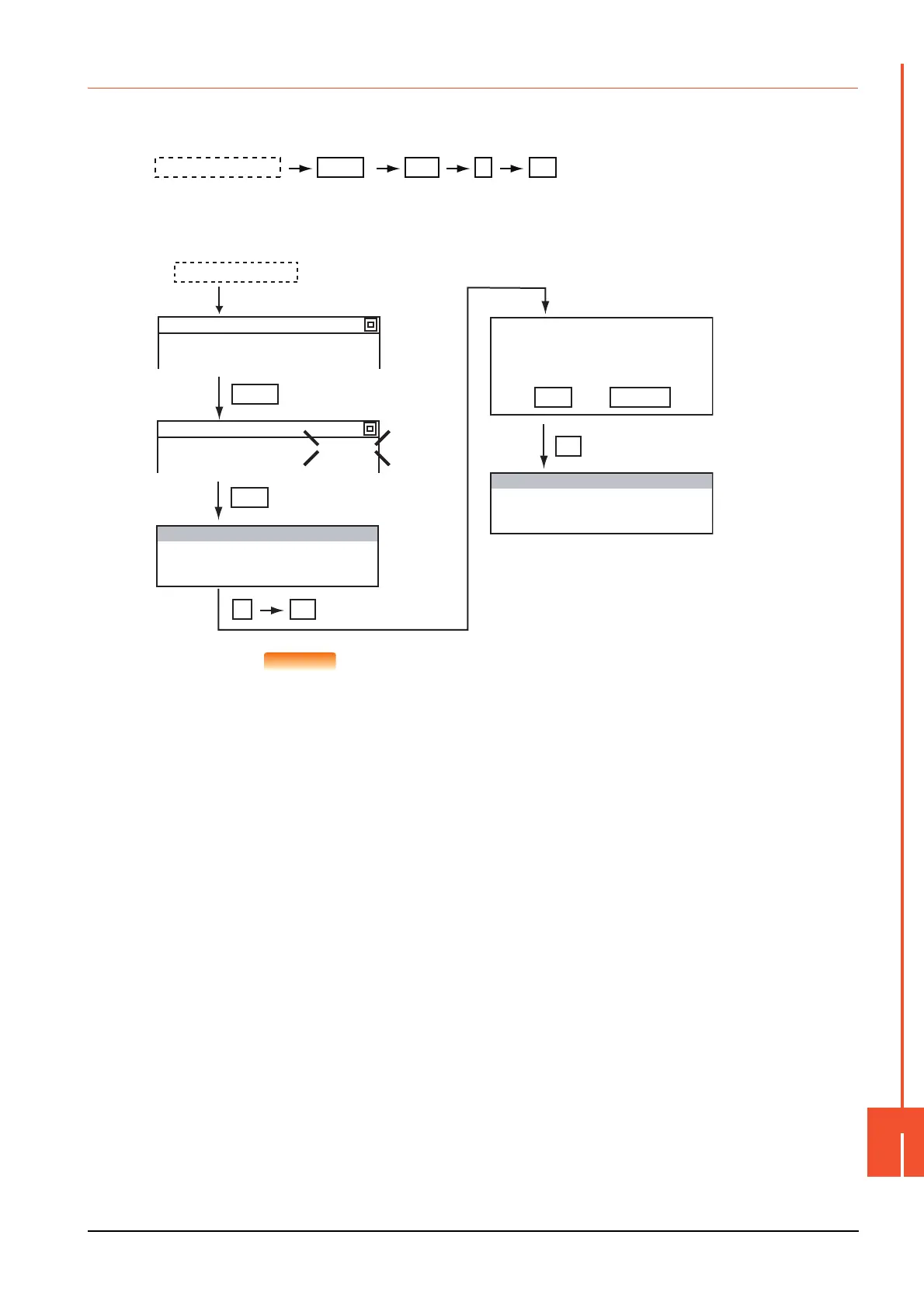16.2 FX List Editor (GT2104-R only)
16 - 31
GOT SELF CHECK (DEBUG)
16
16.2.13 Sequence program all clear
Clears all the sequence programs.
■1. Operation
■2. Example
Clears all the sequence programs.
POINT
POINT
Items cleared when All Clear for a sequence program is performed
When All Clear is executed, the parameters before program execution are initialized and Latch
Clear is executed.
The memory space becomes the default value, the comment area a 0 block, the file register
space a 0 block, and keywords unregistered.
After All Clear, set the above parameters etc. again.
(WRITE mode)
MODE NOP A GO
Stop the FX PLC
MODE
OK
OK
Cancel
NOP
AGO
! Caution
The program will be erased.
Press "OK" to continue.
0 NOP
1 OUT Y 000
2 LDI M 100
3 MOV 12
0 NOP
1 NOP
2 NOP
3 NOP
< WRITE >
< READ >
Stop the FX PLC
Set the
WRITE
mode.
