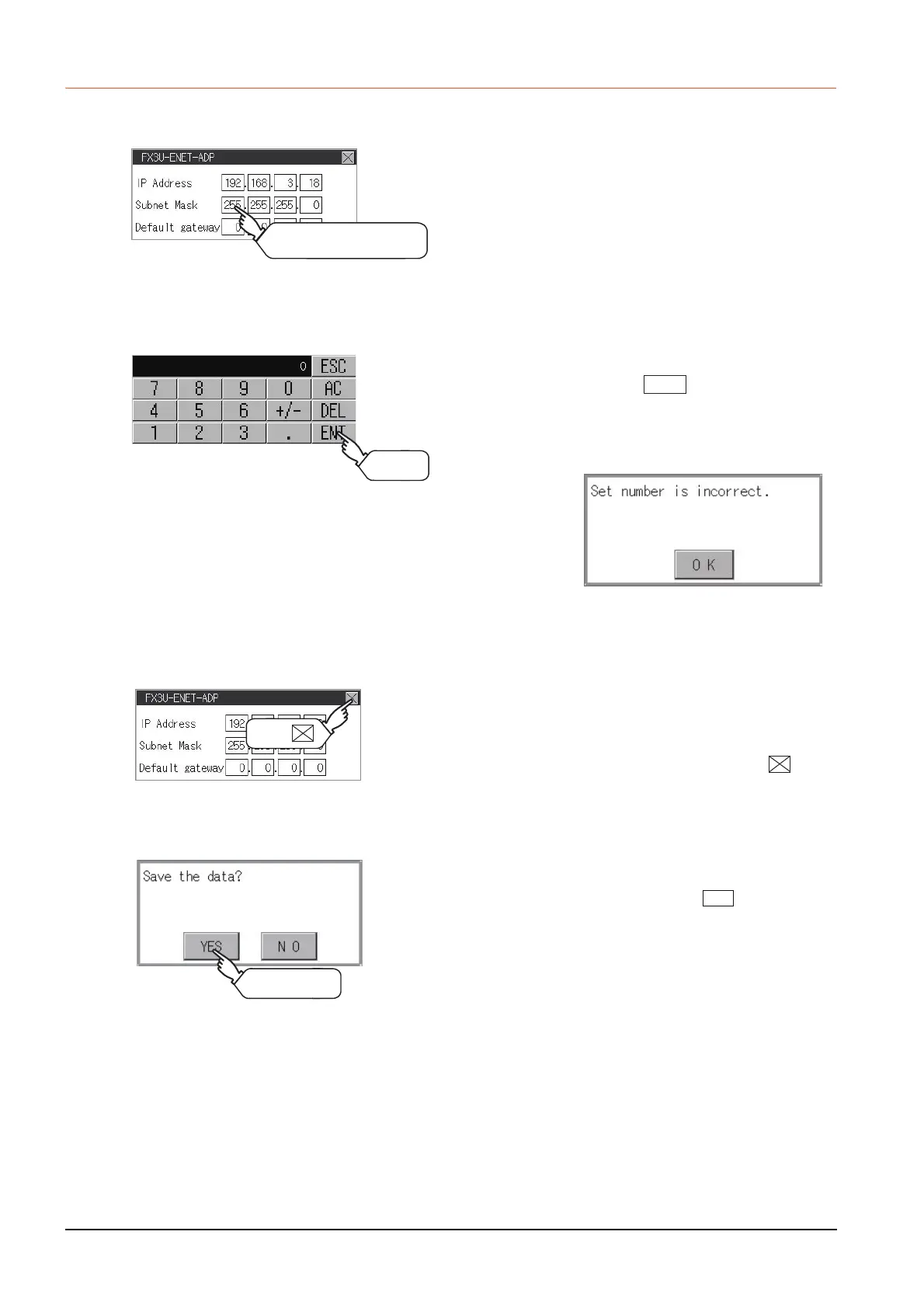16 - 42
16.3 FX3U-ENET-ADP Communication Setting Function
16.3.3 Setting operation
Step 1. Touch the numerical part of the octet to
be changed among the 1st to 4th octets.
Step 2. When the ten-key pad appears, enter a
numerical value in up to 3 digits, and
touch the key.
If a numerical value outside the setting
range is entered, the following error
message appears. Enter a numerical
value again.
For the details of the setting range, refer
to the following.
➠ 16.3.1 Specifications
Step 3. The changed IP address is displayed. At
this time, the changed communication
set value of the FX3U-ENET-ADP is not
written to the CPU. Touch the key.
Step 4. When the screen shown on the left
appears, touch the key.
Continued to next page
Touch the numerical part
of the octet to be changed.
Enter
