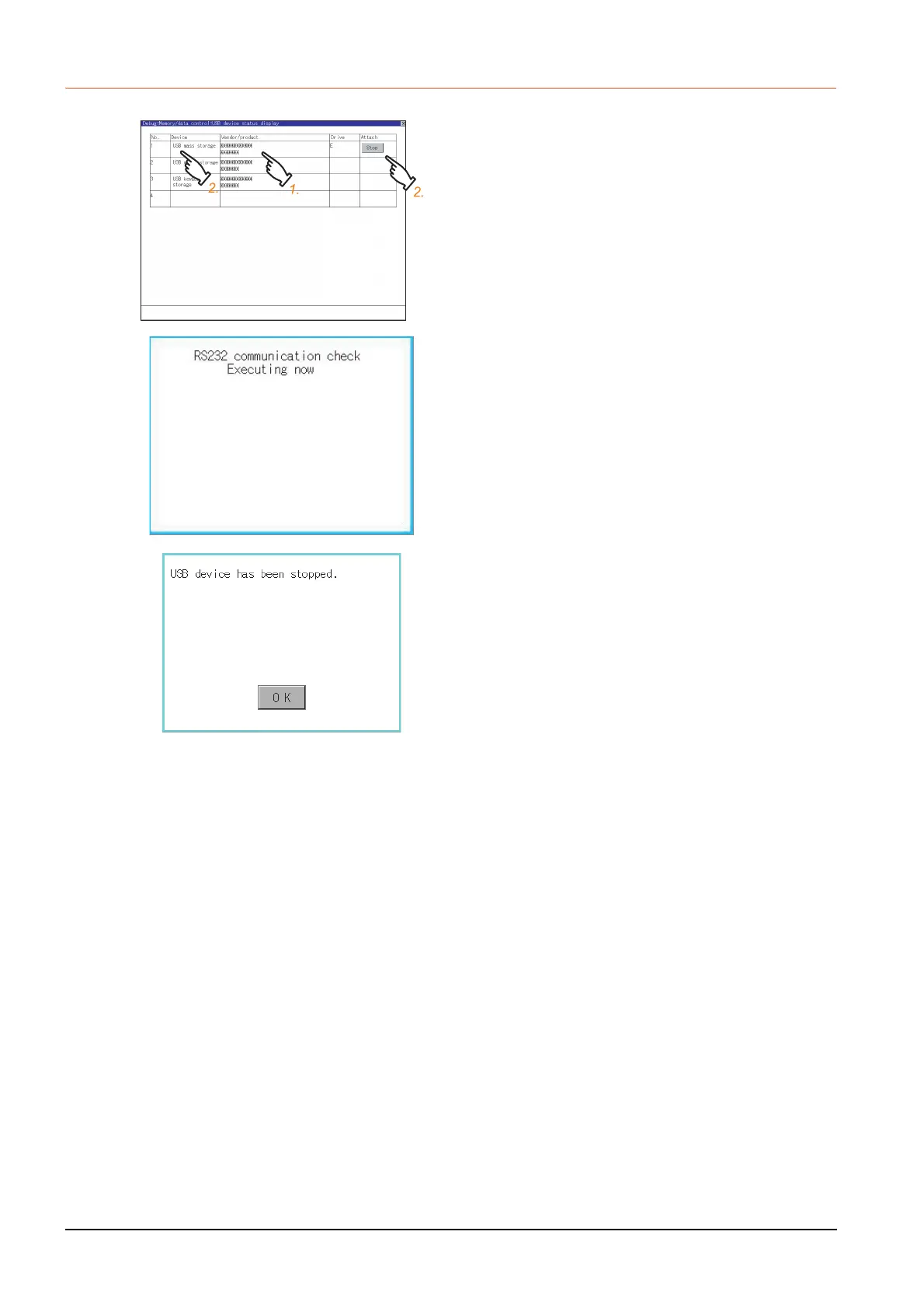4 - 6
4.2 USB Device Management
4.2.3 USB device status display operation
Step 1. When the USB peripheral device is
installed to GOT, the screen shown left
is displayed.
Step 2. USB mass storage is displayed in
Device, and [Stop] button is displayed in
Attach.
Step 3. When the [Stop] button is touched, the
dialog box shown left is displayed.
Touch the [OK] button to prepare the
USB peripheral devices removal.
Touch the [Cancel] button to cancel the
preparation of USB peripheral devices
removal.
Step 4. When the preparation of removal is
ready, the dialog box shown left is
displayed.
Step 5. To close the dialog box, touch the [OK]
button.