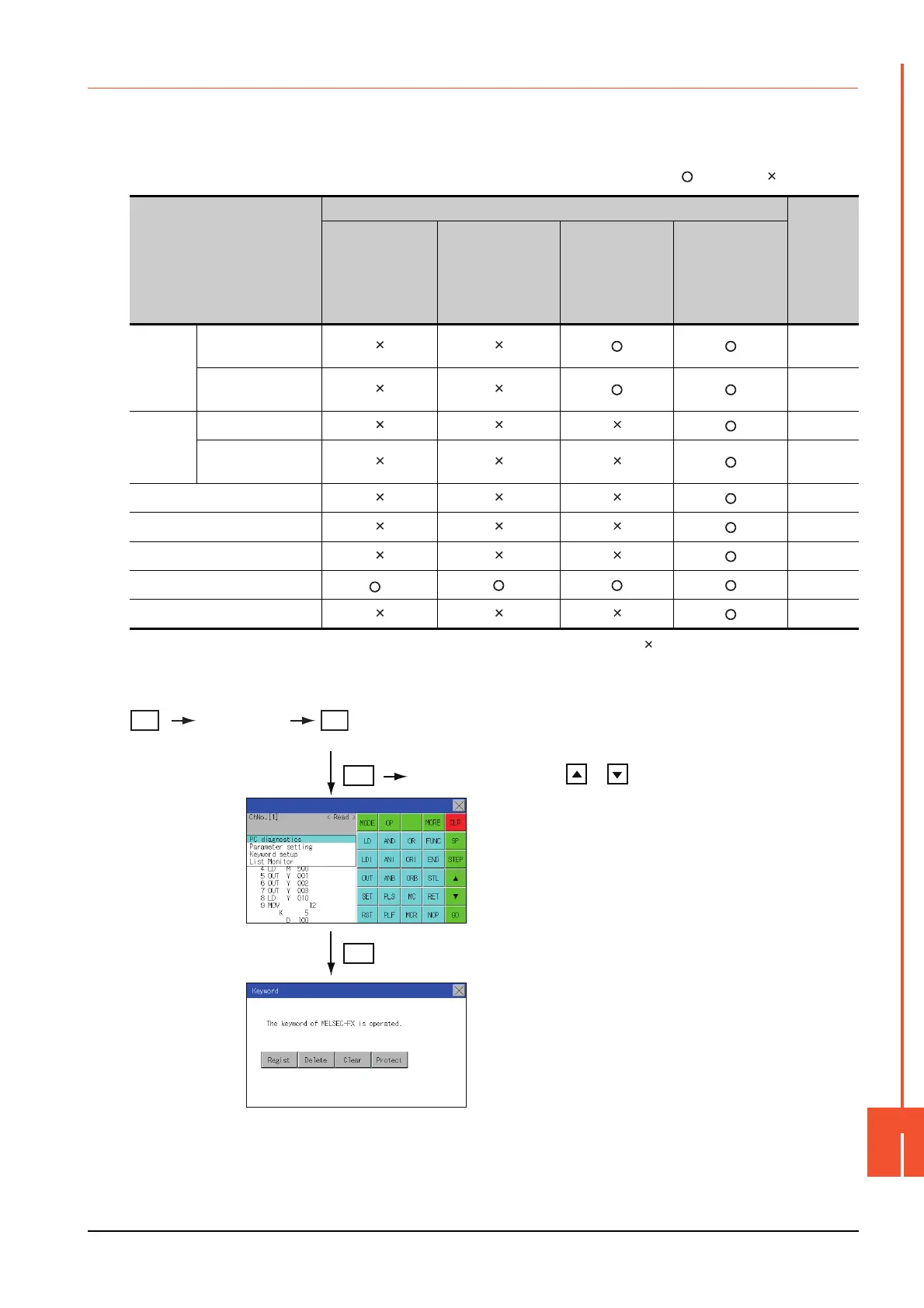16.2 FX List Editor (GT2104-R only)
16 - 35
GOT SELF CHECK (DEBUG)
16
16.2.16 Keyword
Registers, deletes, releases protection for, and sets protection for the FX PLC keywords.
■1. Function usability of the MELSEC-FX list editor for keyword protection levels
The functions that can be used with the MELSEC-FX list editor depend on the keyword protection level.
: Available, : Unavailable
*1 When the 2nd keyword is set to an FX PLC that supports 2nd keyword, it becomes " " (cannot be used).
*2 The names within the parentheses ( ) are for when a keyword + 2nd keyword is set.
■2. Operation
Function
Keyword protection level
Reference
All operation
protect
(All on-line
operation
protect)
*2
Read/Incorrect
write protection
(Read/write
protect)
*2
Erroneous write
prohibition
(Write protect)
*2
Keyword not
registered/
keyword
protection
canceled
Reading
sequence
programs
Displaying
sequence programs
➠ 16.2.8
Searching
commands/devices
➠ 16.2.9
Writing
sequence
programs
Writing commands
➠ 16.2.10
Changing operands/
set values
➠ 16.2.12
Inserting commands
➠ 16.2.10
Deleting commands
➠ 16.2.12
Sequence program all clear
➠ 16.2.13
PLC diagnostics
*1
➠ 16.2.14
Parameter setting
➠ 16.2.15
OP
GO
Select [Keyword setup] with or .
