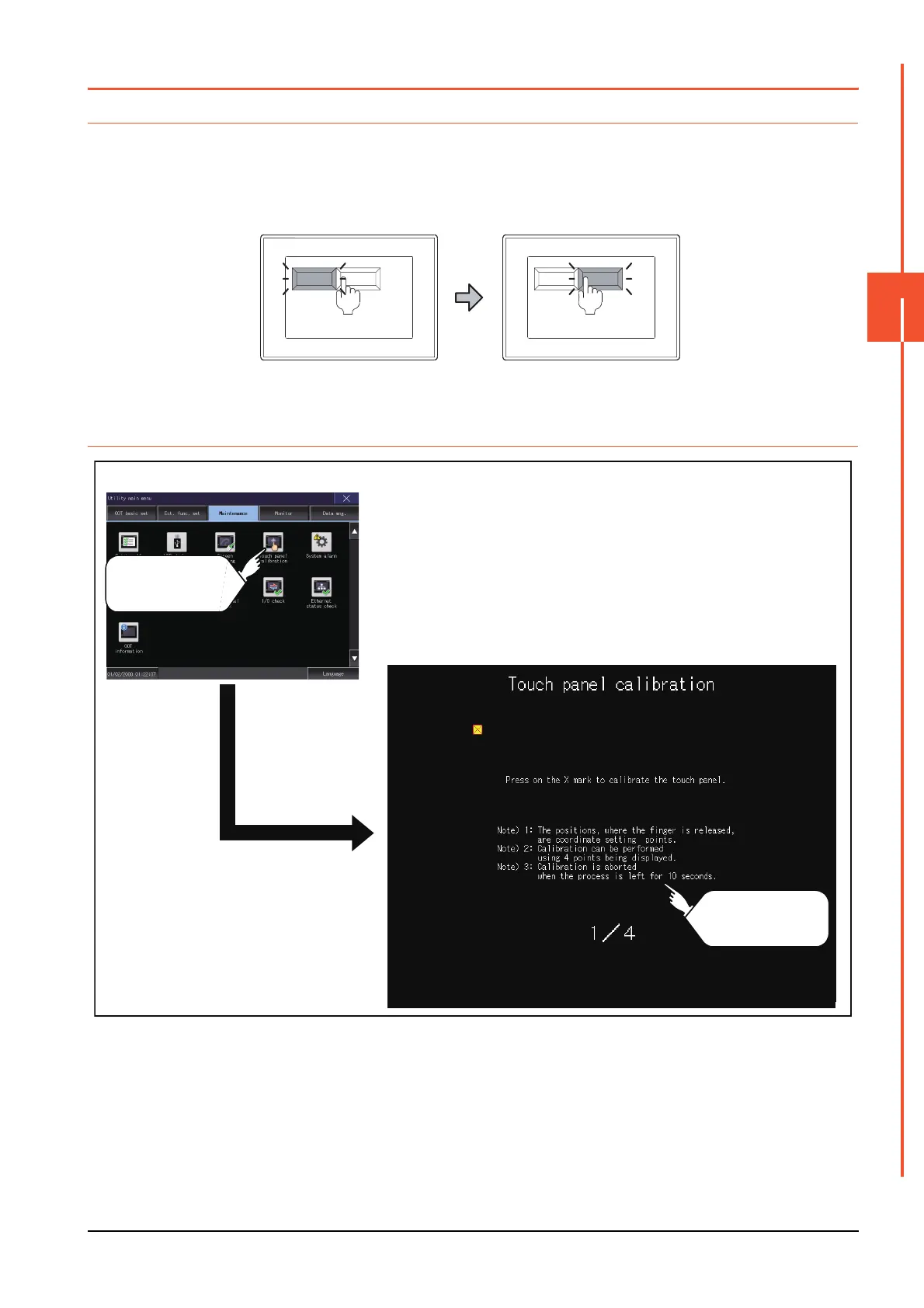4.4 Touch Panel Calibration
4 - 9
4
MAINTENANCE
4.4 Touch Panel Calibration
4.4.1 Touch panel calibration setting
Touch panel reading error can be corrected.
Normally the adjustment is not required, however, the difference between a touched position and the object position may
occur as the period of use elapses.
When any difference between a touched position and the object position occurs, correct the position with this function.
4.4.2 Display operation of the touch panel calibration setting
Run Stop Run Stop
Before adjustment After adjustment
The [Run] will operate though you
intended to touch the [Stop] button.
The [Stop] button can be touched
without fail.
Touch panel calibration
Maintenance
Touch
[Touch panel
calibration].
Perform touch
panel calibration.
