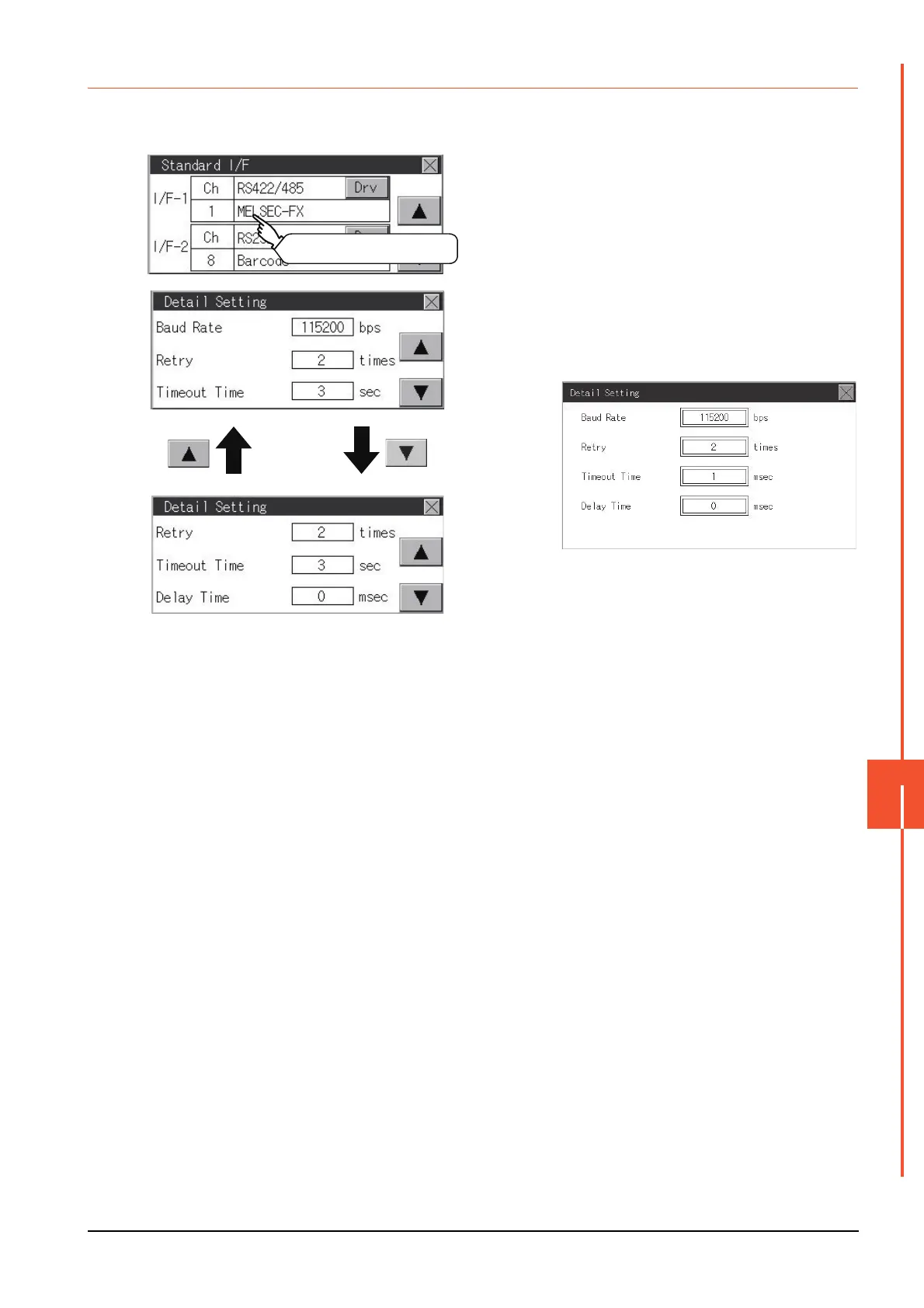11.1 Standard I/F
11 - 7
COMMUNICATION INTERFACE SETTING (COMMUNICATION SETTING)
11
11.1.4 Detail information setting operation
■1. For Standard I/F-1(RS422) and Standard I/F-2(RS232)
Step 1. Touch each driver display box of the
standard I/F-1 and standard I/F-2.
Step 2. The screen jumps to the detailed
information screen and the
communication parameter will appear.
(For GT2104-R)
Touch the driver display BOX.
