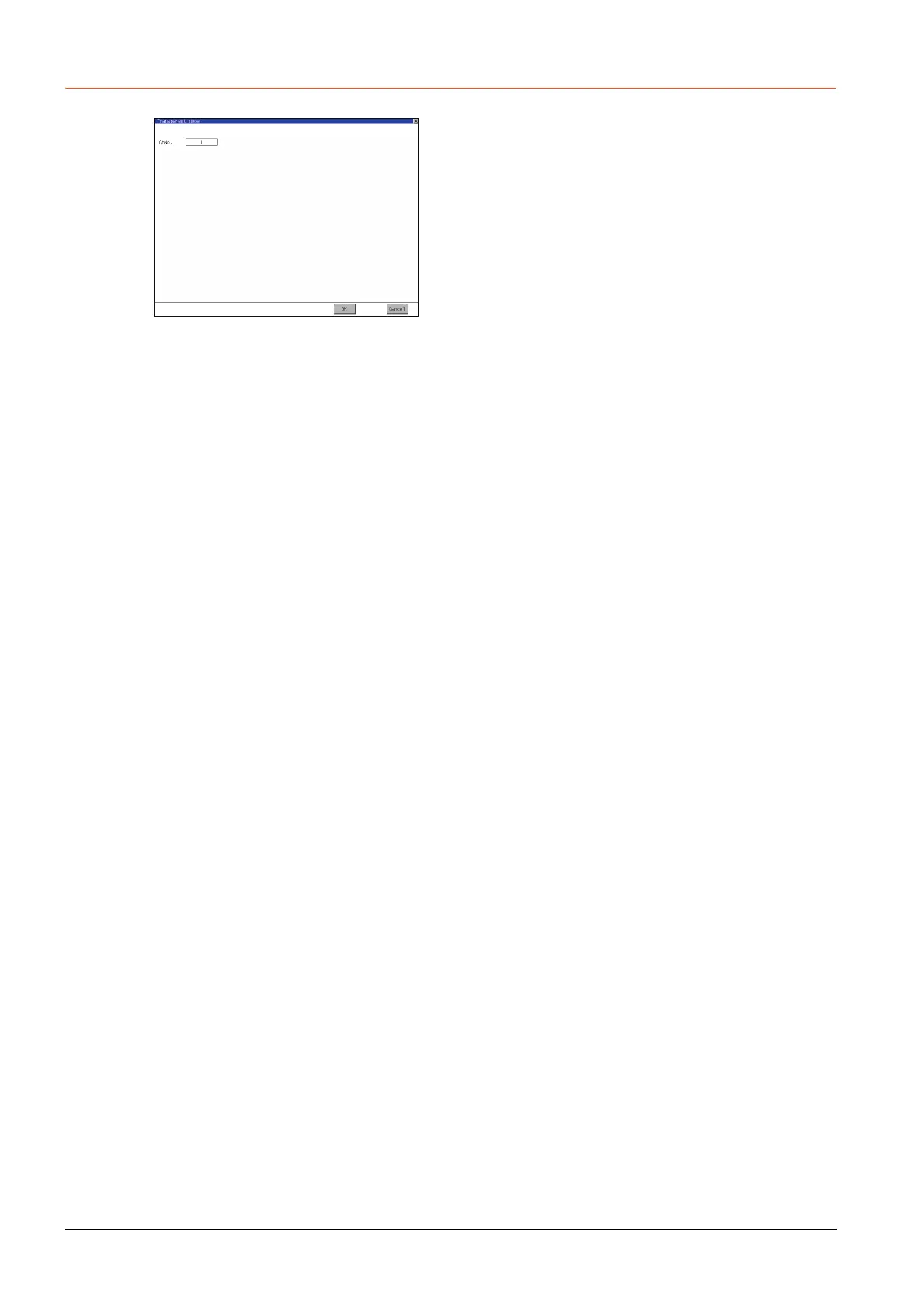2 - 54
2.12 Transparent Mode
2.12.3 Operation the transparent mode
Step 1. Touching the transparent ChNo.
(numerical part) on the left, the
keyboard is displayed.
Input numerical value by the keyboard.
Step 2. If touch the [OK] button, the GOT
restarts and operates with the
changed settings.
If touch the [Cancel] button, the
changed settings are canceled and the
screen returns to the Main Menu.
