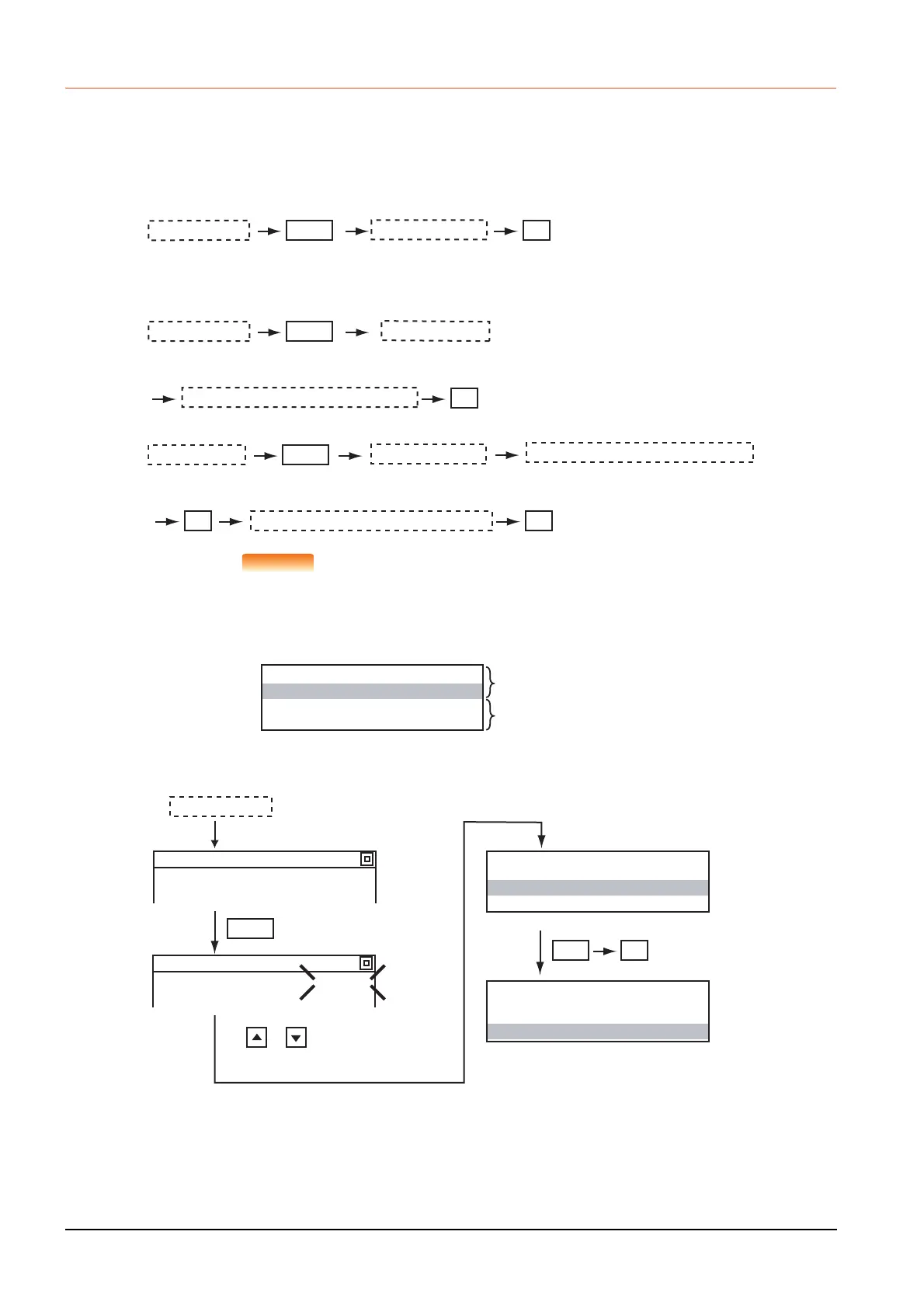16 - 26
16.2 FX List Editor (GT2104-R only)
16.2.10 Writing commands
Writes a sequence program to the FX PLC. (Overwrite/Insert)
■1. Writing basic commands
(1) Operations
(a) Inputting command only (Ex.: ANB, ORB command etc.)
(b) Inputting command and device (LD, AND commands etc.)
(c) Inputting command, No. 1 device, No. 2 device (MC, OUT (T, C) commands, etc.)
Moving the cursor to the position to write the command
When starting to write a command, place the cursor on the command line (the line on which the
step number is displayed).
You cannot write a command with the cursor on an operand or set value line.
(2) Example
(a) Writing ORB command
MODE GO
Stop the FX PLC
Input the command
For overwriting: (WRITE mode)
For insertion: (INSERT mode)
MODE
GO
Stop the FX PLC
Input the device name and device number
Input the command
For overwriting: (WRITE mode)
For insertion: (INSERT mode)
GOSP
MODEStop the FX PLC
Input the device name and device numberInput the command
For overwriting: (WRITE mode)
For insertion: (INSERT mode)
Input the device name and device number
Command line (Place the cursor on this line.)
Operand, set value line (Cannot operate on this line.)
2 LDI M 100
3 MOV 12
D 0
D 10
ORB
GO
MODE
Set the
WRITE or
INSERT
mode
With or , move the
cursor to the position to
overwrite/insert the command.
Stop the FX PLC
4 LDI X 004
5 AND X 005
6 NOP
7 NOP
4 LDI X 004
5 AND X 005
6 ORB
7 NOP
< READ >
< WRITE >
