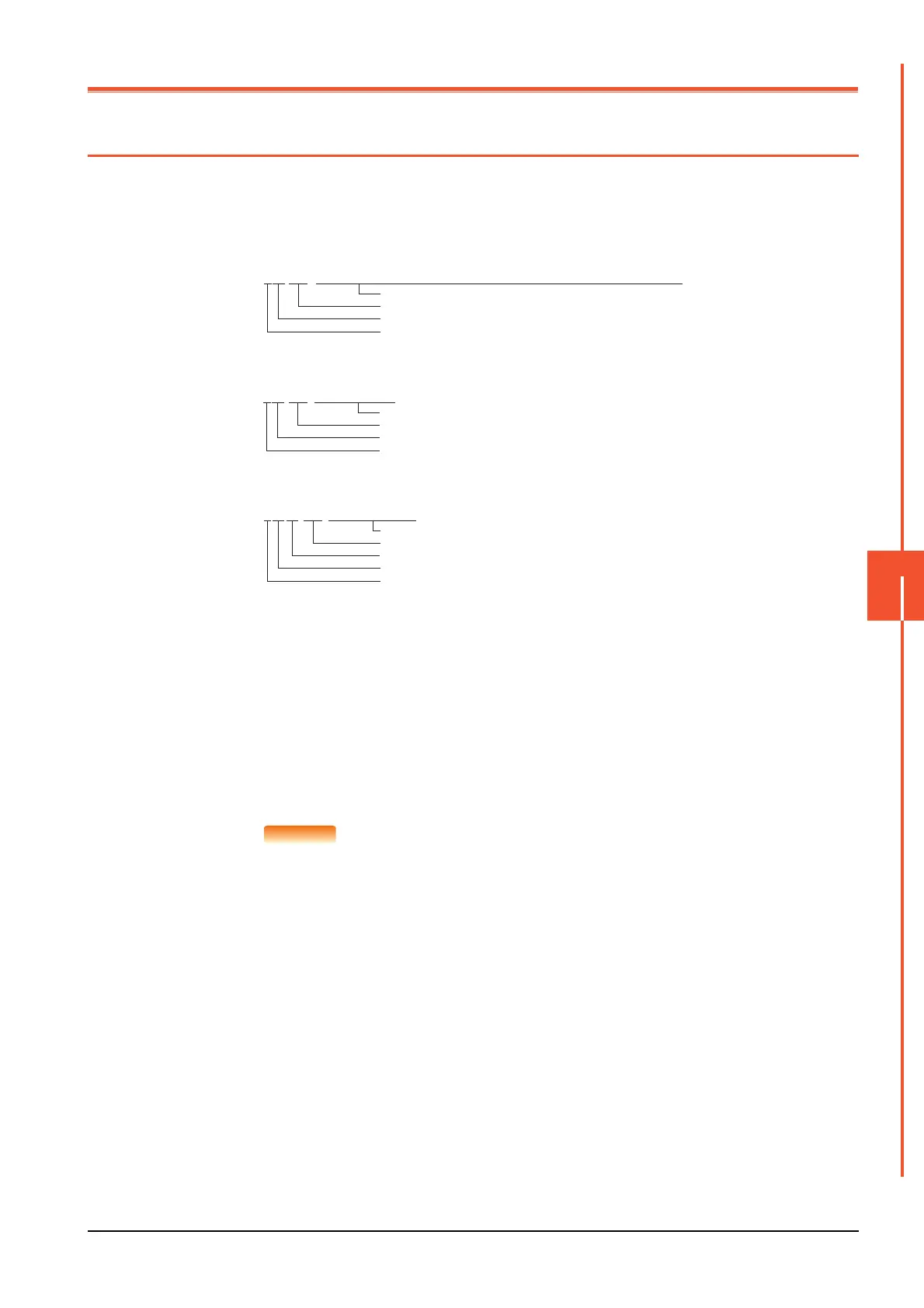8.1 Display on the GOT
8 - 1
8
SYSTEM ALARM DISPLAY AND LIST
8. SYSTEM ALARM DISPLAY AND LIST
This chapter describes the system alarms displayed on the GOT.
8.1 Display on the GOT
The following shows the displayed contents and checking method of the system alarm on the GOT.
■1. Display contents of the system alarm
The display contents differ according to the error source.
• GOT error
• Network error
• CPU error
■2. How to check system alarms
(1) Checking method when the system alarm settings are configured on GT Designer3
The system alarm settings can be configured on GT Designer3.
For the details of the settings on GT Designer3 and the display contents, refer to the following.
➠ GT Designer3 (GOT2000) Help
(2) Checking method using the utility
When the system alarm settings are not configured on GT Designer3, you can check system alarms using the
system alarm display in the utility.
➠ 4.5 System Alarm
How to check the error code and channel number
You can check the following for the error code and channel number.
• Error code
Error code storage area for the system information function
• Channel No.
GOT special registers (GS262 to GS264)
For details of the system information and GOT special register, refer to the following manual.
➠ GT Designer3 (GOT2000) Help
G01-402Communication timeout. Confirm communication pathway or modules.
Error message
Error code
Classification code
Identification code (fixed to G)
N21-803 Transient error.
Error message
Error code
Classification code
Identification code (fixed to N)
M0101-104 Parameter error.
Error message
Error code
Classification code
Manufacturer code
Identification code
