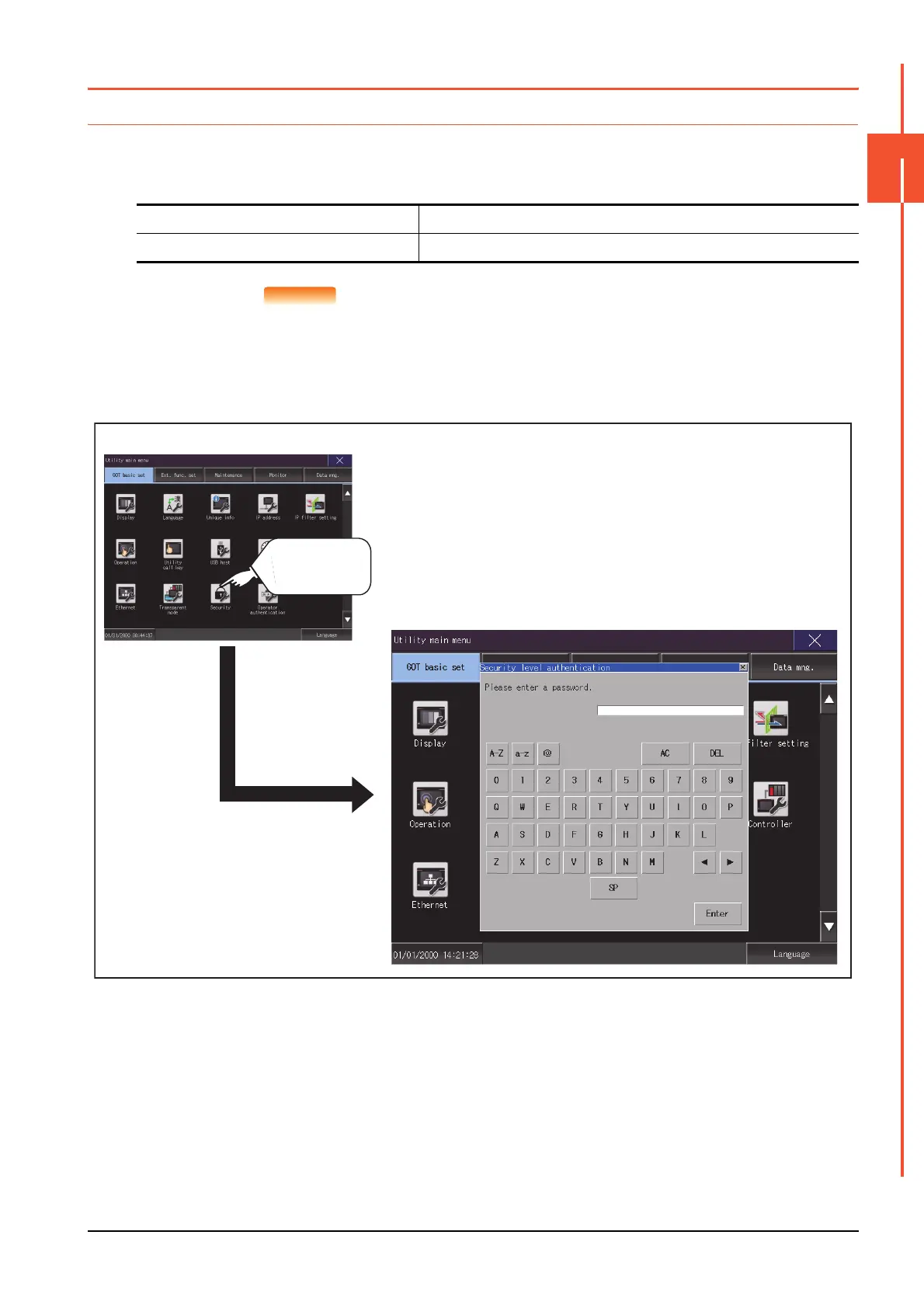2.13 Security
2 - 55
2
GOT BASIC SETTING
2.13 Security
2.13.1 Security level authentication
■1. Security level change functions
Authenticates the security level set by each object or screen switch.
Refer to the following for the security level.
POINT
POINT
Restrictions on screen display
The security level change screen cannot be displayed when project data do not exist in GOT.
Change the security level after downloading the project data to GOT.
■2. Display operation of security level
Security level setting
➠ GT Designer3 (GOT2000) Help
Password setting
➠ GT Designer3 (GOT2000) Help
Security level authentication
GOT basic setting
Touch
[Security].
