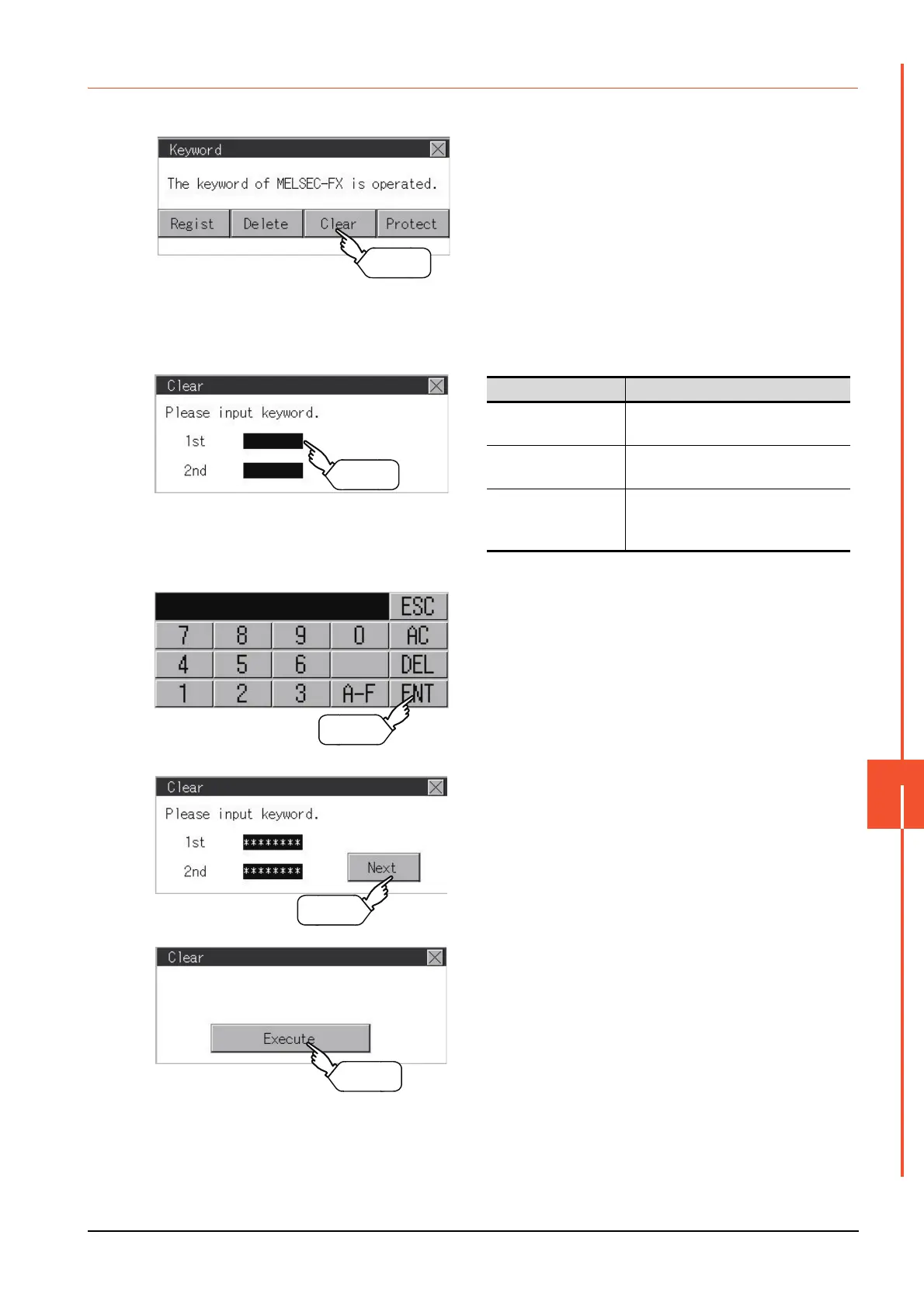11.7 Keyword
11 - 31
COMMUNICATION INTERFACE SETTING (COMMUNICATION SETTING)
11
11.7.5 Clear
To access an FX PLC where a keyword has been registered, keyword protection is cancelled.
Step 1. Touch [Clear] to display the keyword
entry screen.
Step 2. Input a keyword.
Touch the display part of the registered
keyword.
Step 3. The keyboard for entering a keyword is
displayed. Enter a keyword and touch
the [ENT] key. Character types to be
input can be changed by touching the
[A-F] or [0-9] button.
Step 4. After completing the keyword entry,
touch [Next].
Step 5. Touch the [Execute] key.
Target PLC Setting
FX PLC compatible
with customer keyword
Input a keyword or customer keyword
to clear the protection.
FX PLC compatible
with 2nd keyword
Input a keyword to clear the protection.
FX PLC not
compatible with 2nd
keyword
Input a keyword into "keyword" to clear
the protection.
"2nd keyword" is ignored.
Touch
