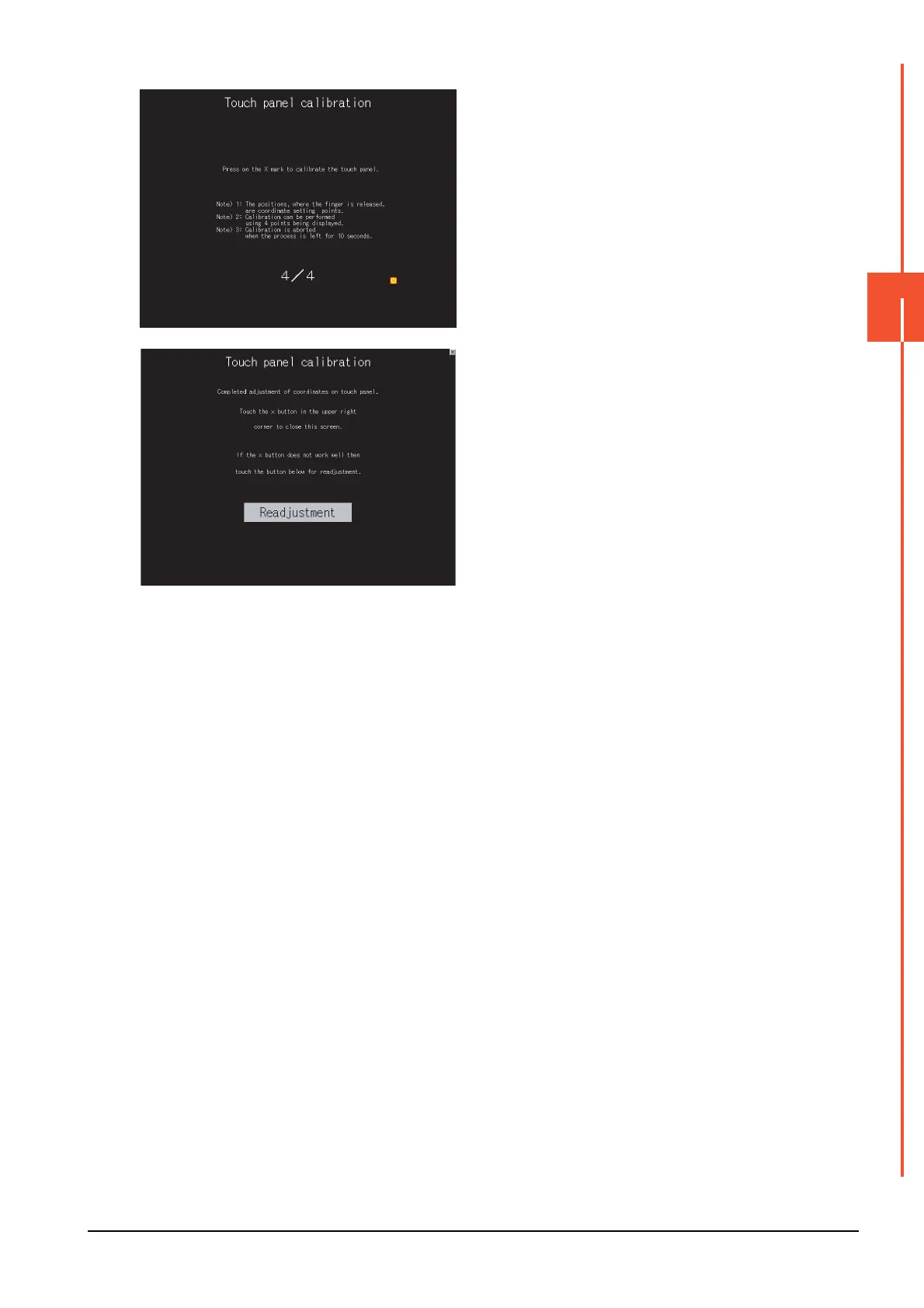4.4 Touch Panel Calibration
4 - 11
4
MAINTENANCE
Step 4. Touch the point displayed on the lower
right.
Step 5. Touching the button displayed on the
upper right returns to the previous screen.
When the precise touch could not be
made, touch the [Readjustment] button to
make the setting from step1 again.
