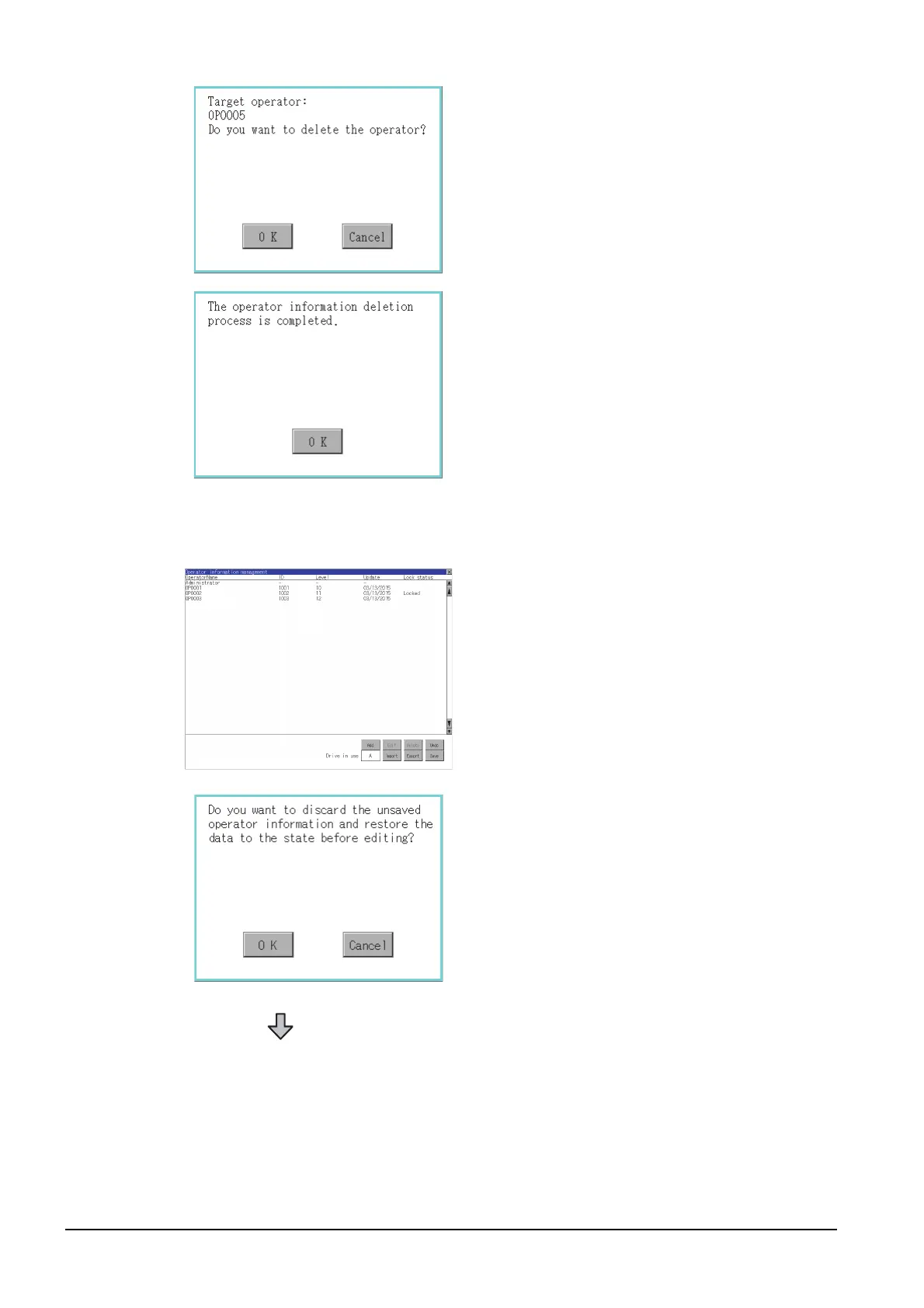2 - 66
2.14 Operator Authentication
(d) Undo operation
Restore the current operator information to the previous saved one.
Step 2. Touch the [Delete] button to display the
dialog shown left.
To delete the selected operator
information, touch the [OK] button.
To cancel the deletion, touch the
[Cancel] button.
Step 3. When the deletion is completed, the
completion dialog is displayed.
Touching the [OK] button closes the
dialog box.
Step 1. Touch the [Undo] button.
Step 2. The dialog shown left is displayed, and
then touch the [OK] button.
(Continued to next page)
