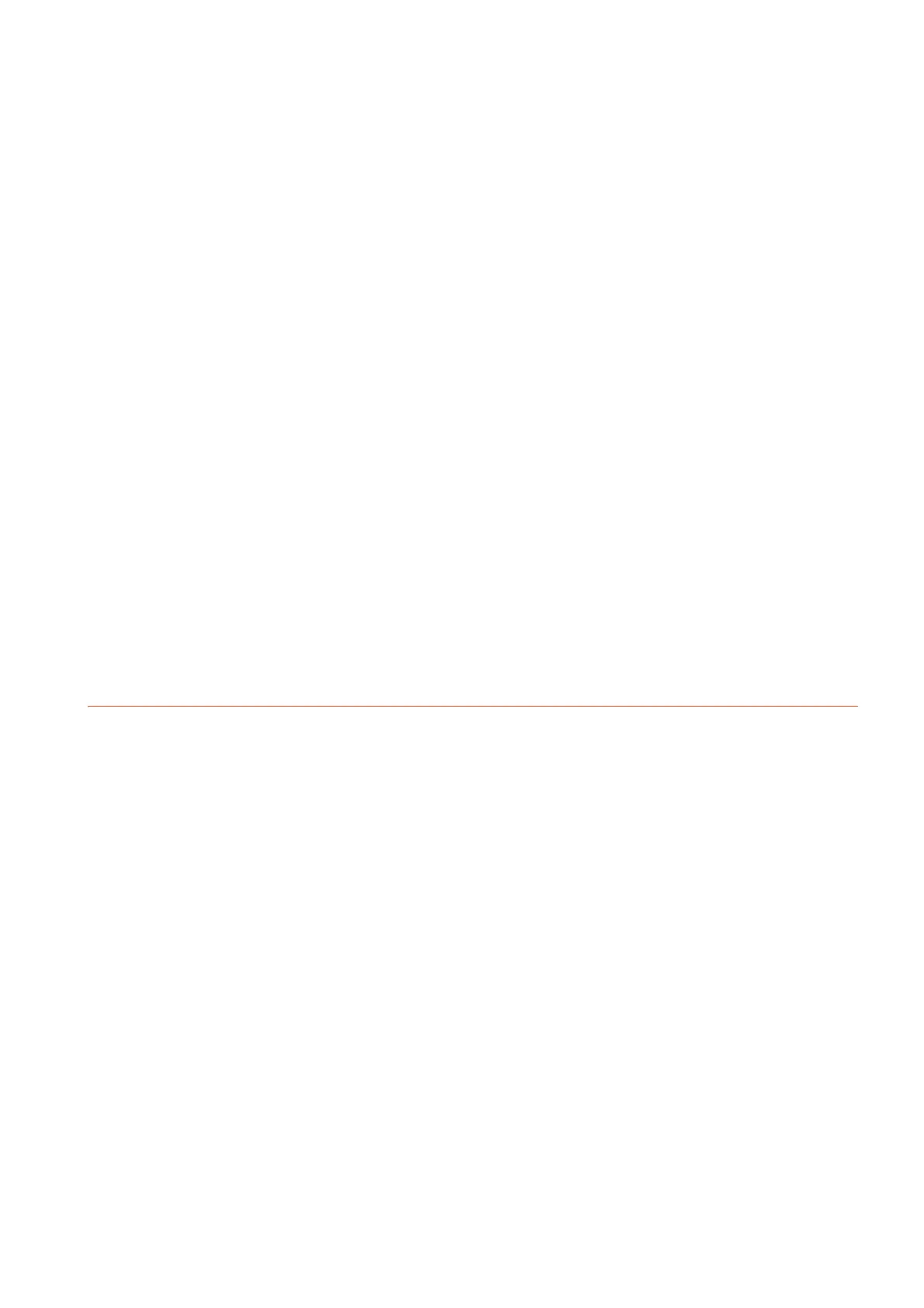A - 11
2.8.2 Display operation of the USB host setting.............................................................................. 2 - 26
2.8.3 Setting operation of USB host................................................................................................ 2 - 27
2.9 Time............................................................................................................................................... 2 - 29
2.9.1 Time setting............................................................................................................................ 2 - 29
2.9.2 Display operation of time........................................................................................................ 2 - 29
2.9.3 Setting operation of time ........................................................................................................ 2 - 30
2.10 Controller ....................................................................................................................................... 2 - 33
2.10.1 Controller setting.................................................................................................................... 2 - 33
2.10.2 Communication detail setting display operation..................................................................... 2 - 34
2.10.3 Controller contents................................................................................................................. 2 - 35
2.10.4 Controller setting operation.................................................................................................... 2 - 38
2.10.5 Communication detail setting................................................................................................. 2 - 43
2.11 Ethernet Communication ............................................................................................................... 2 - 49
2.11.1 Ethernet setting ...................................................................................................................... 2 - 49
2.11.2 Display operation of the Ethernet setting ............................................................................... 2 - 49
2.12 Transparent Mode ......................................................................................................................... 2 - 53
2.12.1 Transparent mode setting ...................................................................................................... 2 - 53
2.12.2 Display operation of the transparent mode setting................................................................. 2 - 53
2.12.3 Operation the transparent mode ............................................................................................2 - 54
2.13 Security.......................................................................................................................................... 2 - 55
2.13.1 Security level authentication .................................................................................................. 2 - 55
2.14 Operator Authentication................................................................................................................. 2 - 57
2.14.1 Operator management........................................................................................................... 2 - 57
2.14.2 Password change................................................................................................................... 2 - 70
2.14.3 Function setting...................................................................................................................... 2 - 72
3. SPECIAL FUNCTION SETTING
3.1 SoftGOT-GOT Link Function ........................................................................................................... 3 - 2
3.1.1 SoftGOT-GOT link function setting ..........................................................................................3 - 2
3.1.2 Display operation of the SoftGOT-GOT link function setting.................................................... 3 - 2
3.1.3 SoftGOT-GOT link function setting operation .......................................................................... 3 - 3
3.2 VNC Server Function....................................................................................................................... 3 - 5
3.2.1 VNC server function setting ..................................................................................................... 3 - 5
3.2.2 Display operation of the VNC server function setting............................................................... 3 - 5
3.2.3 VNC server function setting operation ..................................................................................... 3 - 6
3.3 Sequence Program Monitor............................................................................................................. 3 - 7
3.3.1 Sequence program monitor setting.......................................................................................... 3 - 7
3.3.2 Display operation of the sequence program monitor ............................................................... 3 - 8
3.3.3 Sequence program monitor setting operation .......................................................................... 3 - 8
3.4 Backup/Restoration ......................................................................................................................... 3 - 9
3.4.1 Backup/restoration setting........................................................................................................ 3 - 9
3.4.2 Display operation of backup/restoration setting ..................................................................... 3 - 10
3.4.3 Backup/restoration setting operation...................................................................................... 3 - 10
3.5 Trigger Backup .............................................................................................................................. 3 - 12
3.5.1 Trigger backup setting............................................................................................................ 3 - 12
3.5.2 Display operation of the trigger backup setting ...................................................................... 3 - 12
3.5.3 Trigger backup setting operation............................................................................................ 3 - 13
3.5.4 Trigger time setting operation ................................................................................................ 3 - 14
