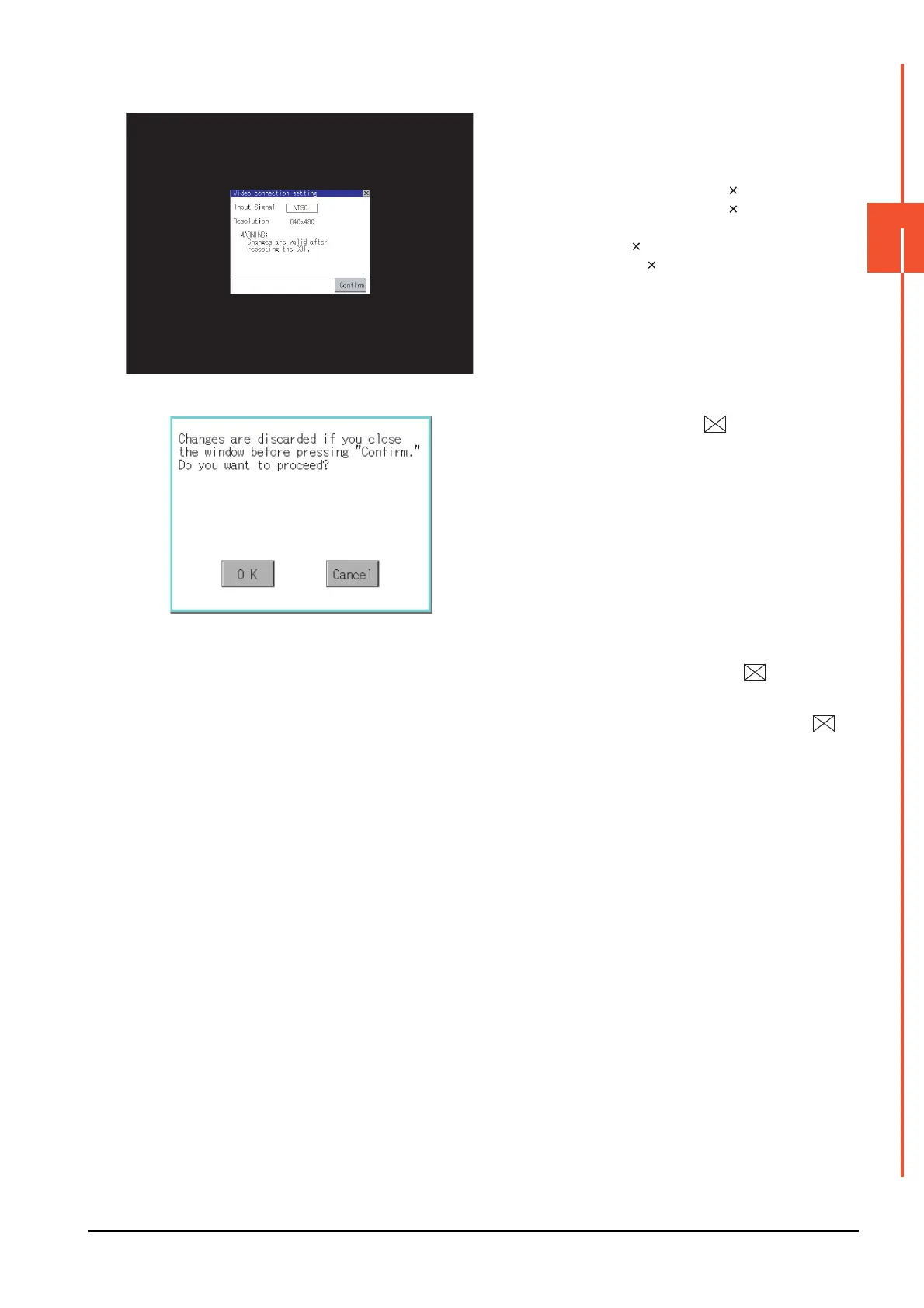3.8 Multimedia
3 - 27
3
SPECIAL FUNCTION SETTING
■3. Operating the video unit setting
Step 1. When you touch the setting item, the
setting contents change.
Input signal: PAL
NTSC
Resolution: 768 576
640 480
Resolution automatically switches to
640 480 when NTSC is selected and
to 768 576 when PAL is selected.
Step 2. When you touch the [Confirm] button,
the setting contents are determined.
Step 3. If you touch the button without
touching the [Confirm] button, the dialog
on the left is displayed.
Step 4. After completing the settings for all the
items you want to change, close [Video
Unit Settings] with the button.
Step 5. When closing [Multimedia Setting] or
[Communication Setting] with the
button, the new setting contents are
reflected.
