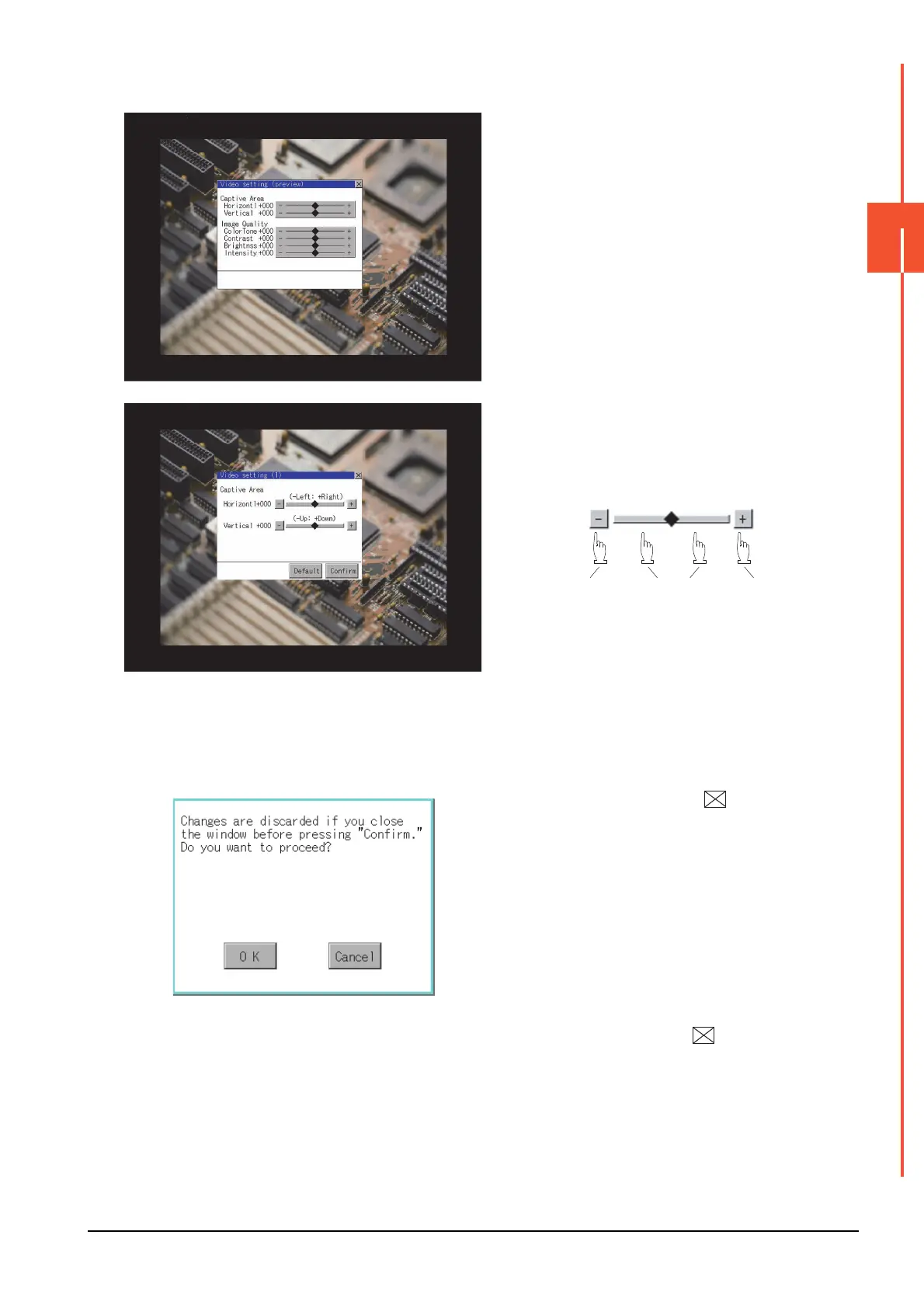3.8 Multimedia
3 - 29
3
SPECIAL FUNCTION SETTING
■3. Operation of Video setting
Step 1. To change the captive area or image
quality, touch the display section of each
item.
Captive Area: Refer to step 2 to step
5.
Image Quality: Refer to step 6 to step
9.
Step 2. The captive area (horizontal direction or
vertical direction) can be changed.
Touching the [Default] button returns to
the default status.
Step 3. When you touch the [Confirm] button,
the setting contents are determined.
Step 4. If you touch the button without
touching the [Confirm] button, the dialog
on the left is displayed.
Step 5. After completing all the items to set, if
you touch the button, the display
returns to the preview screen step1.
Moves the
captive area
a certain
distance in
Moves the
captive area
to the
touched
Moves the
captive area
a certain
distance in