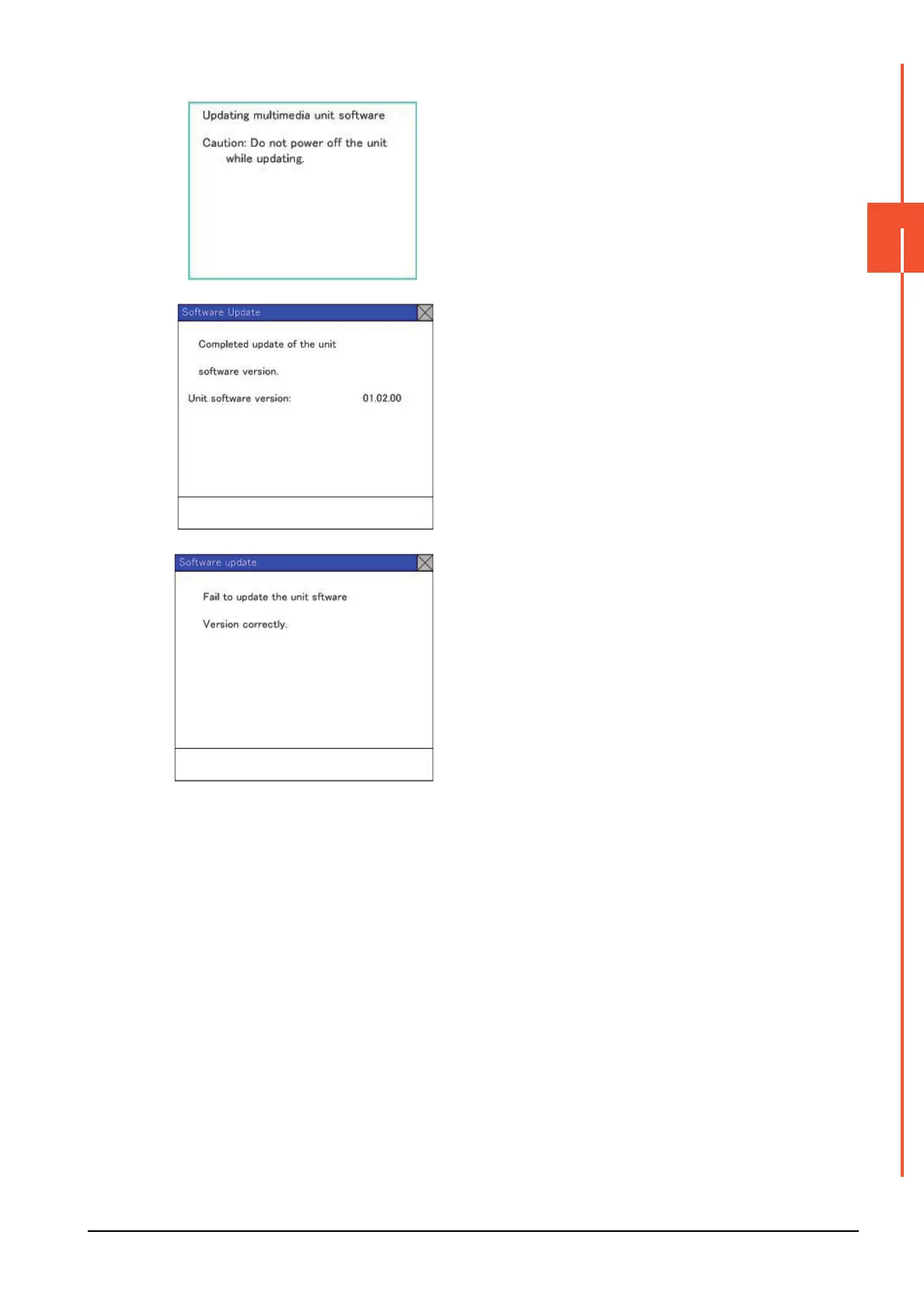3.8 Multimedia
3 - 35
3
SPECIAL FUNCTION SETTING
Step 5. The dialog shown left is displayed
during the update of update program.
Do not pull out the SD card or power
OFF the GOT while the dialog shown
left is displayed.
Do not turn off the SD card access
switch of the multimedia unit.
The software is not updated properly.
Step 6. When the update of update program is
completed normally, the dialog shown
left is displayed.
Step 7. When the update program is not correct
or the update of update program failed,
the dialog shown left is displayed.
After restarting the GOT, apply the steps
starting from step1 again.
