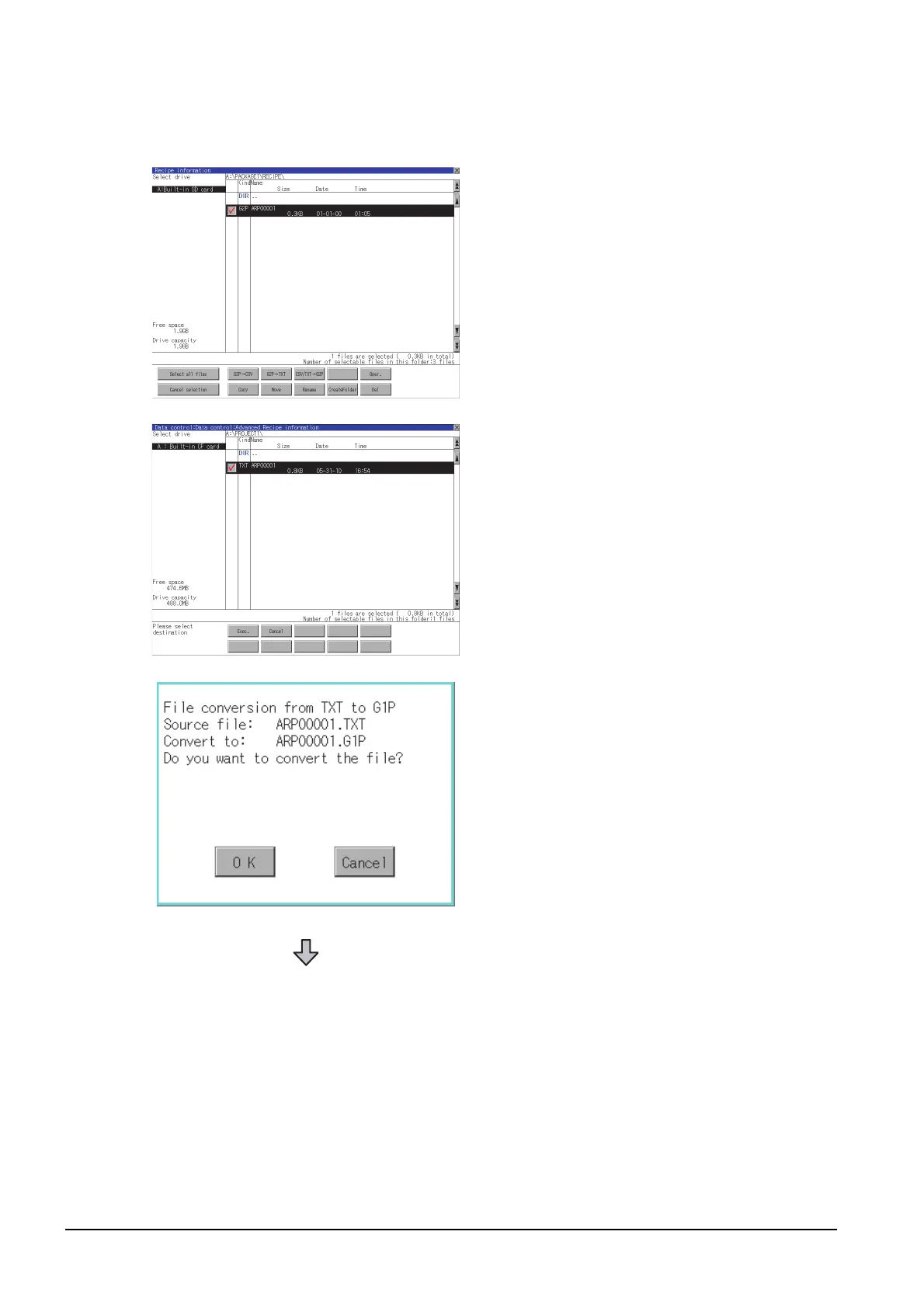6 - 22
6.4 Recipe Information
■3. CSV/TXT → G2P conversion operation
A CSV file or Unicode text file is converted to a recipe file (G2P file).
The conversion source file remains intact.
Step 1. To select the file, touch the check
box of a CSV file or Unicode text file
to be converted to a G2P file.
Step 2. Touch the [CSV/TXT → G2P] button
to display [Please select destination]
at the lower left corner of the screen.
Step 3. Select the target folder.
(Selecting a folder is not needed for
outputting directly below the drive.)
Step 4. If touch the [Exec] button, the dialog
box mentioned left is displayed.
Touch the [OK] button.
(While executing, "Processing..."
message appears on the screen.)
(Continued to next page)
