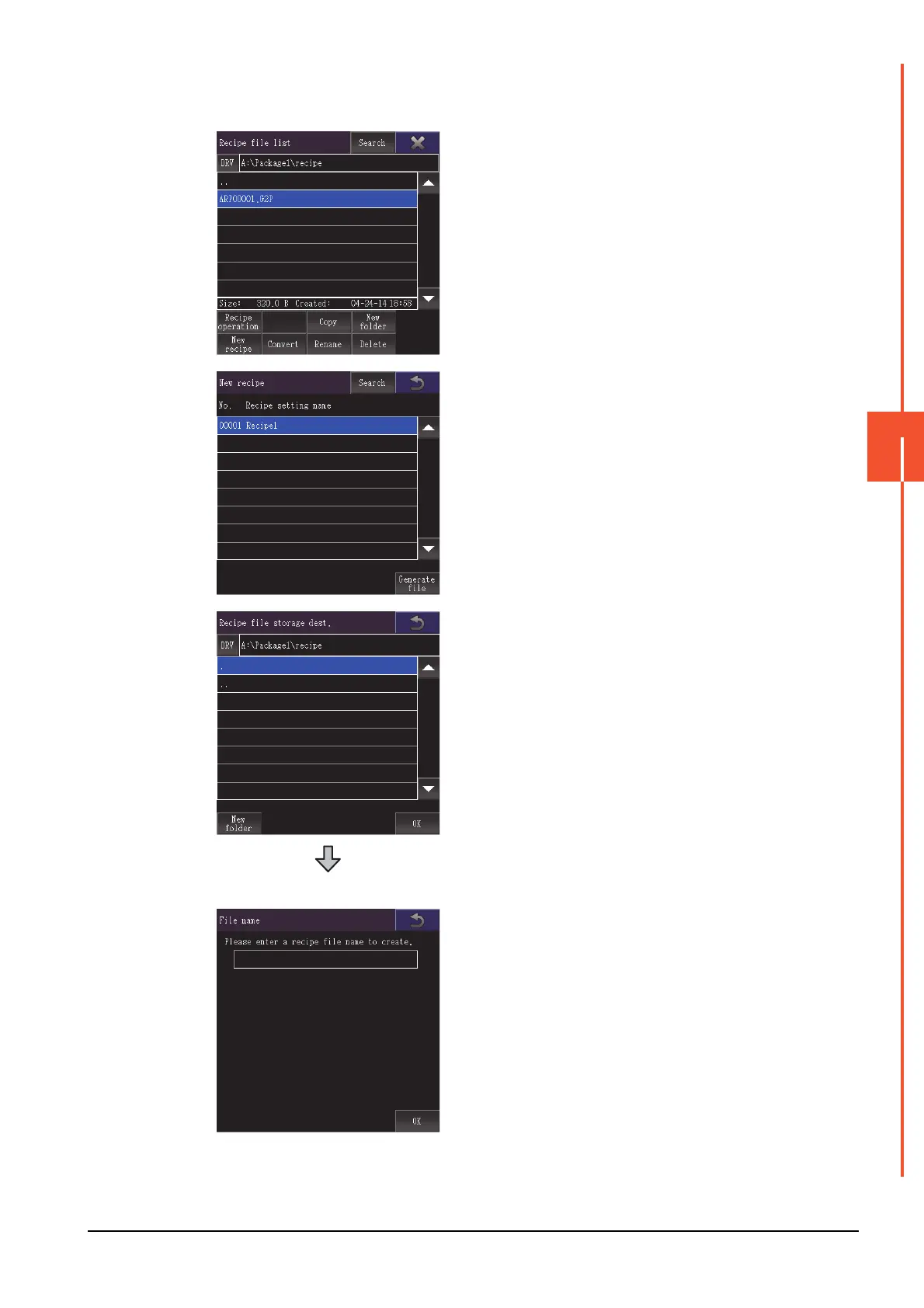6.4 Recipe Information
6 - 31
6
DATA CONTROL
(4) Create recipe operation
A new recipe file is created.
Step 1. Touch the [New recipe] button on the
recipe file list screen.
Step 2. The new recipe screen is displayed.
Step 3. Touch the [Generate file] button on
the new recipe screen to display the
recipe file storage destination
screen.
To return to the parent folder and
display its information, touch a [. . ]
folder.
To create a new folder, touch the
[New folder] button to display the
folder name screen.
New folder................ (3) Create
folder operation
(Continued to next page)
Step 4. Touch the [OK] button on the recipe
file storage destination screen to
display the file name screen.
Step 5. Touch the recipe file name input area
to display the input key window.
Input a recipe file name.
To change the character type, touch
any of the following buttons.
[A-Z]: Uppercase alphabet
[a-z]: Lowercase alphabet
[@]: Symbols
[0-9]: Numeric characters, A to F
Step 6. Touch the [Enter] button to close the
input key window.
