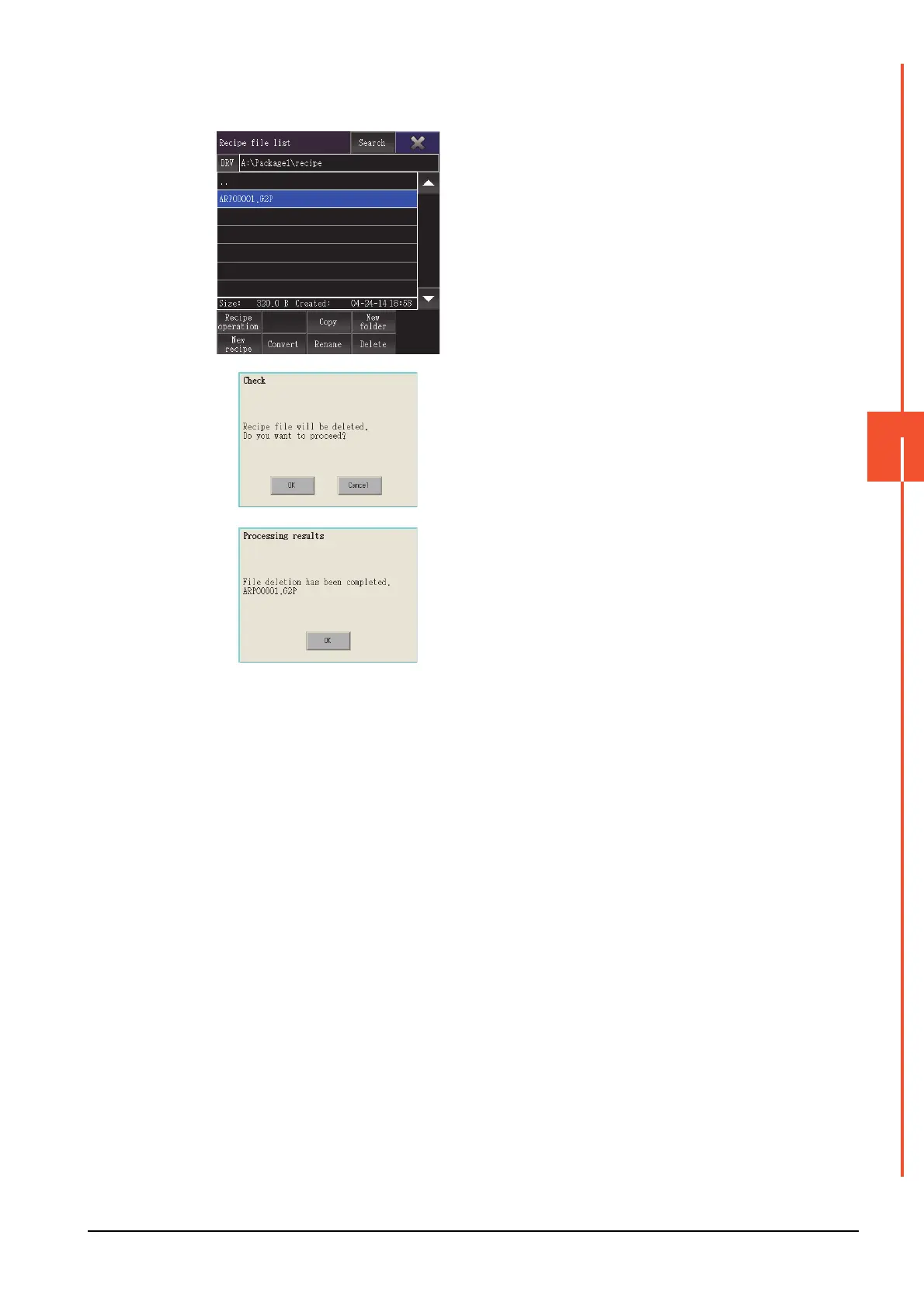6.4 Recipe Information
6 - 35
6
DATA CONTROL
(7) Delete operation
A recipe file is deleted.
Step 1. Touch a file to delete on the recipe
file list screen.
Step 2. Touch the [Delete] button on the
recipe file list screen to display the
dialog shown left.
To delete the file, touch the [OK]
button.
To cancel the deletion, touch the
[Cancel] button.
Step 3. When the deletion completes, the
completion dialog appears.
Touch the [OK] button to close the
dialog.
